These are the most unknown functions of the system.
Technology gives us the opportunity to have a much more comfortable and productive life, and this is what is happening with the latest version of the iPhone operating system software. With iOS 15, there is a huge amount of new functions that will help you perform your daily tasks with much more ease.
Since iPadízate we have already spoken several times about all the new features of iOS 15, but in reality there were still many elements that Apple showed during the presentation of iOS 15 that were not yet available. .
Now, with the arrival of iOS 15.1, there are more features ready to test on your iPhone. Stay with us and discover all secret stuff which hides the new version of the mobile operating system of the company’s smartphone from the bitten apple logo.
These are the new iOS 15.1 tips for your iPhone
1. Scan QR codes with Live Text

The iPhone camera app has the ability to scan QR codes for a long time. This year, Apple wanted to implement something new in this very useful function. As of now, support has been added for vaccination cards and other health smart cards in the Health and Wallet applications.
With iOS 15.1, users can add a much more accessible version of cards in the Wallet app, along with their credit and debit cards. Normally, to add a vaccination card you have to scan a QR code, but with iOS 15.1 all you have to do is use the text recognition in the images of the Live Text feature.
To use Live Text to scan a QR code, you need to take a photo of the code, as easy as that.
2. Create reminders with links
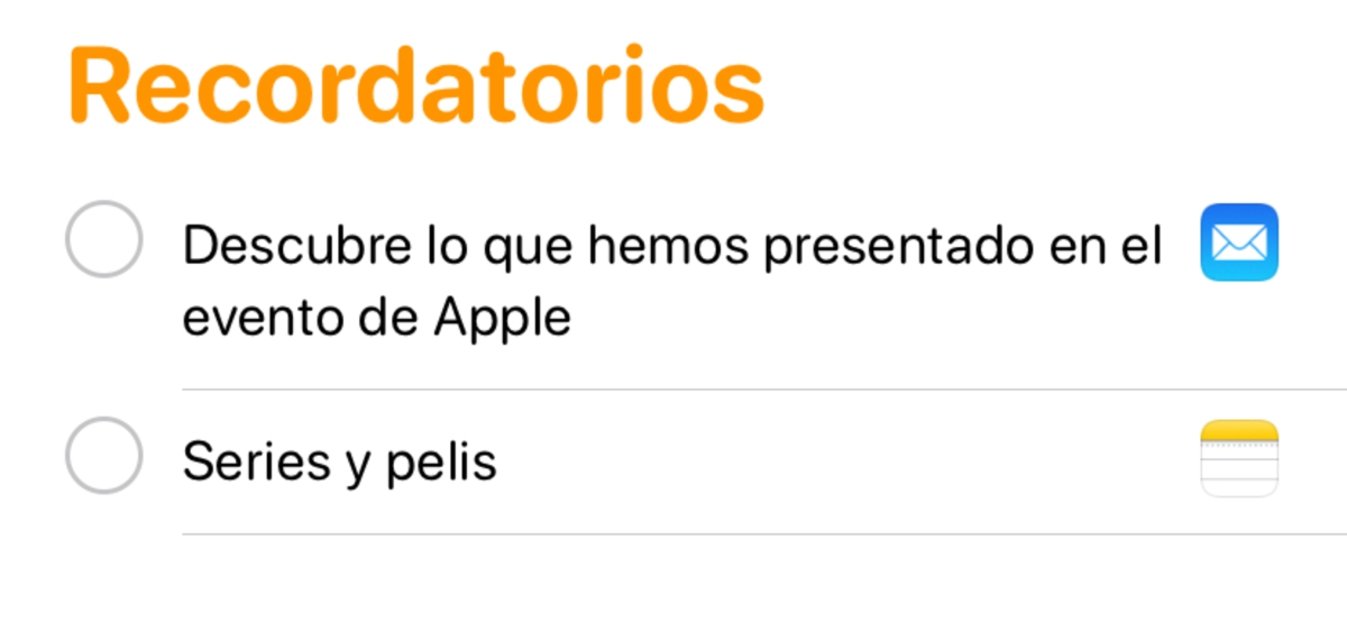
Reminders in iOS 15.1.
One of the most useful, productive, and lesser-known features of iOS 15 is the ability to drag and drop items between different apps. Yes, this feature has been available on iPadOS for a few years, but now, with its appearance on the scene in iOS 15, the feature opens up a whole new world of possibilities.
One of these possibilities is to create reminders that link us to other applications
As iDrop News tells us very well, previously it was possible to create a reminder with a link when opening an email and asking Siri to remember something. It didn’t always work though. Now it’s much more comfortable.
If you want to create a reminder that links you to another app, follow these steps:
1. Open Mail.
2. Select an email.
3. Keep your finger pressed on the desired message and, while doing so, return to the Home screen with another finger.
4. With another finger, open the Reminders app.
5. Move your finger with which you are holding the message and release it on a new reminder.
The app will create a special reminder with a link to the Mail app you dragged an email from. You can also create reminders that link you to the Notes application.
This feature for dragging and dropping items in iOS 15 can be a bit confusing to figure out so we leave you with this user video @malonso
iOS 15 introduces drag and drop between apps on the iPhone. Be sure to try it out! # iOS15 pic.twitter.com/YzXdv3ENHJ
– Marcos Alonso (@malonso) September 20, 2021
3. Use NFC stickers for literally everything

If you have or have thought about acquiring a pack of NFC cards, you will be delighted to know that they will help you perform any action on your iPhone thanks to the Shortcuts application.
The only thing you will have to do is stick an NFC card in any area of your house or car, then move your iPhone closer to the NFC card and the system will automatically take care of adjusting the lights, switching on. turn on the fan. , and adjust the thermostat. , set an alarm, activate do not disturb mode, and more.
Of course, before performing these actions, you will need to create a specific action for each NFC card in the Shortcuts app.
Related topics: ios
This article somehow suggests objective and independent products and services that may be of interest to readers. When the user makes a purchase through the specific links that appear in this news, iPadizate receives a commission.
Join our Telegram channel @iPadizate
Follow us on facebook ipadizate.blog
Table of Contents










