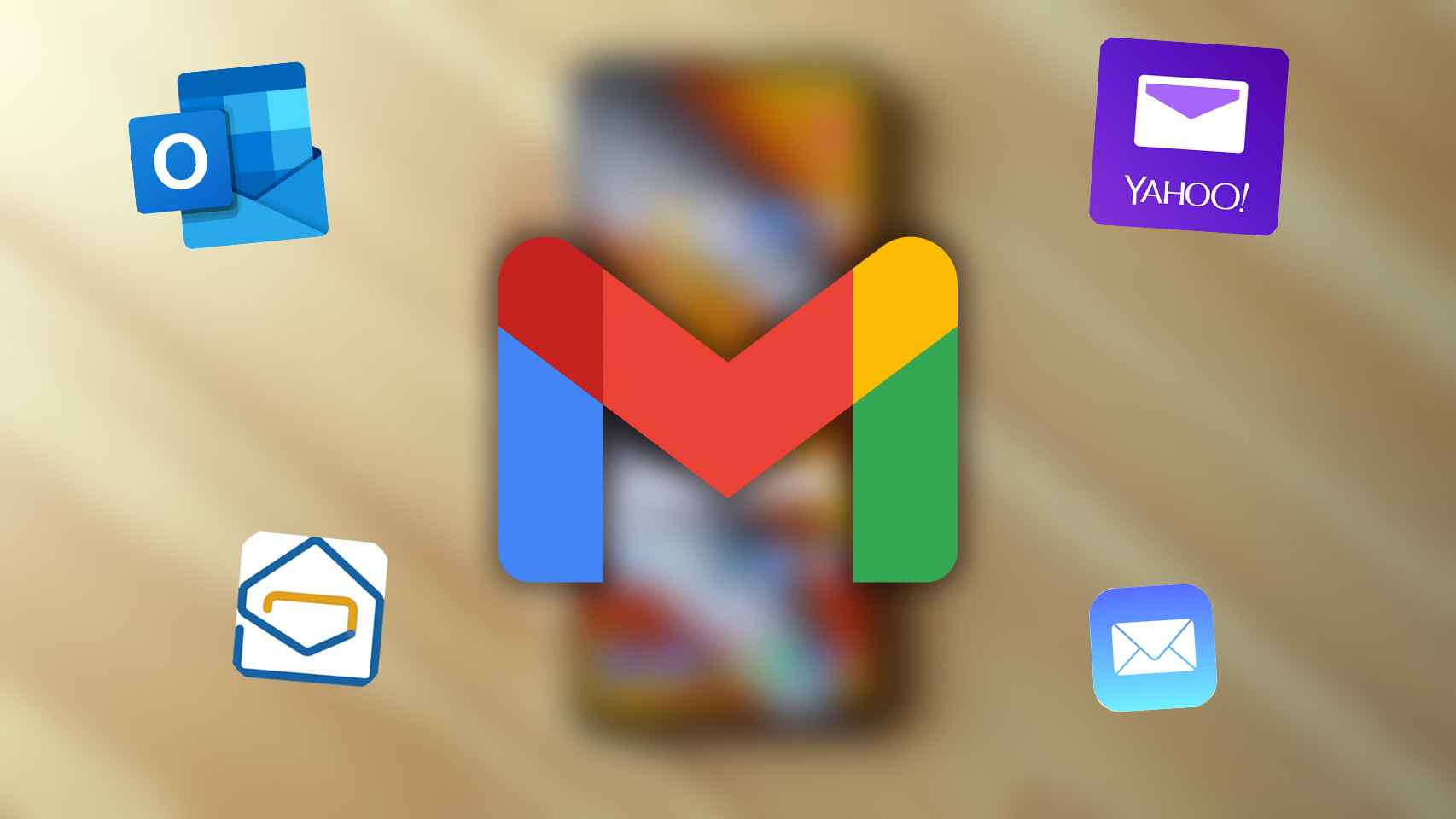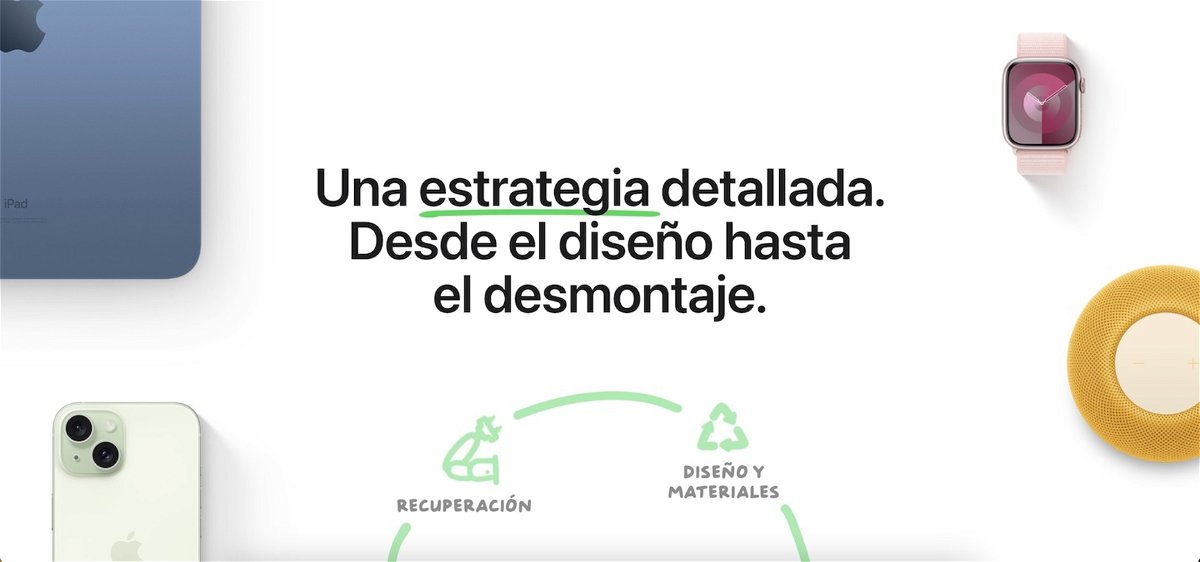Personalizing the iPhone home screen is a whim that users of the famous device give themselves from time to time, thanks to the countless options to achieve it. Through personalization icons and applications can be viewed in different ways, and with a reason according to our tastes.

When it comes to personalizing our mobile, most of us use iPhone widgets, available from iOS 14. Of course, it’s a process that takes several steps but the result is worth one hundred percent. For those who want to change their iPhone home screen but don’t know where to start, we share several ideas.
To start customizing your home screen, you must first download your favorite app icons from third-party sources on platforms such as Flaticon and Icons8 which offer a wide range of icon styles for different aesthetics. . After downloading the icons of your choice, all that remains is to create automatic shortcuts for each application to customize.
1. Long live summer

Regarding the season, this recommendation takes first place. This color palette is tied to a soft and sublime aesthetic. With their muted pinks, lilacs, oranges and greens, these home screen designs are a needed respite from interacting with our mobile.

2. Natural style
This dark olive green home screen aesthetic is perfect for plant lovers and nature lovers. It’s also perfect for those for whom green is just their favorite color.
3. Artistic anime

Anime fans can personalize their home screen icons with images of their favorite anime characters. Kill Kondo Da !, Naruto, and whatever comes to mind.

4. Retro rampage

Lovers of vintage aesthetics have many options to express their nostalgia. These retro iOS 14 home screens will appeal to your nostalgic senses.

5. Great characters
Fan of superheroes? Decorate and personalize your home screen with your favorite characters. These examples should spark a creative nerve and inspire you to organize your own extraordinary home screen.
6. Warm tones

This influential brown theme is the perfect combination of fashion and good taste. It can be abstract, keep it basic, or add shape icons to make it more personal.
7. Vibrating neon
Shades and style that never go out of style are always a good option to see on our home screen.
Table of Contents