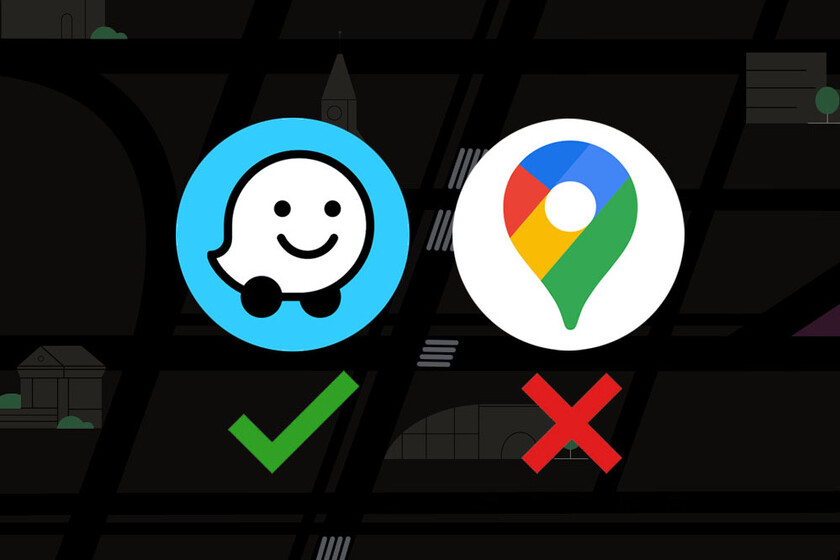Nine years ago, Google acquired Waze to enrich Google Mapswhich meant that many of the key features of Waze ended up arriving in these years at Maps such as traffic incidents, speed cameras or speed limits.
again and again Waze and Google Maps are two different appswith its strengths and weaknesses, because there are still very important functions of Waze that are not available in Google Maps, as we will see below, where we will review nine Waze features that haven’t yet made it to Google Mapsand some may never happen.
Record your own voice prompts

While in Google Maps we have to settle for a single voice, in Wazein addition to offering multiple voice types for each language, it also allows us to create our own voice instructions
plan a trip

In Waze we can easily plan a trip through the section plan a trip. We select the destination, day and time of arrival and when it comes to the day and time of departure, we receive a notification a few minutes in advance so that we do not forget to leave traveling to arrive on time.
Add your tolls and VAO

Waze in addition to informing you if our destination is in a restricted traffic area This allows us to add if we have permission to access this area with the vehicle. We can add our toll pass, HOV or the environmental label.
See toll prices

One of the features that has started reaching Google Maps in some countries has been available in Waze for some time, which is to see the toll prices
police checks

Waze It became very popular thanks to the advertisements of the police checks, a feature that will surely never reach Google Maps as the use of sneaky apps by official country bodies becomes increasingly restricted. In Waze you can always see and warn the rest of the drivers when there is a police check.
Change gas station prices

With gas prices soaring, it’s now more important than ever to find the cheapest gas station, and in Wazein addition to displaying the fuel price, it also allows you to manually update gas station prices
Vehicle type

In Waze, you can select the type of vehicle so that the routes are adapted to it. The application allows us to select whether we are going by private car, by motorbike or if we are driving a Taxi so be aware of the taxi lane.
More route options

In Waze we also find more route options. In addition to the classic options of avoiding tolls, ferries or highways/motorways, we find the options of avoid unpaved roads oh avoid difficult passages to lead us on safer paths.
speed alerts
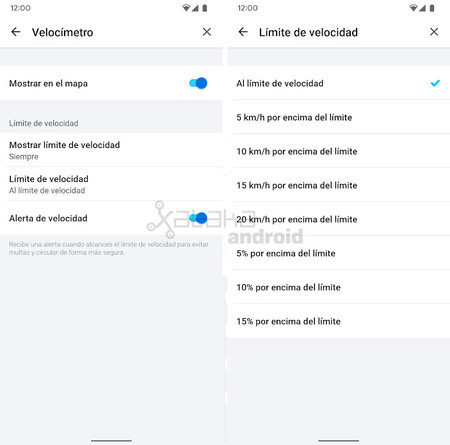
Finally, while Google Maps will visually warn us that we have exceeded the speed limit Waze allows us to hear speed alert and configure how fast we want to receive said alert to jump when we have exceeded said limit for a small excess.
In Engadget Android | Turn your Google Maps into a time machine so you can see what your street looked like years ago
Table of Contents