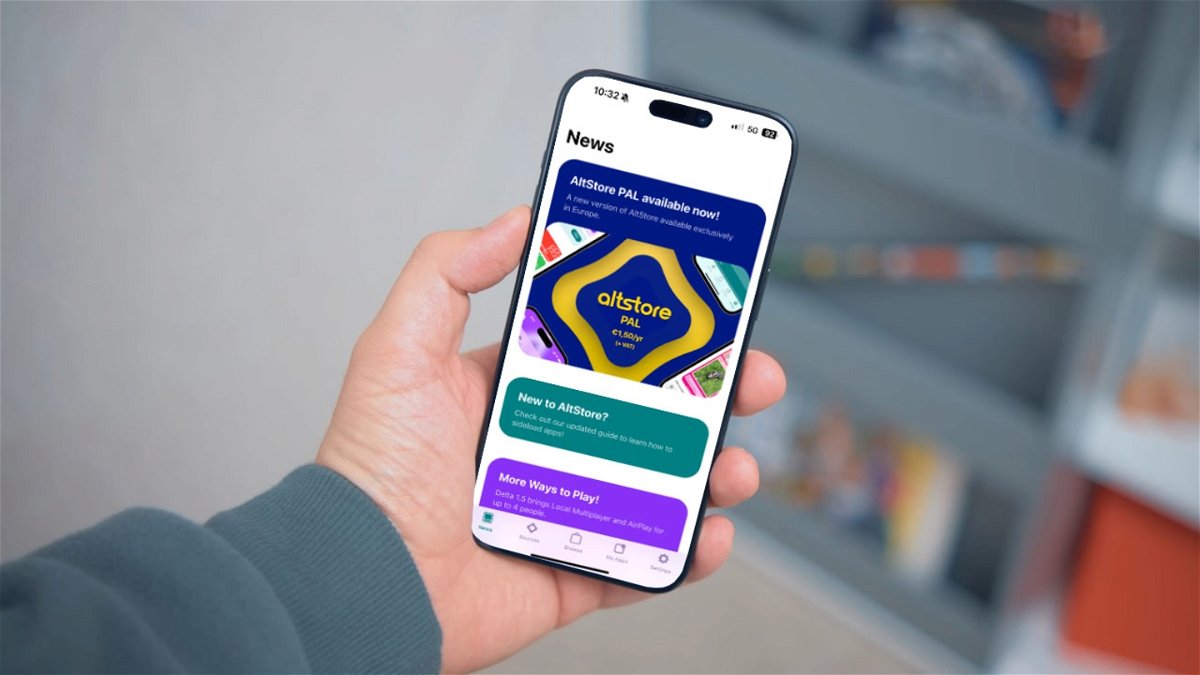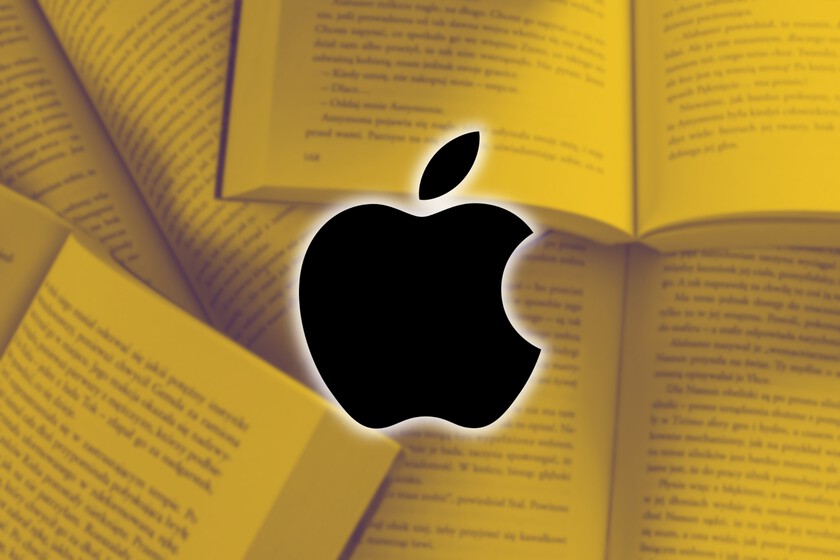Surely many of you will post new ones these days AirPods MaxOthers will have to wait a few days after high demand and increased delivery times. What is clear is that you will soon be able to enjoy the quality of these new Apple headphones. But it was precisely the noise cancellation that showed users another problem. Keep reading what we tell you How to fix AirPods Max noise cancellation issues.
Apparently, several users report on social media that they are using their AirPods Max saw how one earphone went from noise canceling mode to transparency mode while the other stayed in noise canceling mode. An intermittent error that may be caused by a bug in the AirPods Max firmware. However, there is a temporary solution that can return AirPods Max to its normal state.
How to reset AirPods Max?
- To avoid problems in the process, Before resetting your new AirPods Max, make sure they are charged connect them to the charging port with the supplied USB-C to Lightning cable.
- Press and hold the noise canceling button and digital crown until the status light on the bottom of the right earbud begins to flash amber.
After performing these steps, your AirPods Max should have restored noise cancellation to both earbuds. Are you still having problems? Try the same process, but hold down both buttons for at least 15 seconds.