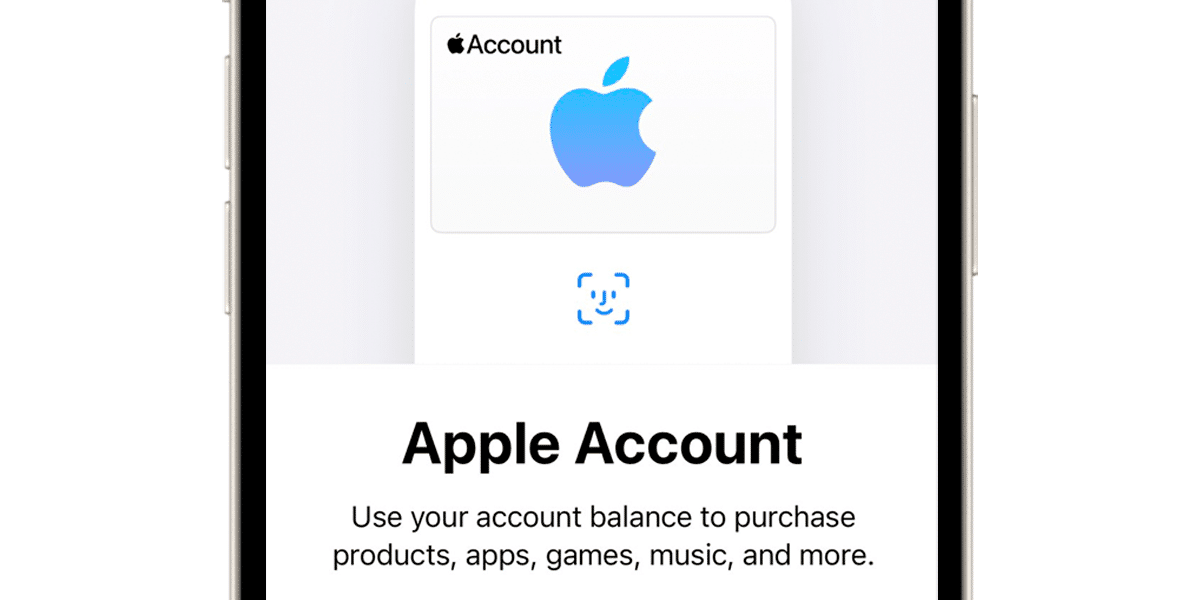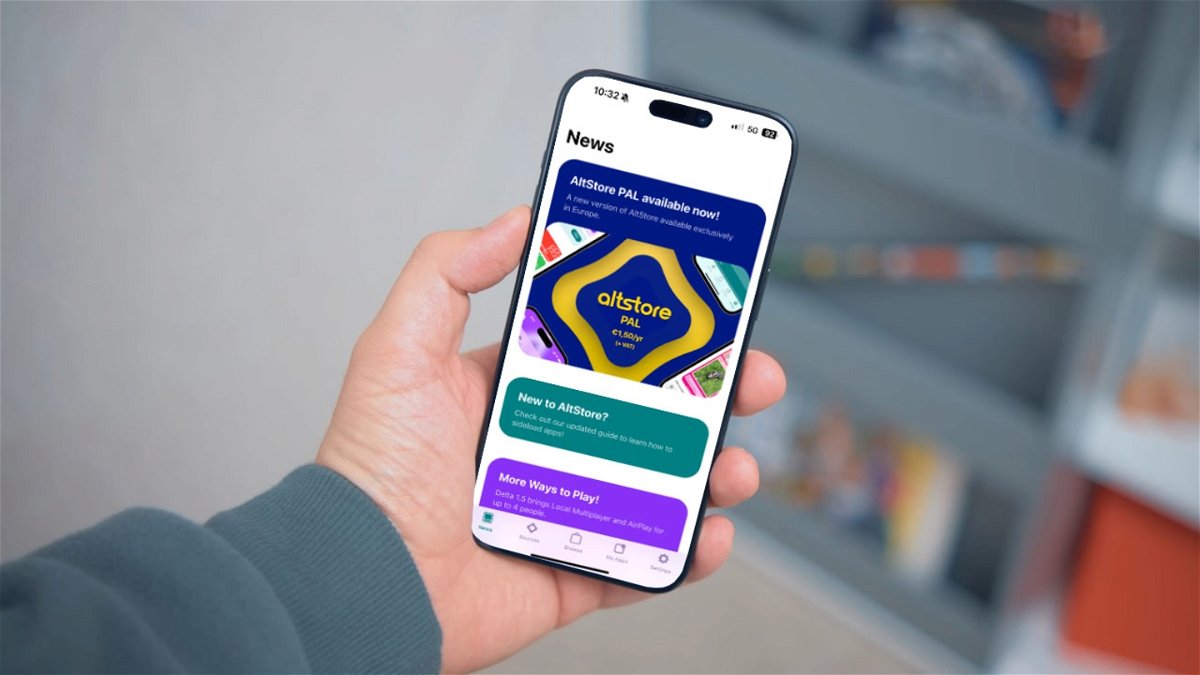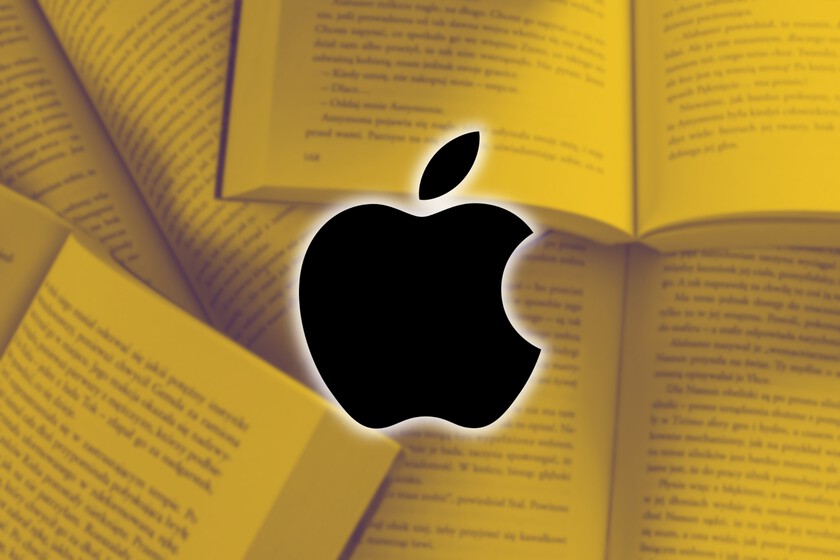The Portfolio or Wallet application has undergone many changes over the past few years. A long time ago it began to be called Passbook, a tool that allowed you to store tickets, plane tickets, train tickets and a long etcetera. With the arrival of Apple Pay, we had to say goodbye to Passbook to receive Wallet. In Passbook we had an option that allowed us to top up money and be able to use it in Apple stores through iTunes pass. This option that allowed us to have money in our Apple ID disappeared in iOS 15.5 and has been replaced by the Apple Account card that appears in the Wallet app.
We welcome Apple Account Card in iOS 15.5
iTunes Pass allowed us to recharge our Apple account with money and be able to use it in physical stores via a QR. It could also be spent in online stores in the Big Apple as if it were a credit card. However, a few months ago a possible change was found after the first betas of iOS 15.5 which predicted the disappearance of iTunes Pass.

Related article:
Updates! iOS 15.5, watchOS 8.6, macOS 12.4 and tvOS 15.5 ready to download
And so it was despite not being officially announced by Apple. iTunes Pass disappears to make way for the Apple Account Card. From now on, all the money we add to our Apple ID through the App Store or through gift cards will be automatically applied to the Apple account card. This special card for each user will be in the Wallet application.
In reality, it will work like any other credit card which we can use in the Apple operating system to spend in its ecosystem, as well as in its physical Apple Store without having to show the QR that we used to show with iTunes Pass.

If you want to have the new card, it is necessary to have money in your Apple ID
This function has reached iOS 15.5 but he is takes place gradually worldwide, so if you already have the version installed, chances are you still don’t have the Apple account card in your Wallet app. However, it is necessary to be able to access this card and it is have money in apple id.
If we have money, we just have to access the Wallet app, press ‘+’ and add the card directly. To confirm that we have it, we can enter the app and observe it or double-press the lock button on our iPhone to access Apple Pay. If you have money in your Apple account and the option still doesn’t appear, it’s a matter of days.