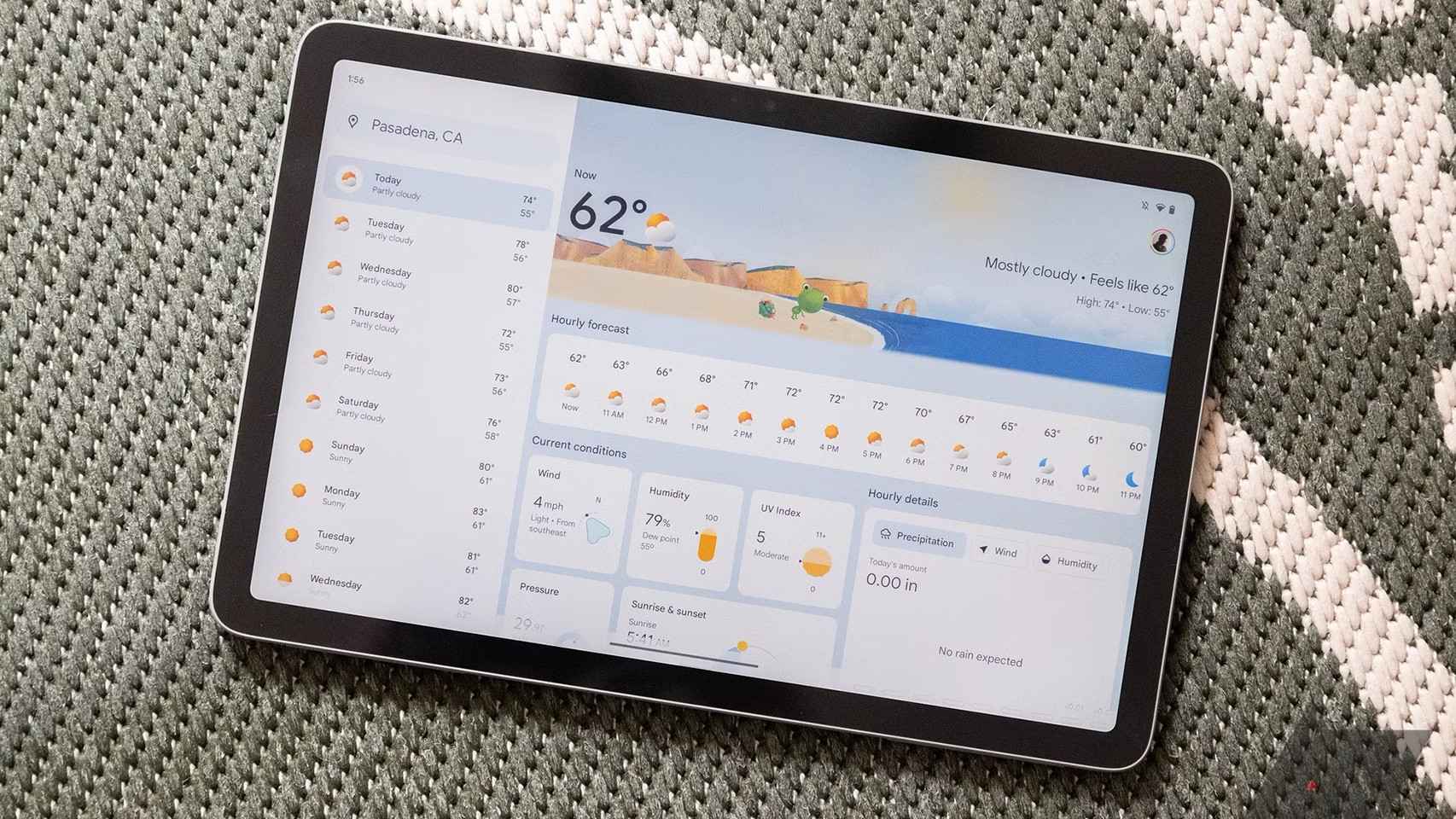iOS 16 may take the cake for customizing its new lock screen. But the truth is that there are many other ways to make our device unique. For instance, change whatsapp icon with a very simple trickwhich also works for other applications.
So you can change the icon of WhatsApp and other apps
This is not an exclusive new feature of iOS 16. In fact, it debuted a few years ago. It was when iOS 14 added shortcuts to apps, causing a wave of bad ideas mixed with taste poor
For change whatsapp icon on iphonewe can follow these steps:
- First, open the browser and search for “blue WhatsApp icon” or any other color.
- We’ll keep the one we like the most on the reel.
- We open shortcuts on the iPhone and create a new one, adding the “Open application” action.
- Click “App” to search for WhatsApp and select it.
- Then we press at the top to rename the shortcut to “WhatsApp”.
- Click the Share button and choose “Add to Home Screen”.
- In the next menu we can change the name again and put the icon that we recorded at the beginning in the reel.
- Press OK and we will have the modified WhatsApp logo.
Now whenever we click on this icon, WhatsApp will open through this shortcut. It should be added that between iOS 15 and iOS 16, Apple has greatly accelerated the execution of shortcuts
Of course you can change whatsapp icon on iphone or that of any other application with this method. Once you learn it, it’s pretty easy. In fact, Shortcuts can also help us know who is spying on WhatsApp and Instagram on your iPhone when you don’t have it with you. A most interesting tip.