Expert Rating
Benefits
- Easy to use
- Decent speeds
- Lots of servers
The inconvenients
- Two-year plans are much cheaper
- Missing some features for power users
Our verdict
CyberGhost makes using a VPN a lot easier, for better or worse. On the one hand, some users may want more advanced features, but on the other hand, it’s much easier to recommend to VPN newcomers.
We’ve tested a lot of VPN services over the past few months, and CyberGhost VPN certainly deserves a spot at the top of the list, but not for the reasons you might think.
Rather than offering a ton of extra features or paid subscriptions, it keeps it simple. It offers a slick, easy-to-use app across multiple platforms that can connect to a large number of servers around the world with minimal hassle.
This makes it ideal for watching Netflix from another country, diverting your traffic away from untrusted open Wi-Fi networks, or just about anything else. It’s also refreshing to see so many basic features included in all plans, including kill switch and split tunneling support, as well as no bandwidth restrictions.
CyberGhost’s no-logging audit trail is also incredibly comprehensive, and if you’re not sure if it’s for you, there’s a 45-day free trial.
See how CyberGhost compares to other options in our reviews of the best VPNs for Mac, best VPNs for iPhone, and best VPNs for iPad.
Features and Applications
You can download CyberGhost apps for almost every platform, including via the Chrome extension and on gaming consoles. I ran our tests on both the Mac and iPhone apps, and both worked well, offering a nice, simple “click and go” login process to minimize friction throughout the process.
Naturally, there’s a nifty menu bar item that can drop down to offer a server selection, but unlike other apps, CyberGhost mostly exists there: you drop it down, then click to expand it.
Once you do, it looks like any other VPN service at first glance: a list of server countries runs from top to bottom, many of them offering multiple locations. A double-click will connect you, but the sidebar also suggests convenient locations for downloads, streaming, and your own favorites. If you’re new to bypassing geoblocks, this might be a great way to figure out where the best place to start is.
In terms of advanced features, you’ll find encryption as standard on all servers and split tunneling to help you prioritize traffic where you need it. An automatic kill switch can also cut your connection if your VPN goes down, while “Block Content” will block DNS domains for ads, trackers, and malware.
It doesn’t offer anything like Proton VPN’s Secure Core, or extra features like a password manager, but that does mean the only options for subscription tiers are whether to add a dedicated IP address or not. That makes things considerably simpler than its competitors who offer more complex plans.
Performance

Foundry
As I mentioned in previous VPN reviews, my connection isn’t the best, but it does offer a “regular” speed of around 60Mbps.
In my experience, I was still able to achieve around 45-50 Mbps depending on the time of day with the WireGuard protocol.
This makes it slower than some of the industry’s speed kings, placing it behind Surfshark, NordVPN, and ExpressVPN.
While you can choose between WireGuard, IKEv2, and OpenVPN, I found the app did a good job of choosing the best one for a given situation, and allowed it to choose its own protocols by default. Tests on all three put it behind those competitors, but not by much: it still hit 45 Mbps on OpenVPN, for example.
In terms of servers, there are over 9,000 spread across over 100 countries, and the company will be investing in additional locations by the end of 2023, including in South America and Asia. That’s a bit less than the likes of ExpressVPN, but it’s still a lot more than you’ll likely need.
I was able to easily move between different Netflix sites and even make some purchases without any inconvenience.
Privacy and Security
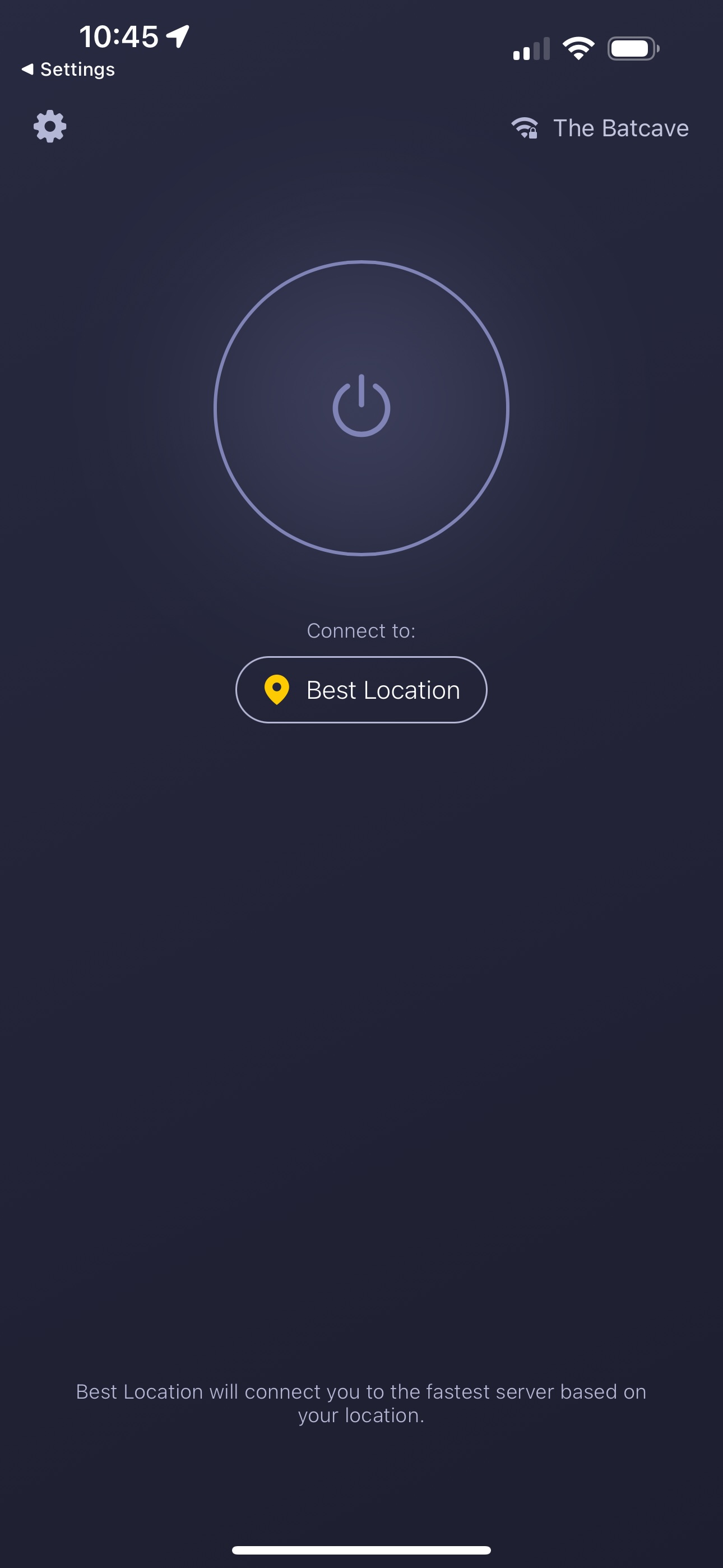
Foundry
While the CyberGhost app doesn’t offer anything like the Dark Web Monitor offered by NordVPN, it does have an automatic kill switch to immediately cut your connection if the VPN goes down for any reason.
This feature is built in, so there’s no option to turn it off. I don’t really see why you’d want to, I admit, but other apps give you more granular control over things. The DNS blocking feature is also handy, and while it doesn’t let you choose what to block, it’s much easier to use in its current format.
As for the audit, CyberGhost VPN underwent a second independent audit a few months ago. You can check out the full results here , but in short, it’s all good news. Deloitte Audit Romania checked the company’s strict no-logging policy, which means no one can access records of what you do while connected to CyberGhost.
Prices and packages
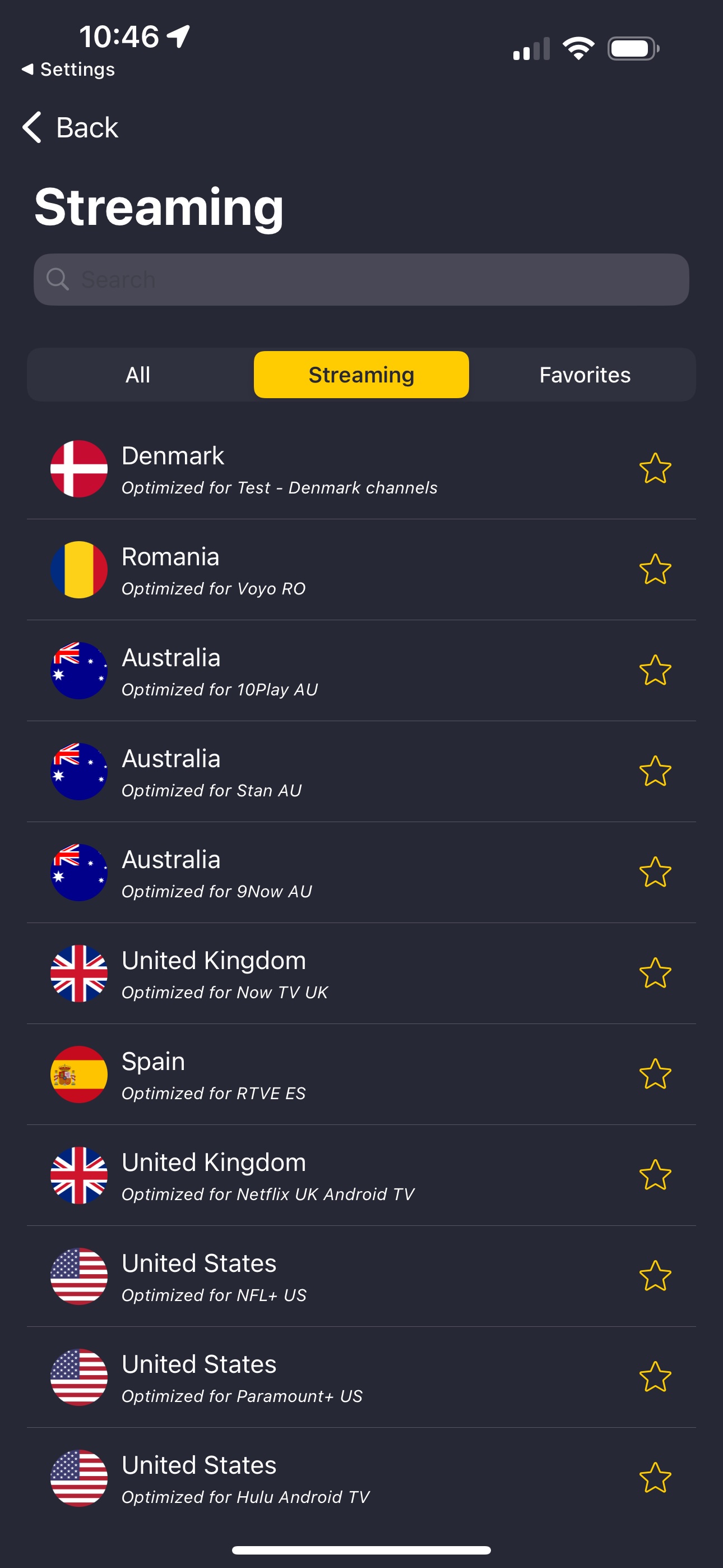
Foundry
As I mentioned earlier, CyberGhost does a great job of bundling all of its features into a pretty compelling package with just one main plan.
This eliminates some of the choice paralysis with some other VPN providers that hide extra features behind new price tiers. No matter which plan you buy, you get the full set of servers, up to seven connections at a time, and pretty much every feature.
As we’ve discussed in our other VPN reviews, two-year plans can be risky, although CyberGhost’s steep discount will no doubt make them tempting. Plans start at £1.78 per month for 24 months, but as always, we’d advise caution in the event of a change in legislation. On the plus side, it means your outlay is smaller, and the 45-day money-back guarantee is also a positive.
Should You Get CyberGhost VPN?
A great VPN ideal for newcomers, CyberGhost’s impressive audits and server range, combined with decent speeds and easy-to-use apps, make it a great place to start.
Table of Contents



