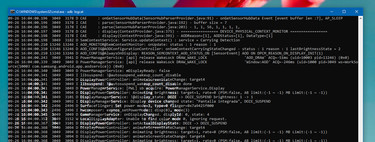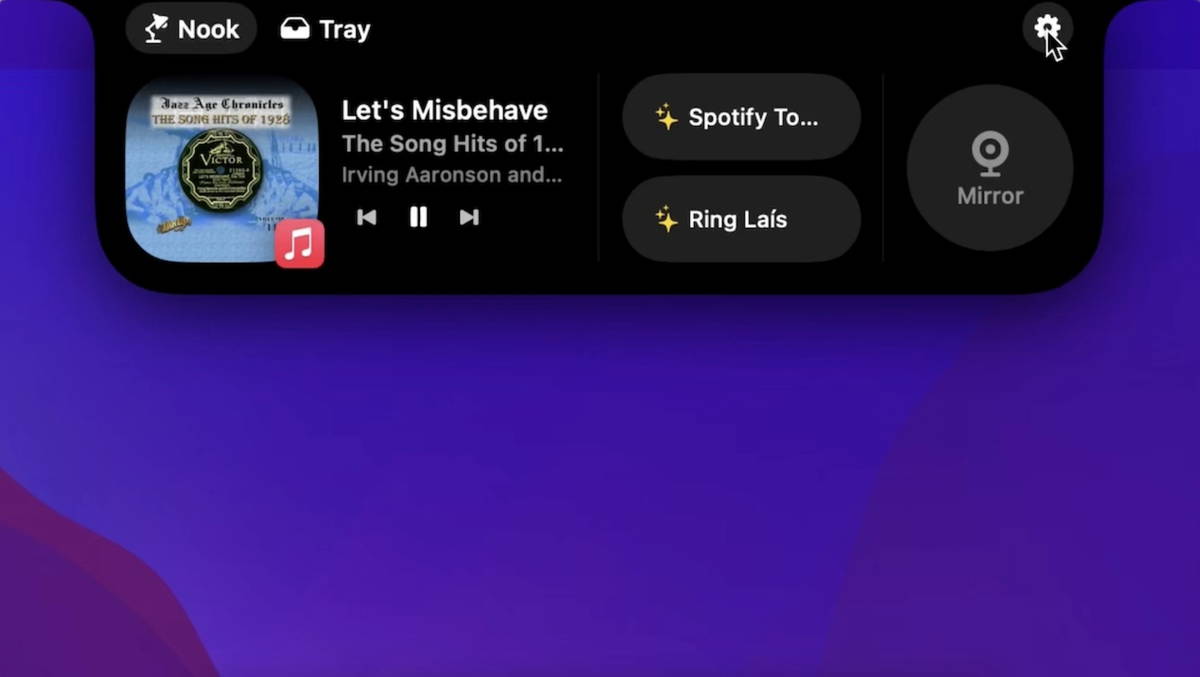MIUI is a very complete layer, although it is also excessively heavy. Especially when Xiaomi recharges its phones with apps and games that are not needed: in these cases it is better to remove everything possible as soon as the phone is configured. And there are several levels of elimination.
Depending on how much money you spend on a Xiaomi mobile, it will come with more or less pre-installed additional apps called bloatware. Games you won’t use in life, shopping apps you don’t need and many other software that just annoy. Therefore, our main advice is that you spend some time emptying your Xiaomi of everything that is left: let’s see how to do it in three steps.
Step One: Get Rid of All Bloatware by Deleting Apps

He has just been to open one of the latest Xiaomi Redmi Note to analyze, and find such a number of bloatware, that the first step before starting the test was to get rid of all those extra apps. It is not necessary that they work since, in general, are kept inactive, but they keep taking up space (a lot). And they noticeably annoy with their presence, which is also important.
First, it is best to remove anything unnecessary that Xiaomi pre-installs on its phones (especially in the Redmi) in order to clean the drawer of applications as much as possible. If an app or game suits you, you can prevent it from being removed, but that’s your decision, not the manufacturer’s.
Let’s see the easiest and fastest way to remove all extra apps. It is recommended to perform this process as soon as you start the phoneit will save you a lot of time.
- Open your Xiaomi’s Settings and scroll down to “Applications”.
- Go to “Manage apps”.
- Click the top “Uninstall” icon.
- Check all the applications that you do not know (without hesitation) then click on “Uninstall”.

2.64 GB bloatware only
MIUI provides a very quick and easy way to bulk remove any apps you don’t want, whether you installed them yourself or pre-installed by Xiaomi. This, yes, you can only remove the remaining apps because those in the system are protected against deletion.
Step 2: Disable system apps you don’t need

The above is for apps that Xiaomi embeds as bloatware that allows you to uninstall, like any other app you download from the Google Play Store. Corn there is protected software that cannot be uninstalled. In order for it to stop working and not appear among the applications on the phone, you can disable it.
Not all system apps can be disabled. As they pose a security risk, if you disable a vital system application, the mobile may not work properly. We have to be careful.
The usual thing is that, if Xiaomi allows the deactivation of an application, said deactivation is safe. To run the process, follow these steps:
- Go to Xiaomi settings, then go to “Applications”.
- Enter “Application Management”.
- Click on the three menu points and click on “Show all applications”.
- Now go through the list from top to bottom entering the apps you are not interested in and want to disable. Google Duo, Play Movies, Facebook installers… show no mercy .
- Access the application menu, click on the “Force stop” icon and then on “Disable”.
Since it is quite dangerous to delete system apps (mobile may become unusable), MIUI won’t let you disable apps it considers essential. Of course, among these unremovable software, there are a large number of Xiaomi apps that you will probably never use. Let’s see how to apply the last level of scissors.
Step 3: Remove System Apps You Don’t Use Carefully!
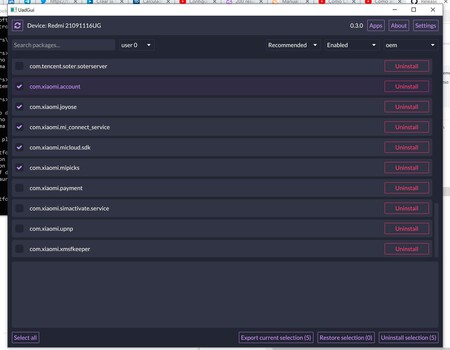
We arrive at the most delicate moment, the one that is not essential, but gratifying. What do you want to remove MIUI apps that you don’t need to speed up your Xiaomi mobile and prevent it from wasting battery? You can do this without undue complications.
For this last step, we will use a tool called Universal Debloater. To use it you need a computer with ADB and the USB cable that came with your Xiaomi mobile. Remember: this process involves risks, do it only if you want to assume them.
Universal Debloater shouldn’t be a problem if used in a confined manner. Let’s see how:
- You must have ADB running on your computer. Install it from here in case you don’t already have it.
- Download the Universal Debloater interface that matches your computer’s operating system.
- Universal Debloater should be located in the folder where the ADB application is located. Put it in “platform-tools”.
- Connect your mobile to the computer after enabling USB debugging on the phone (it is in the developer settings).
- Open Universal Debloater and accept access to the RSA key on the mobile: you are ready. In case it does not connect, make sure ADB is working properly.
- Universal Debloater’s interface will offer you the list of recommended apps that can be uninstalled. Remember: these are just recommendations, you can delete something you will miss later. The usual thing is that anything he recommends can be safely removed.
- If you click on each app, the program will show you what it’s doing on your phone. Only in English.
- Choose the apps you want to uninstall and click the button at the bottom of “Uninstall selection“.
- In case you regret it, you can restore deleted apps by selecting “Uninstalled” from the second top drop-down list. Click “Restore” on the ones you want back and Universal Debloater will reinstall them.
With Universal Debloater you can leave your Xiaomi mobile cleaner than an operating room. Remember, always with caution: as you delete applications, the mobile may stop working. And a final reminder: every time you install an MIUI update, apps deleted with Universal Debloater will reappear (your installation is actually removed, not the app itself). You need to restart the process.