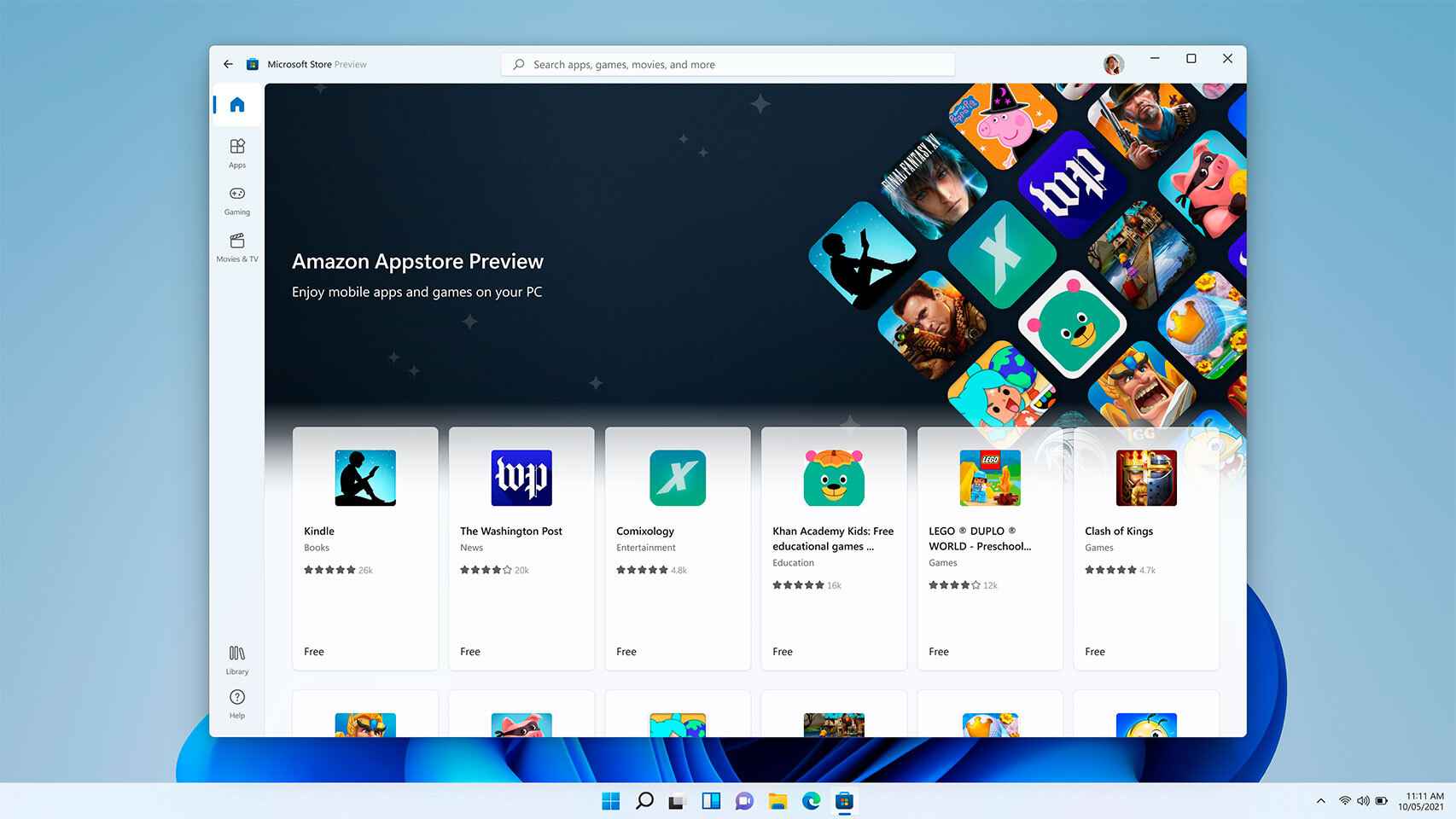Last month, Microsoft updated Windows 11 so that typical antivirus can be used in all emulated applications from a PC. A great advantage available in Europe which remains below the great novelty now offered by the company managed by Natya Nadella: share files for use in android apps.
The Windows Subsystem for Android (WSA) in Windows 11 now lets you use Android apps on a PC. An experience that arrived at the end of 2021 and continues to be updated for improve the link between a computer with Windows 11 and any mobile
Now Windows 11 has been updated to make it easier to use Files on PC with Android apps. By supporting the ability to share files, Windows folders can be used with any mobile app. For example, you can share a laptop images folder with smartphone and edit anyone with Photoleap, an application based on AI editing.
Android and Windows apps
The free Android
This update also brings another big advantage: the ability to transfer files by drag and drop, or even copy or paste them. In other words, as can be done with any Windows folder, you pick one up, drag it to the mobile folder and drop it so it goes straight to the phone’s memory.
A dynamic experience that totally blurs the line that separated Windows folders from Android folders. In addition to file-related news, the latest version of WSA includes Android 13 security patches and an updated version of Chromium Webview, along with other system performance improvements. Here is the full list of Github news:
- File sharing has been enabled.
- File transfer now supports drag and drop, copy and paste.
- Windows Subsystem settings for Android have been redesigned, including the ability to view all installed android apps.
- Applications that specify the android.hardware.type.pc manifest are enabled to receive raw input events.
- Improvements to Wi-Fi API compatibility.
- Camera hardware compatibility improvements.
- Linux kernel security update.
- Updated Chromium WebView to version 113.
- Android 13 security updates.
A major update, according to Windows Centralthereby give more continuity to mobile use on a PC with Windows 11 and thus facilitate the workflow when downloading images from the PC and thus retouching them with Android applications. With the entire catalog of applications available on Android, any user will be able to use all kinds of tools to edit any multimedia content, whether images or videos.
You may be interested
Follow the topics that interest you