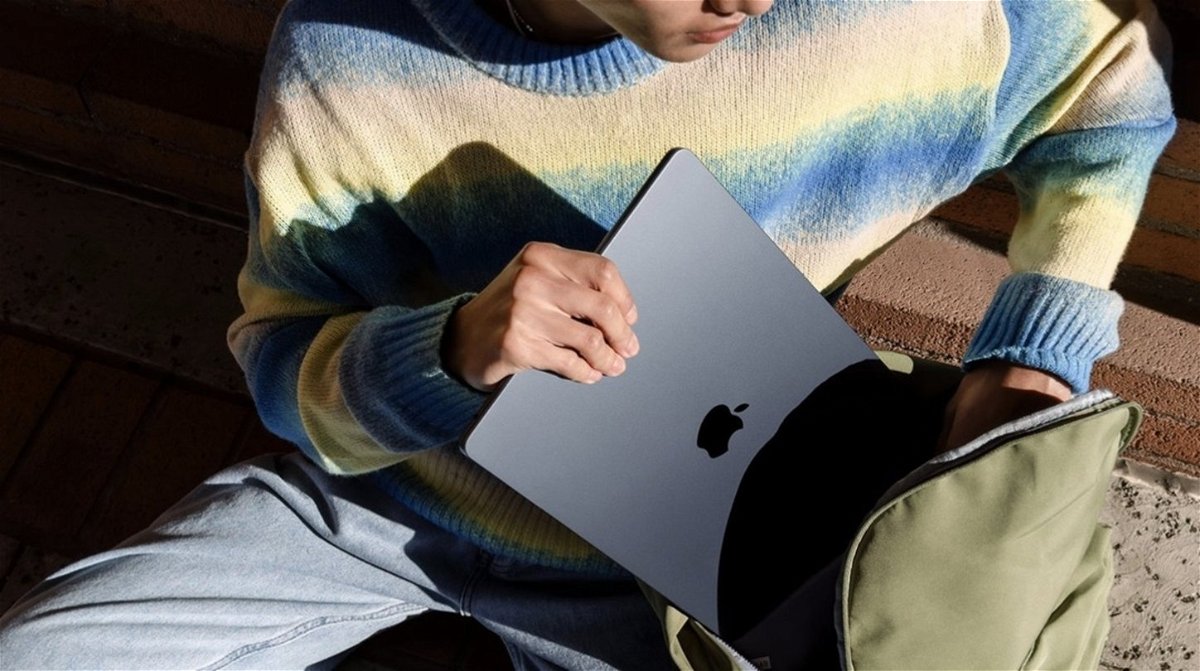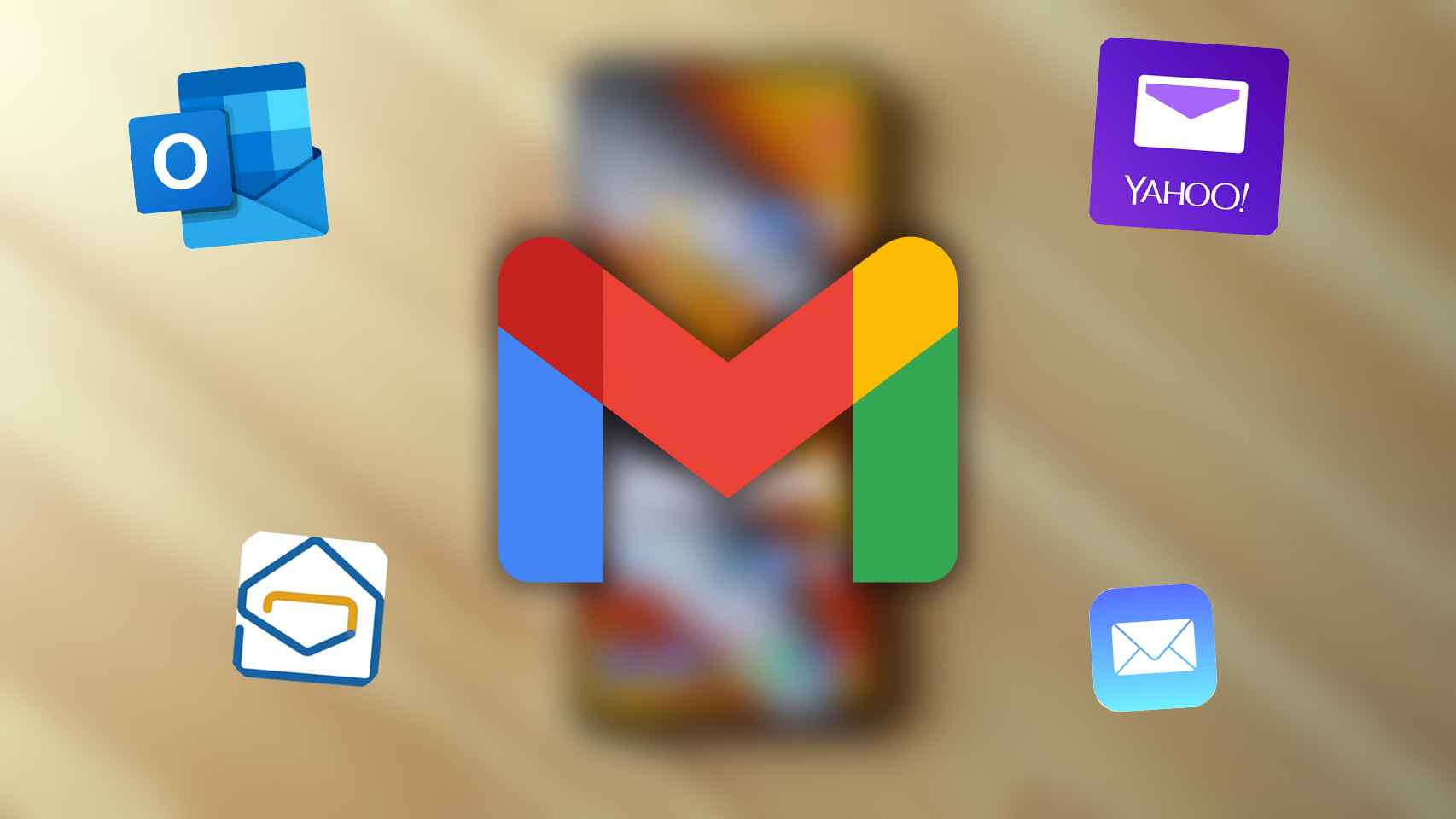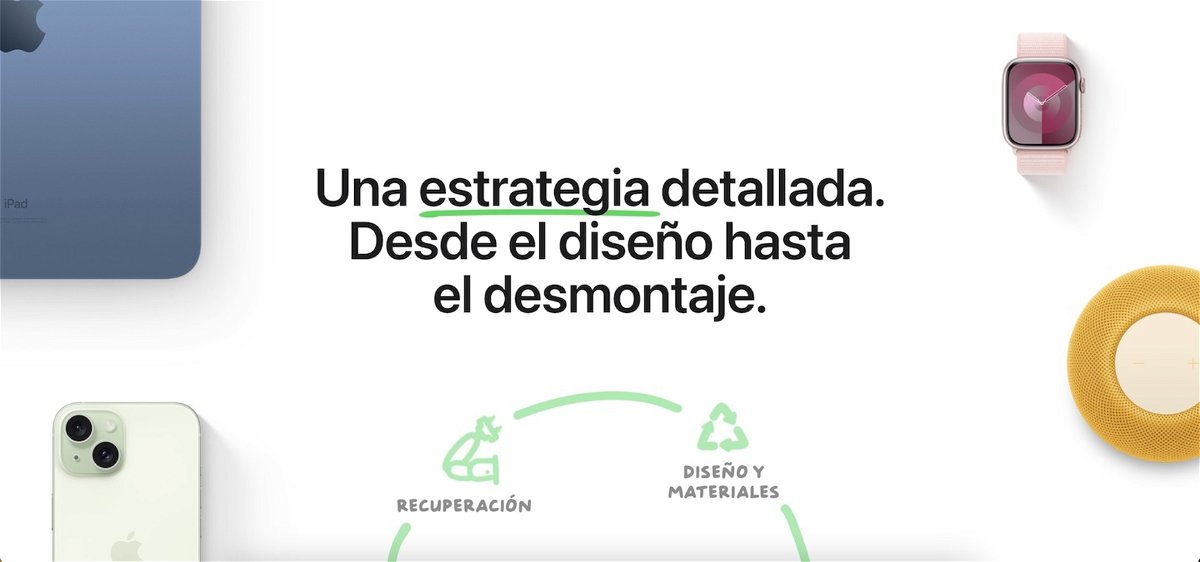Eufy launches its new robot vacuum cleaner with a a power that has nothing to envy to the competition, a very low sound level and a very thin design It lets you clean under furniture that you wouldn’t otherwise be able to clean.
Characteristics
- Vacuum and scrub (optional)
- Suction power 2500Pa (4 suction levels)
- Intelligent dynamic navigation
- 13 sensors (including gyroscope)
- Sound level 55dB
- Ultra-flat design
- Autonomy up to 120 minutes (depending on the power selected)
- 600ml dust container
- Wi-Fi connectivity
- iOS and Android app
- Integration with Alexa and Google Assistant

Eufy has clearly defined its priorities with this robot cleaner: high power, low noise level and small size to reach every corner. To this must be added an extremely easy to use app and the ability to use scrubbing while you vacuum. I like the idea of being able to use scrubbing or not, because in my case I tend to be averse to this feature.
In the box we find the main unit with all the accessories it needs for its operation, and we also have some additional items to use as spareslike the side brush and the filter. We have the following items: cleaning tank, water tank, scrubbing cloth (washable), side brushes (x2), filter (x2), charging base, power adapter and floor protection base. To this we must add a small brush to clean the different elements of the robot.

Parameterization and application
The RoboVac G20 Hybrid robot has WiFi connectivity, so it connects to the Internet to be able to control both at home and outside through our smartphone. It has an application for iOS (link) and Android (link) and through them we can configure the robot from the moment we take it out of the box and turn it on (remember that it has a power switch). supply on the base). The steps to follow are very simple, and are only necessary the first time that we use it, from that moment it is ready to work when we need it.
The application is in Spanish, which is nice, and it even allows us to change the robot’s language to Spanish. Because the robot will talk to us every time it starts cleaning, recharges or has a problem. It will send us a notification to the mobile, and it will talk to us in case we are close. After the setup process we can add the robot to Alexa or Google AssistantUnfortunately, we don’t have integration with HomeKit, which doesn’t yet include these devices among its available accessories, or through Shortcuts.

Setting up the robot is as simple as operating it. The application is extremely simple, no endless menus to access the functions of the robot. Shortcuts on the main screen to all functions and a simple and very intuitive configuration menu. For my taste it’s too simple, I miss an important element: the cleaning card. I’m not asking for virtual boundaries or complicated things, just a map that tells me where he’s cleaned and where he hasn’t because there’s no way to know if that’s not the case.
Cleaning
The robot works well, it does exactly what you ask. The cleaning system it has is a bit different from what I’m used to from other models. To clean, what he does is create 4×4 meter squares and make several passes to complete the square, then create another and so on until he has cleaned the whole house . I have observed it clean and it does not clog easily.it passes well between the legs of the chairs, under the furniture thanks to its small size and passes from one room to another without problem.
The manufacturer speaks of a maximum autonomy of 120 minutes, but the reality is that it lasts less. With normal suction power and without having rugs or carpets at home, which would need more power, it has about 70 minutes of autonomy, after which it has not finished cleaning the entire ground. A recharge is necessary and it works again, fortunately All this is done automatically, it returns to base and when it reaches 80% charge it resumes cleaning

The size of the tank is ideal for daily cleaning, so after cleaning you will need to empty it. This is not a major problem, since the tank is very accessible and emptying it is very simple, as well as putting it back. The app also tells you when to replace filters, brushes, etc. The truth is that I don’t have the slightest complaint about the suction performed by the robot.. Scrubbing, well, that didn’t surprise me, because I really don’t know of any robots that actually scrub. As a companion to the vacuum that helps remove some of the surface dirt and moisten the floor, it’s fine. But don’t expect it to replace a good mop.
Editor’s review
The new Eufy RoboVac G20 Hybrid robot combines very good suction power with a noise level that is not at all annoying. Its operation is correct, its application is very easy to use, and without great pretensions it is a mid-range model that will leave you completely satisfied. You can buy now on Amazon for 299 $ (link)

- Editor Rating
- 4.5 star rating
- Exceptional
$299
- RoboVac G20 Hybrid
- Review of: louis padille
-
Posted on:
-
Last modification:
Benefits
- Easy app setup and management
- Small footprint to fit under furniture
- Power 2500Pa
- Sound level 55dB
the inconvenients
- No navigation map
Table of Contents