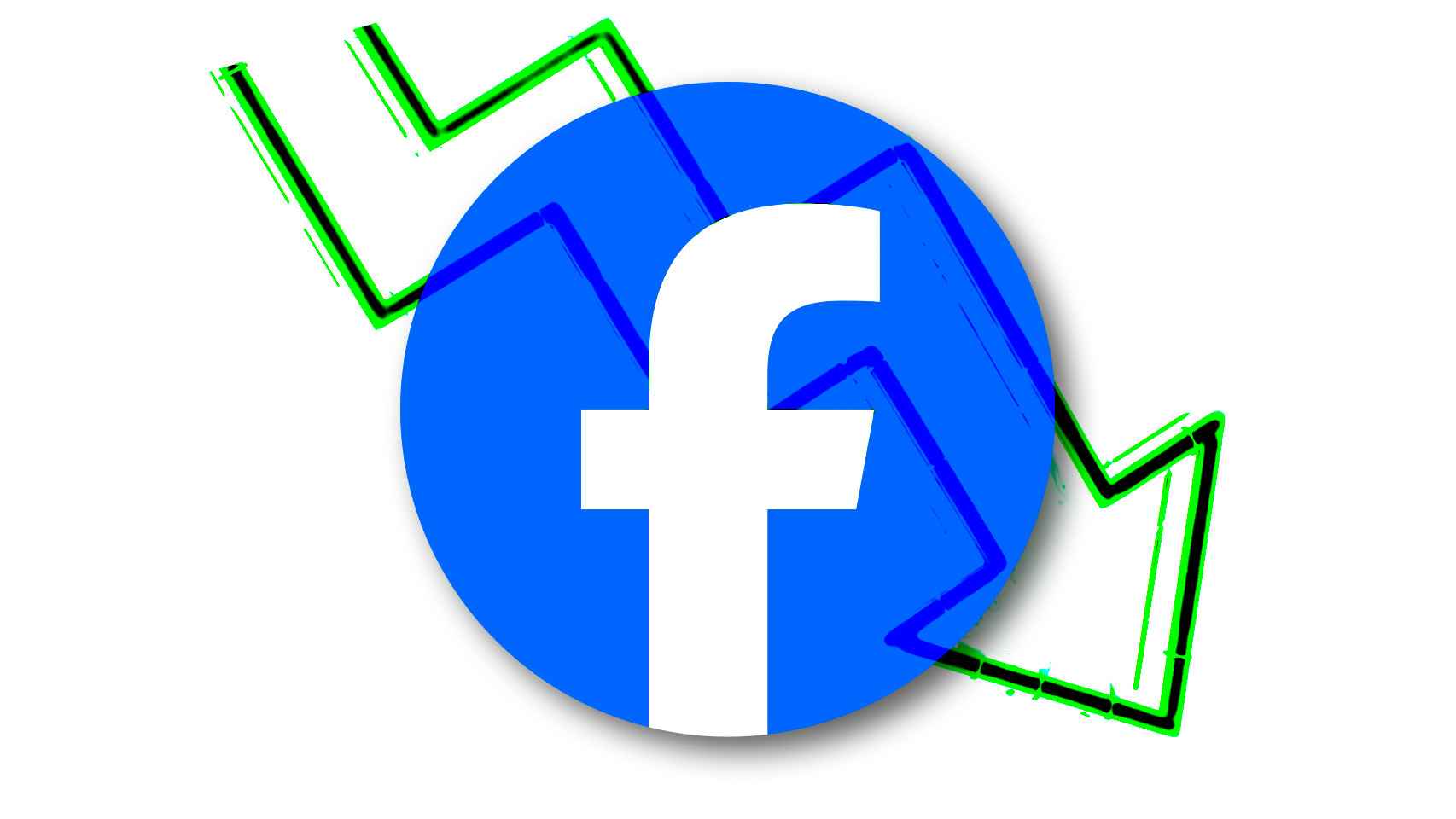Logic Pro and Final Cut Pro, Apple’s two professional tools for audio and video editors, arrived on iPad a few months ago. This Big Apple move was none other than Harness the power of your M chip on their iPad Pro to ensure maximum performance on their devices. With the passage of updates, these two apps continue to grow with new features and fixes. On this occasion Final Cut Pro version 11.1 includes new features in its keyboard shortcuts.
New keyboard shortcuts in version 1.1 of Final Cut Pro for iPad
The arrival of Final Cut Pro on iPad, as I said, was one of the great advances of Apple with its professional tools. THE requirements You need an 11-inch iPad Pro 4th generation or later, a 12.9-inch iPad Pro 6th generation or later, and an Apple Pencil 2nd generation to use these apps. The hardware of these devices is powerful enough, with its M chip, to be able to fully use the application.

Related article:
We take a look at the limitations of Final Cut Pro for iPad
In his new version 11.1 Final Cut Pro includes new keyboard shortcuts to increase productivity in editing our videos. They are intended for users who use a keyboard while editing to quickly access certain functions. Among these new shortcuts we have the following:
- Activate or deactivate the setting with the shortcut N
- Move forward or back 10 frames with Shift + left or right arrow
- Ctrl + I to display browser clip information
- Toggle S swipe and audio swipe Shift+S on or off
- Using the Multicam tool, you can split and change angles using the 1, 2, 3, and 4 keys
- Switch the wheel between playhead mode and scroll mode with Shift + letter W
If you are a regular Final Cut Pro user, you will realize that over time Apple will introduce new improvements that will make the application look more and more like the desktop version. Until then, enjoy editing!