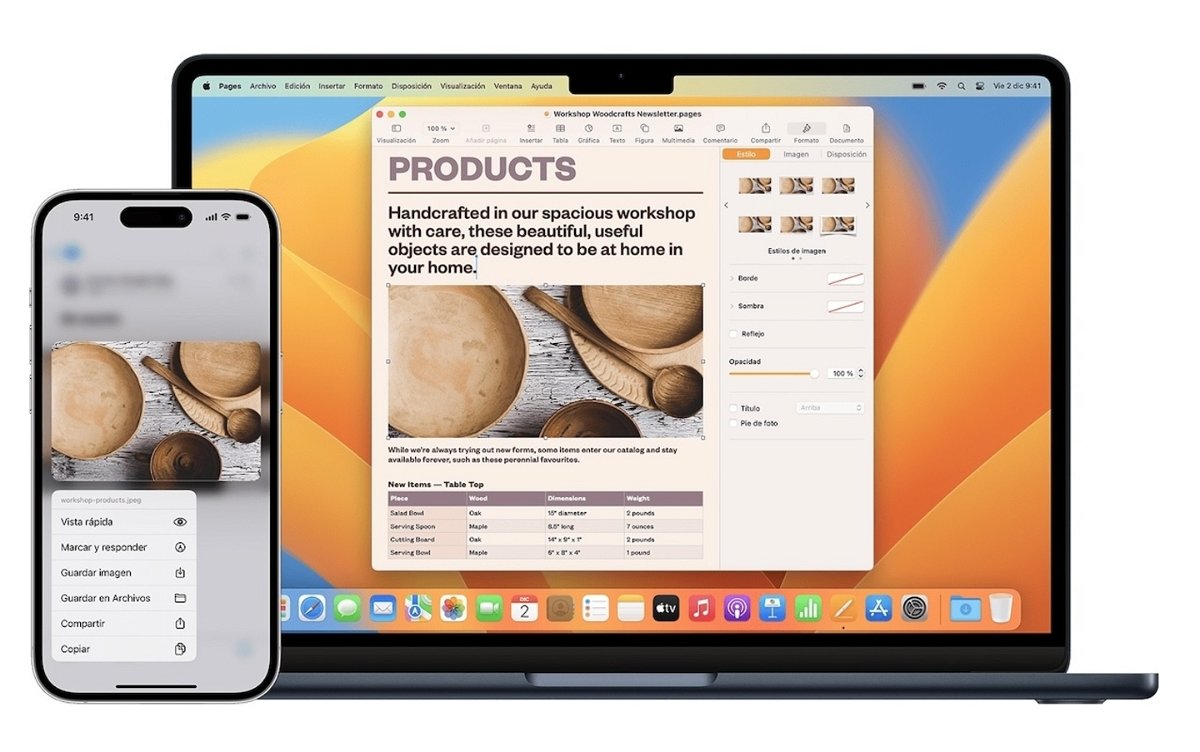Apple Universal Clipboard has stopped working on my devices, is there a way to fix this? Here we teach you how to do it
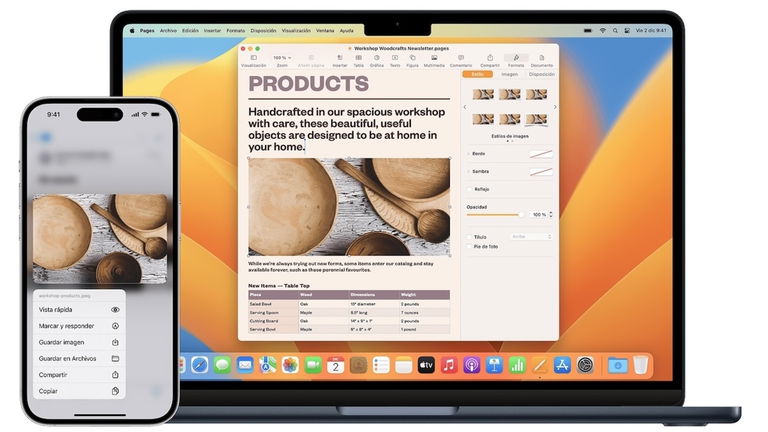
Have you used Apple’s universal clipboard? It’s an incredible function that allows us to copy and paste elements between devices, it is part of the continuity promised by Apple in its ecosystem and it is really used in every way. You can copy and paste text between pages, transfer files, videos, images, etc.. Apple Vision Pro users are also included, so they can bring data and files to their glasses. If you are reading this because the universal clipboard no longer works
Check the correct settings for the universal clipboard to work
To figure out what’s going on with this brilliant Apple feature we need to review a series of parameters. To do this, we will need to look at every Apple device we have.
Be sure that all devices have the same Apple ID and have access to iCloud. Secondly, make sure that the Wi-Fi and Bluetooth are enabled. As for Wi-Fi, they must be on the same network and share the same physical space, not too far from each other.
As a last step, you need to check that Handoff is enabled on all devices. Let’s see how to do it:

Check Handoff activation on iPhone and Mac
- On all your devices, go to Settings -> General -> Transfer
- Make sure it is enabled
- On Mac, the option is found in System Settings under the AirDrop & Handoff category itself.
If it does not work applies the old reliable method of turning the controls off and on again.
The universal clipboard still doesn’t work, what should I do?
This step is only applicable if this last step of disabling-enabling Handoff did not work for you on macOS. We will need the Terminal app to enter some command lines.
- Open terminal in Spotlight or in your applications folder
- Enter the following line of code: > remove defaults ~/Library/Preferences/com.apple.coreservices.useractivityd.plist ClipboardSharingEnabled

- Press Enter to confirm the line
- Then you must enter the following line: > defaults write ~/Library/Preferences/com.apple.coreservices.useractivityd.plist ClipboardSharingEnabled 1
- Press Enter again to confirm and close the Terminal app
Complete, It is better to apply a preemptive reset on your devices and try using the universal clipboard again.
One last check, the universal clipboard should be supported
Remember that it is important to take into account that your device is compatible with this Apple function. In the case of iOS and iPadOS, it is compatible with versions of iOS 10 or later of an iPhone, fourth generation iPad, iPad mini 2, sixth generation iPod touch generation, an iPad Pro and an iPad Air.
On macOS, this is possible from Sierra systems and later. Supported Mac models include:
- MacBook from 2015 or later
- MacBook Pro from 2012 or later
- MacBook Air 2012 or later
- Mac mini 2012 or later
- iMac from 2012 or later
- iMac Pro
- Mac Pro 2013 or later
- Mac Studio 2022 or later
If you have further questions about the system requirements for Continuity functions on Apple devices, we leave you this link.
Table of Contents