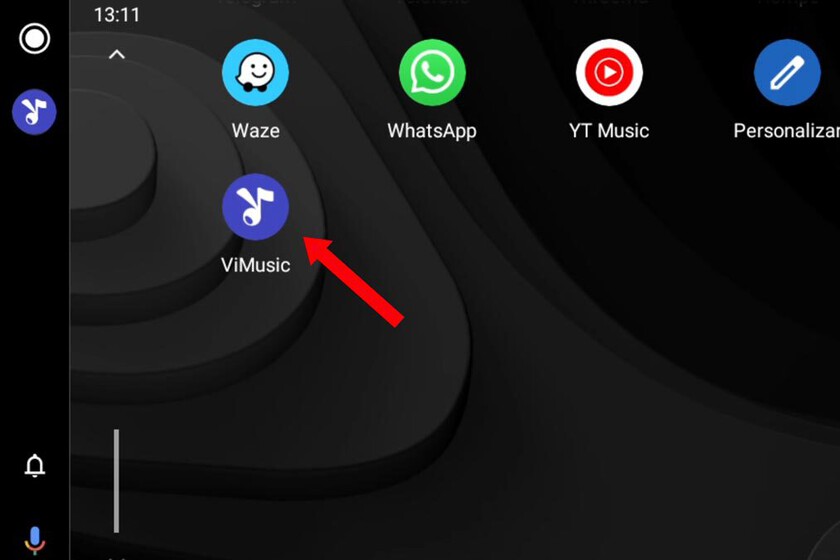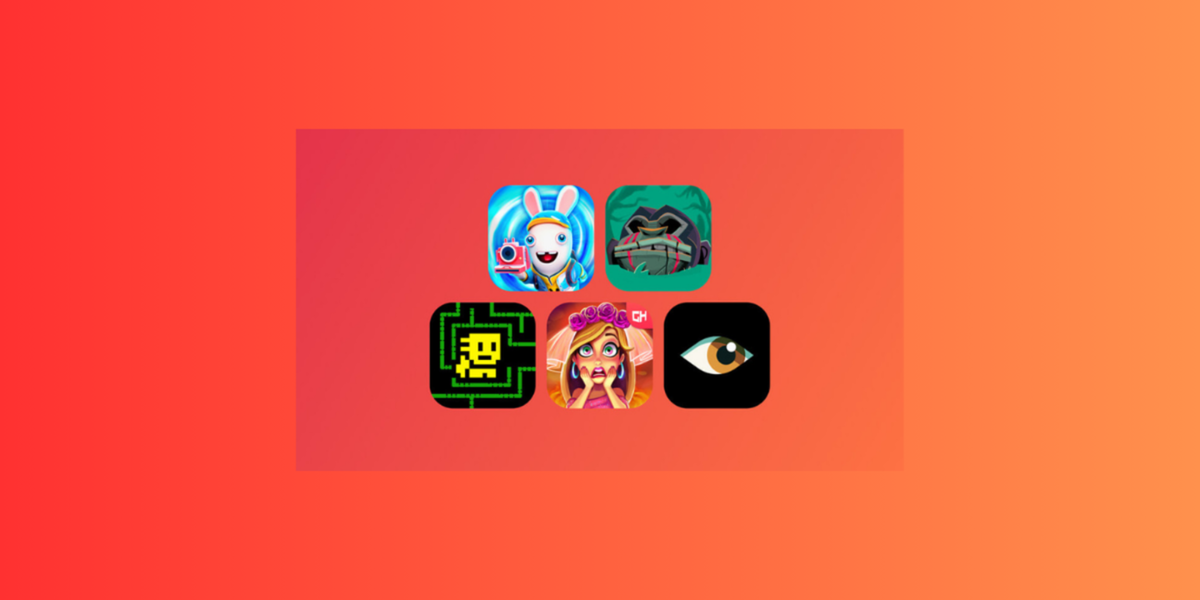Among the large number of music players that take songs from YouTube, one small application stands out that works perfectly to take all your favorite songs with you: ViMusic. Compact, with a nice design, developed in open source and with an important quality: it allows you to listen to music on Android Auto.
Listening to music on Android Auto is usually not a problem, as most streaming platforms are compatible. Spotify, YouTube Music, Apple Music, Amazon Music… All you need is a subscription to one of them, and the application installed on the mobile, to receive the possibility of using it in Android Auto
A complete YouTube player with all the options you’re looking for

The application we are talking about is under development and works very well under our tests: ViMusic is a great alternative to other more established YouTube players; like the defunct Vanced or the excellent NewPipe.
ViMusic provides access to YouTube music and only music, not videos. It allows you to listen to the audio of most of the platform in the form of a music player: with its customizable lists, its division into groups, its songs, and also its albums. It offers a search engine and allows to organize all tastes in a complete way, it also offers the possibility of downloading the audios on the phone. It even has a timer.
The app is perfect as a player for the phone and adds the icing on the cake with the availability of Android Auto. To do this, you need to perform the following process:
- Open Android Auto settings.
- Scroll down and tap the version number repeatedly until Developer Settings is enabled.
- Click on the three upper menu points and select “Developer Settings“.
- Check the option “Unknown sources“.
- Open ViMusic and go to the “Other” tab.
- Enable the “Android Auto” setting.

- Before connecting the mobile to the car make sure you download the music charts you want to listen to in Android Auto. The car app will only load songs saved on the console.
Once you have connected your mobile to the car, you will see that ViMusic appears among the installed applications. Click on it and listen to the music from your playlists: the controls are as comfortable as any other car music app.

ViMusic seemed to us to be a good application in case you are not subscribed to any music platform. It’s not as powerful and doesn’t open the door to as much music, audio quality isn’t the best either, but it behaves more than decently in practice. The download is accessible on the developer’s GitHub.