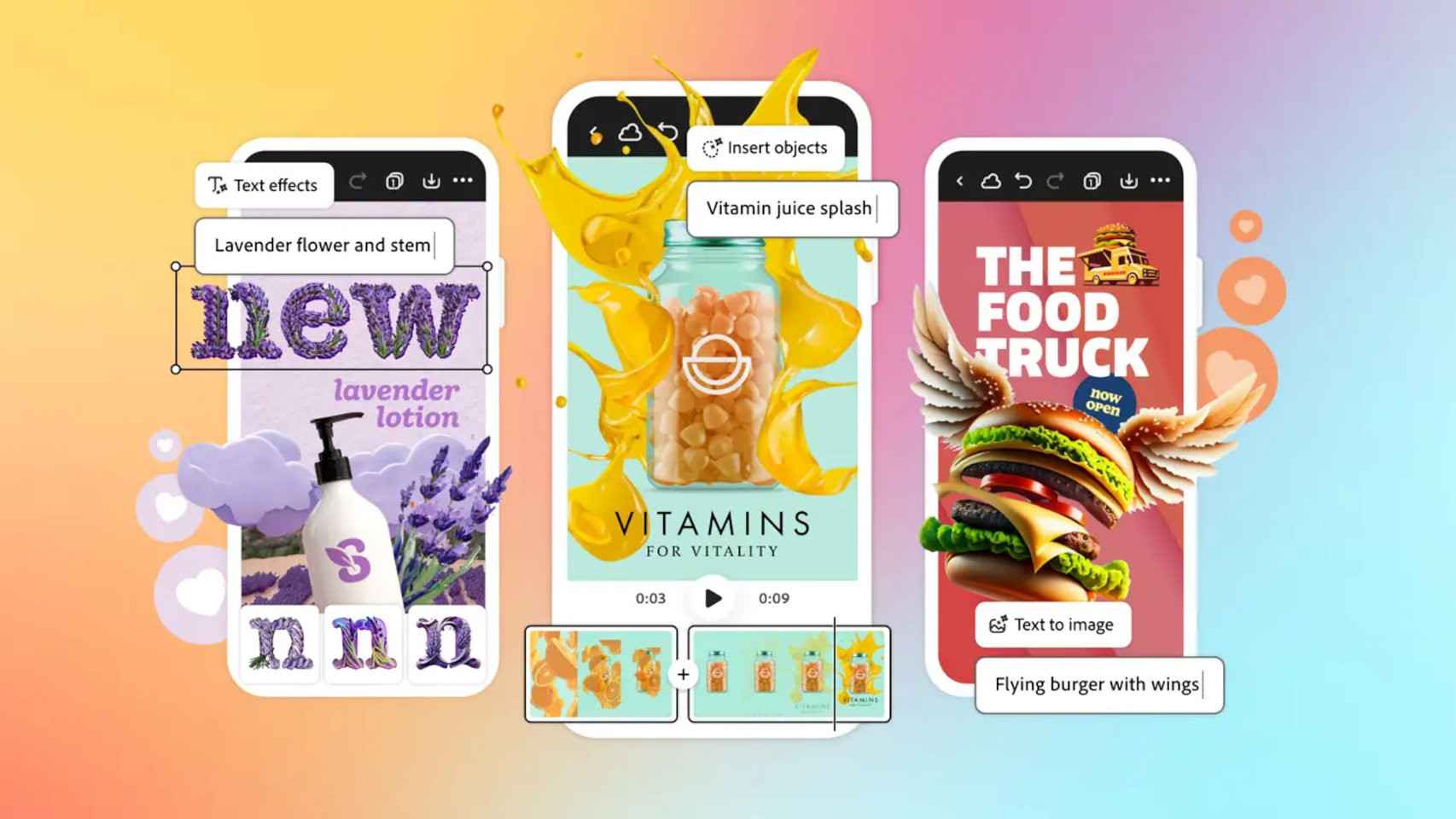Messaging apps have become an indispensable part of our daily life, especially those who use the iPhone as another work tool. Despite the existence of many interesting alternatives in the iOS App Store, many people decide to bet on Gmail as their usual email manager.
Now, Gmail has included the ability to make video calls and voice calls directly from the iOS app.
This feature is not limited to only iOS users, that is, Android users also see two new buttons appear in their Gmail conversations, one dedicated to video calls and the other to normal voice calls. Obviously, to carry out this task, Google has implemented the various technologies available in its Meet application so that they can be done quickly and easily via Gmail. Therefore, it will no longer be necessary to create a Meet invitation and send it to someone else to start the conversation, it will be enough to press the button.
In the event that you have not activated it or that you still do not see these functions, we first remind you that it is in the “Chat” tab and that You must go to the Settings section where you will find the option “Display the Chats and Spaces tabs”, then the buttons will appear, Of course, in the event that you have already been selected by the function’s deployment system, and Google warns that there is a delay of approximately 15 days for this new functionality to be visible on all Android and iOS devices , which unsurprisingly, it doesn’t have any kind of compatibility limitation.