This has probably happened to you: you receive a call on Google Meet on your mobile just before going home or to the office, and would you prefer to be able to continue talking from your computer. Until now, the only way was to hang up the call on the cell phone and answer it again on the other device. But fortunately this is no longer the case.
Google Meet, a platform that recently added the new “add-on mode”, has added a new function ideal for these cases: It is now possible to change the call from one device to another
How to Switch Devices When Taking a Call on Google Meet
As we mentioned, so far the way to switch between devices during a video call on Google Meet is to hang up the call on one device and answer on the other, well that we can also join the call on the other device and, briefly, use both devices at the same time, although this may cause audio problems
The new Meet feature simplifies this process, however, and allows you to switch devices during the call, and it only takes a few seconds.
The process is very simple, just follow the following steps:
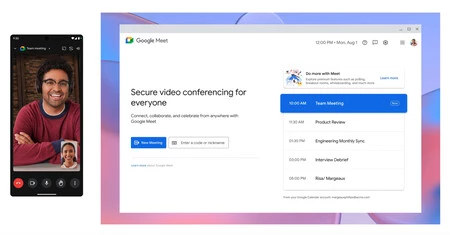
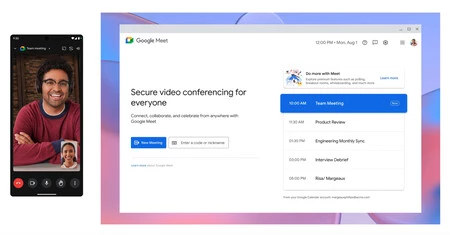
- While you are on a call or video call on your mobile in Google Meet, we access the platform Google Meet on computer
- On this website we will see the usual options, including starting a new call or conference, or scheduling it. But alsowe will see that there is a call in progress Currently
- When you click on the current call, the platform will display options related to participating in a call: apply a filter, activate or deactivate the camera and microphone. But also we will see a new button that says “Change here” (Change here)
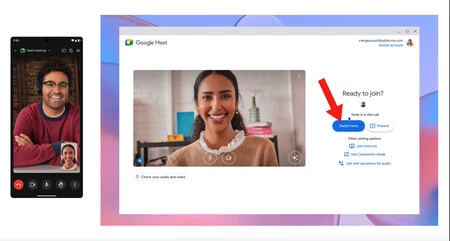
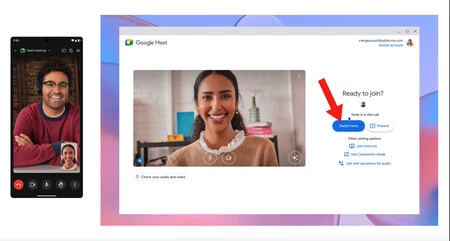
By pressing this button, Google Meet will end the call on the mobile or device on which we were participating in the call, and will move to the new device
The call has been transferred to another device.


And that’s all. The process is really simple and intuitive, and adds a new possibility to Google Meet so that we can switch from one device to another without interrupting the call or cause problems with its quality.
Google explains that the new function to change devices to answer a call has already started to gradually reach users and will be available to everyone between May 9 and 12 at the latest.
Cover photo | Hexnode UEM on Unsplash (edited)
In Xataka Android | My laptop’s webcam is terrible, so my Android phone took away its job. This is how I did it
In Xataka Android | The 13 best Android tricks according to Google itself










