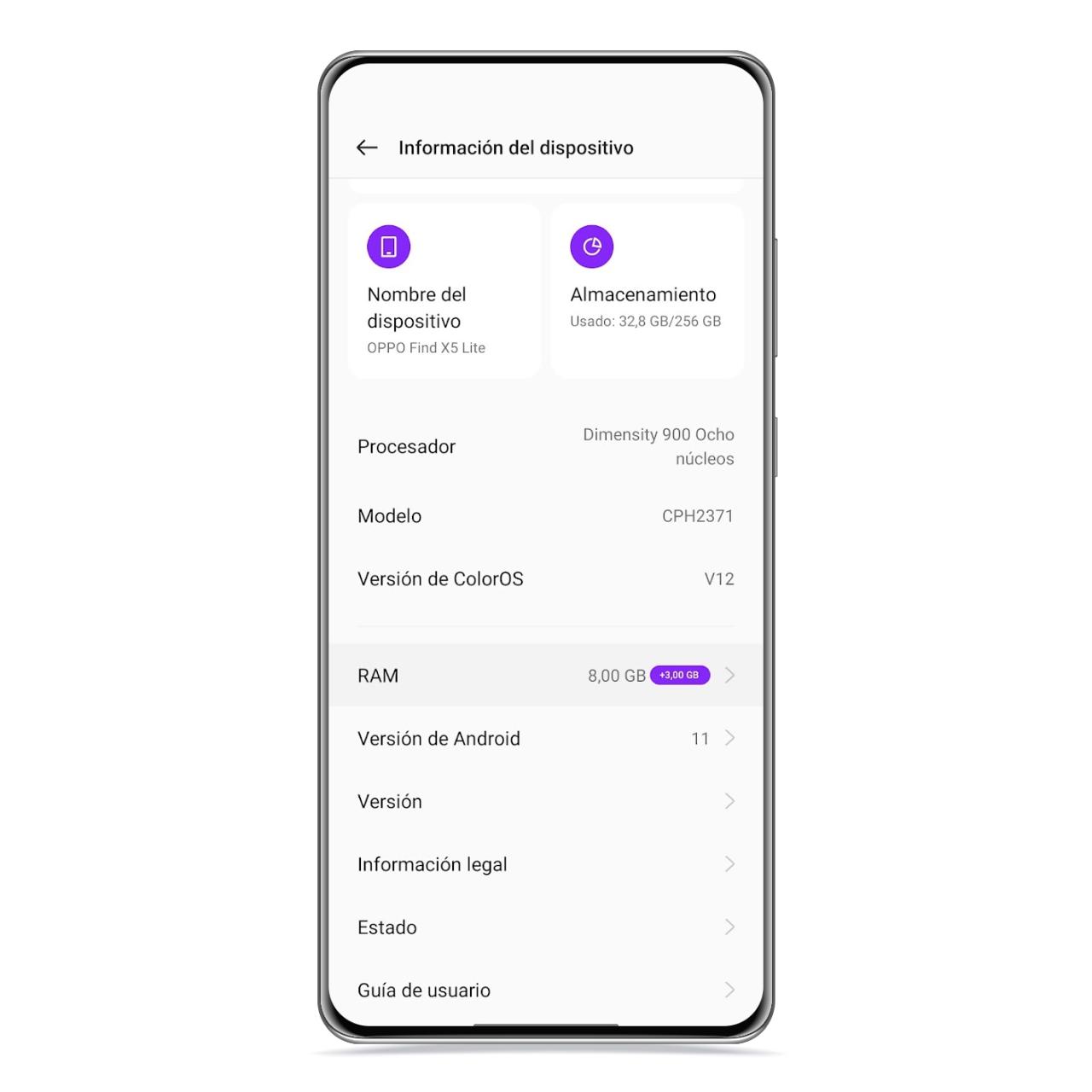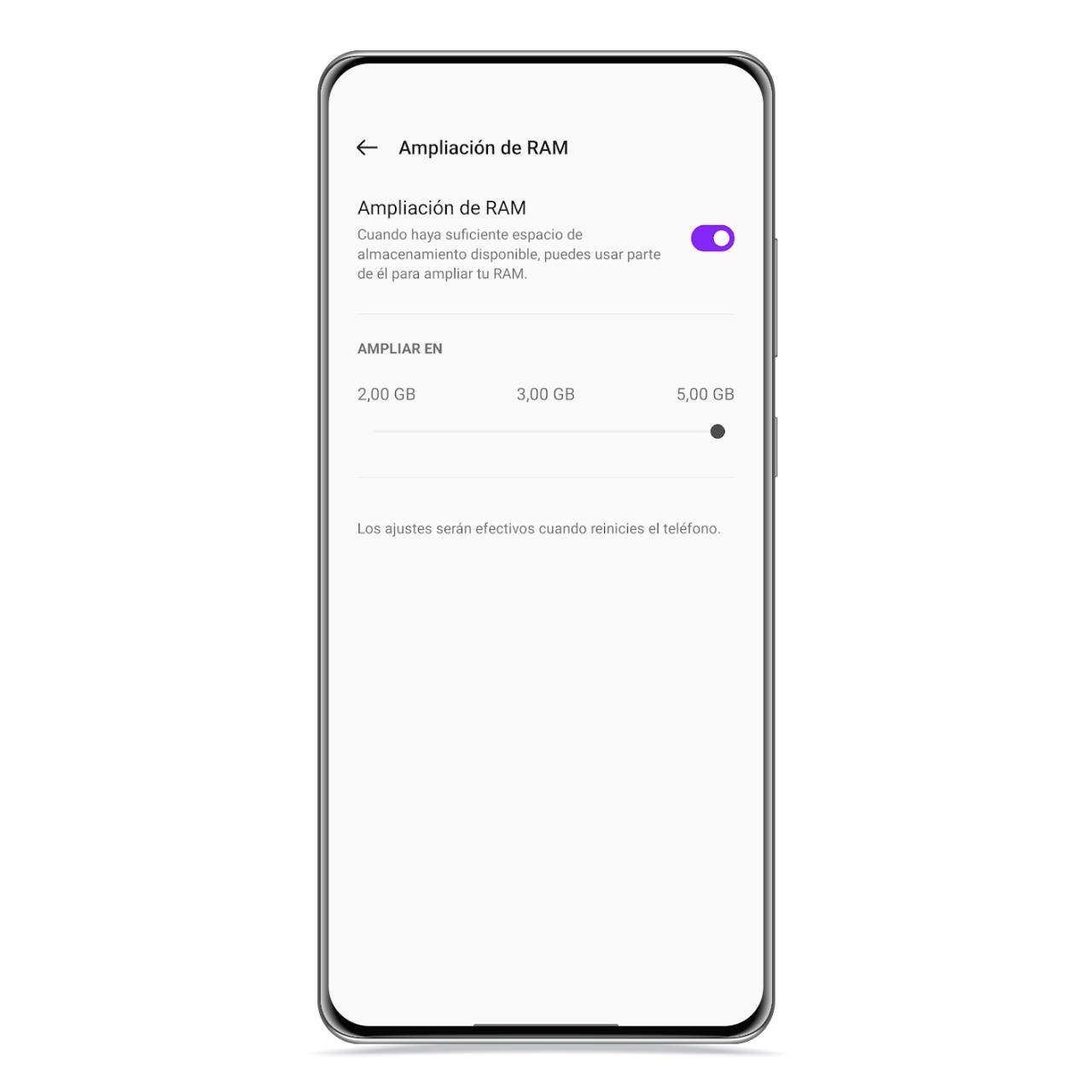Virtual RAM is an option that is reaching more and more Android phones, and OPPOs are included in this list. This is an option that we have already talked about on occasion, and which allows artificially increase this type of memory to help the mobile work better in certain situations where there is a lot of workload, and you will learn how to activate it.
How to Enable Virtual RAM in OPPO
Virtual RAM memory in OPPO
The free Android
Many OPPO mobiles already have the possibility of activating virtual RAM, and this is done from the device’s own settings, in particular by following these steps:
- Open Settings.
- Access device information.
- Press RAM.
As you can see, it’s not a hidden option in the system, and it’s easy to enable, and you can even choose the specific amount of virtual RAM you want to have. Available options are 2, 3 and 5 GB,
Virtual RAM memory selector in OPPO
The free Android
This virtual RAM is basically an internal storage memory that the system will use as such. The internal memory is not as fast as the RAM, so a mobile with 4 + 2 GB of RAM it won’t run as well as one with 6GB of RAM.
It is true that, even so, it is a good helper in terms of multitasking, and it can allow your mobile to better handle certain situations in which several applications are used intensively at the same time.