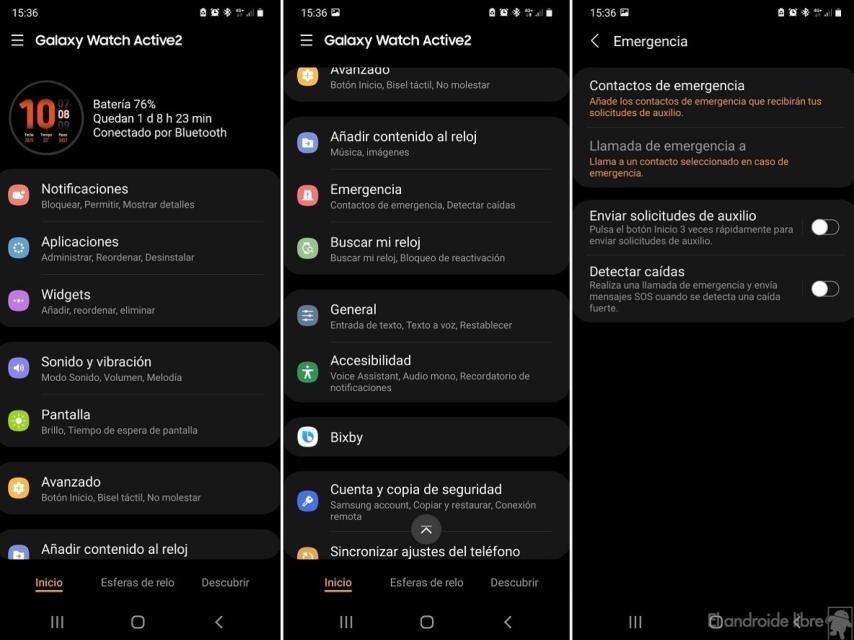Related news
Samsung’s Galaxy Watch watches are popular in Europe. This range of watches is distinguished by its many functions for sport and health. These connected watches also have functions which also aim at the safety of the users, such as the detection of falls.
Fall detection is a function which can be extremely useful for those who have a Samsung Galaxy Watch. A function with which to signal emergencies and which can help especially in the event that it is an older person or with health problems who uses this watch.
Activate fall detection on your Galaxy Watch
Galaxy Watch activates fall detection
This function of the Galaxy Watch allows that when a fall is detected, it passes to make an emergency call
This feature is disabled by default on Samsung watches, but you can easily enable it by following these steps:
- Open the Galaxy Wear app on your phone.
- Go to the Home tab at the bottom of the screen.
- Go to the Emergency section.
- Look for fall detection.
- Activate this option.
These steps will allow you to have this fall detection enabled on your Galaxy Watch at all times. This is a function that can be very useful in the event of an accident, by issuing this message and making the call, so that the time that elapses until help is received is the shortest. possible.
it may interest you
Follow the topics that interest you
.
Table of Contents