This way, it will not be accidentally activated and the content will not be seen by others at an inconvenient time.
The iPhone operating system is designed to offer many possibilities for adapting the device to each user. However, there are times when certain functions are left out or do not convince you, such as the IPhone Auto Active Screen. A function that you can avoid on your mobile.
This way, you will have to disable this option so that the screen does not accidentally activate, thus preventing the content from being viewed at an inconvenient time. We will tell you what this iOS feature is and in which cases you should apply this change.
Why does the screen accidentally wake up on iPhone
There are many versions that the iPhone has gestures and some animations with which you can activate the screen. This way, you avoid having to press the power button or press the fingerprint sensor to check the screen. In this case, the function in question is’Lift to activate
It is that when you take the iPhone to look at it, will automatically activate the lock screen. From there, you can quickly check notifications, go to Control Center, swipe left to take a photo, or swipe right to access widgets.
It’s a shortcut that makes it easy to access all of these options immediately and with virtually no touching the screen, although iPhone X and later versions include a single press to turn on the screen. However, if you are not completely in control of this gesture, every time you lift your mobile, the screen will light up, and maybe this moment is not appropriate. Additionally, if you are bothered by this screen flickering, that could be a reason to turn it off as well.
How to bypass the automatic active screen
This is one of the many iOS features that are enabled by default on the iPhone, and that you might have thought you couldn’t change in your life. To the surprise of you and many Apple users, you can choose to continue to keep it or turn it off altogether. If you want to avoid the automatic active screen, you just need to follow a few steps:
- Open the Fits app on the iPhone.
- Access the section Display and brightness.
- Turn off the “Lift to activate“.
Another advantage that we have not mentioned, in addition to this comfort so that it is not activated by accident, is the battery saving which assumes. This means that the screen does not turn on every time you pick up the mobile, even if you do not intend to watch the notifications. So you can kill two birds with one stone.
From there, you can only wake up the screen by pressing the power button or tapping on the screen itself. You will no longer have unwanted moments and you will enjoy better control when the mobile is activated.
However, care must be taken if this spontaneous activation of the panel continues to appear. If so, it means that it is a operating system error on iPhone. Apart from spontaneously touching the buttons of the mobile when you have it in your pocket, this failure can occur because the changes may not have been applied correctly, creating a bug.
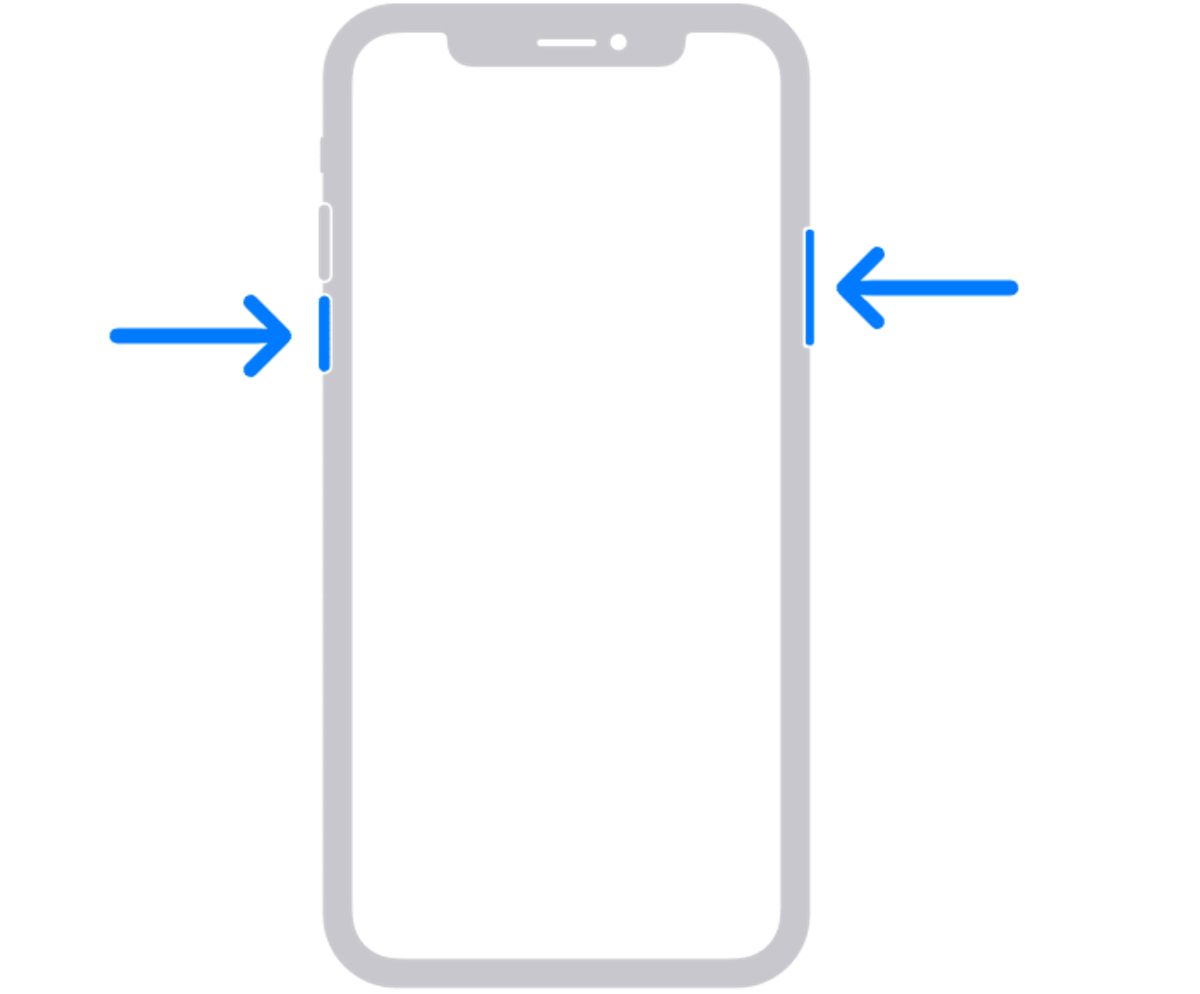
The process of shutting down iPhone, while different, is still very simple.
In such a case, we recommend that you restart iPhone after you have disabled ‘Lift to wake’. Therefore, if you have an iPhone X or later, you must press and hold the side button and one of the volume buttons. If you have an older model, you just need press and hold the side power button. In either case, wait about 30 seconds to turn the device back on.
You already have all the necessary explanations about the iPhone auto active screen and how to prevent it from turning on accidentally.
Related topics: Tutorials
Join our Telegram channel @iPadizate
Follow us on facebook ipadizate.blog
Subscribe to HBO Max with a 50% discount always












