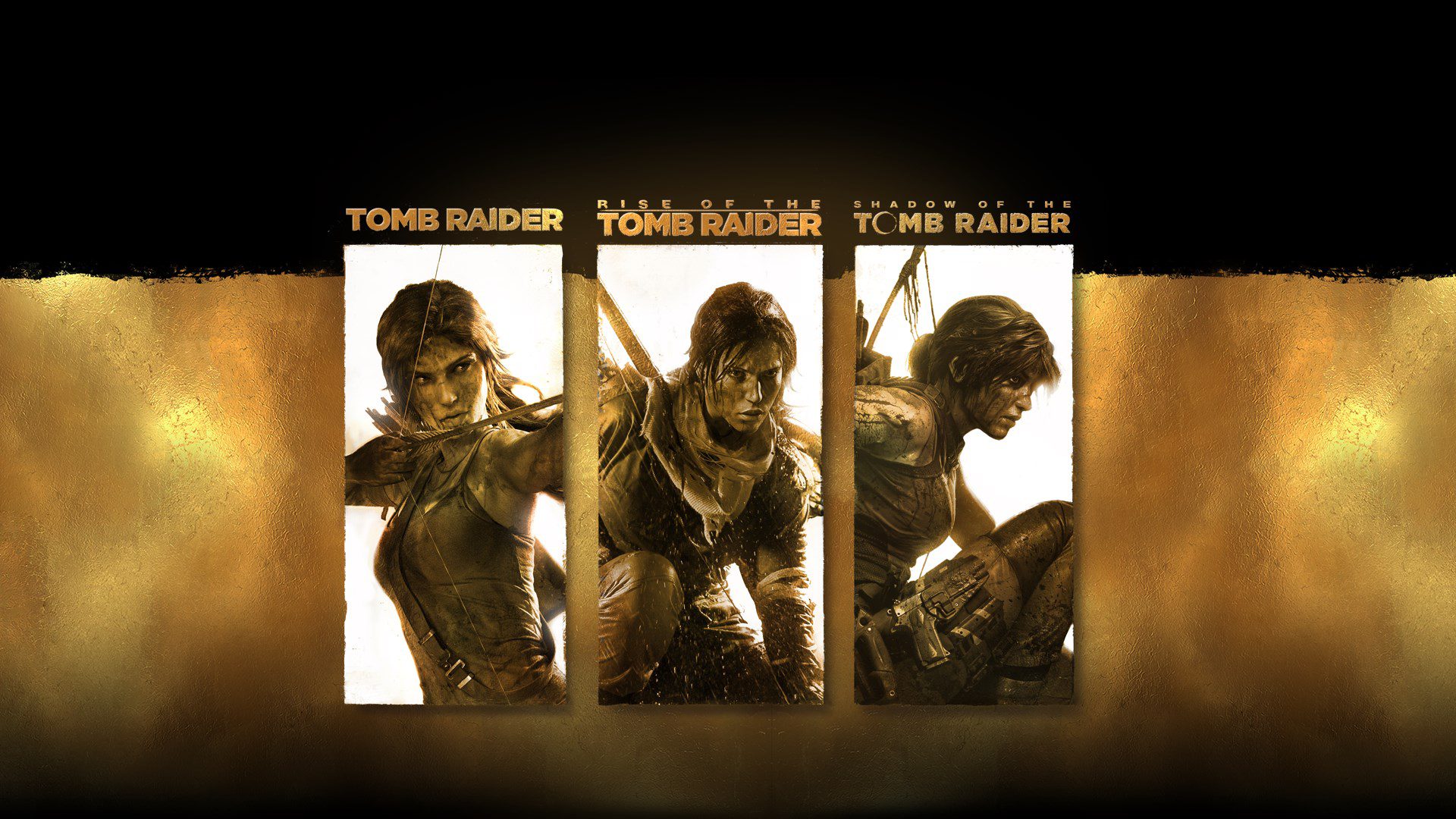Battery life is a constant issue for AirPods Max users. If you’re not careful when you place them in their case (which activates the ultra low power mode), you might find that they are low on battery the next time you use them.
They don’t have a screen or any other kind of battery indication they left behind and it is not possible to open the case to view the information on the linked iPhone as you can easily do. with standard AirPods.
So what’s the best way to check the battery of your AirPods Max?
Check AirPods Max battery on paired iPhone
To see how much battery is left in your AirPods Max, simply unlock the iPhone they’re paired with and bring it closer to the earbuds. An information box will appear with the name and picture of your AirPods, as well as the percentage of battery remaining.

If this window does not appear or if the two devices are not close enough to each other and the window appears and disappears, press the noise control button on the right ear cup of the AirPods to do so. appear.
You can also use this trick to get this info box to appear when your iPhone is locked, although you must have activated its screen by using the Lift to activate function, by touching any button or the like.
Of course, keep in mind that for this method to work, the AirPods Max must be outside of the case.
Use the Batteries widget on the iPhone
There is widget which you can use to help you with this process. It’s called “Batteries”, but you have to be very careful to choose the right version.
The first thing to decide is whether you want widget appear on your home screens or in Today view (accessible by swiping your finger right from the first home screen). Remember that you can access Today with your mobile locked.
Once you have chosen where to place it, open the gallery of widgets. From a Home screen, press and hold an app icon, select “Edit Home screen” and tap the “+” sign in the upper left corner.
In Today view, tap “Edit” and then tap the “+” sign. Now search for “Batteries”. For a more detailed guide to this process, we recommend that you read our tutorial How to use widgets on iPhone or iPad.
The important thing is to select the medium or large version of the widget. The small version only displays the ringtones and not the percentage of the battery level of connected devices, so it is much more accurate.

Now you can go to the screen where you have the widget to quickly check the battery of your AirPods Max, as well as your iPhone, Apple Watch and others. Just keep in mind that AirPods won’t come out on the widget if they are in ultra-low consumption mode.
To bring them up, just press the noise control button to bring up the usual window with battery information.
.