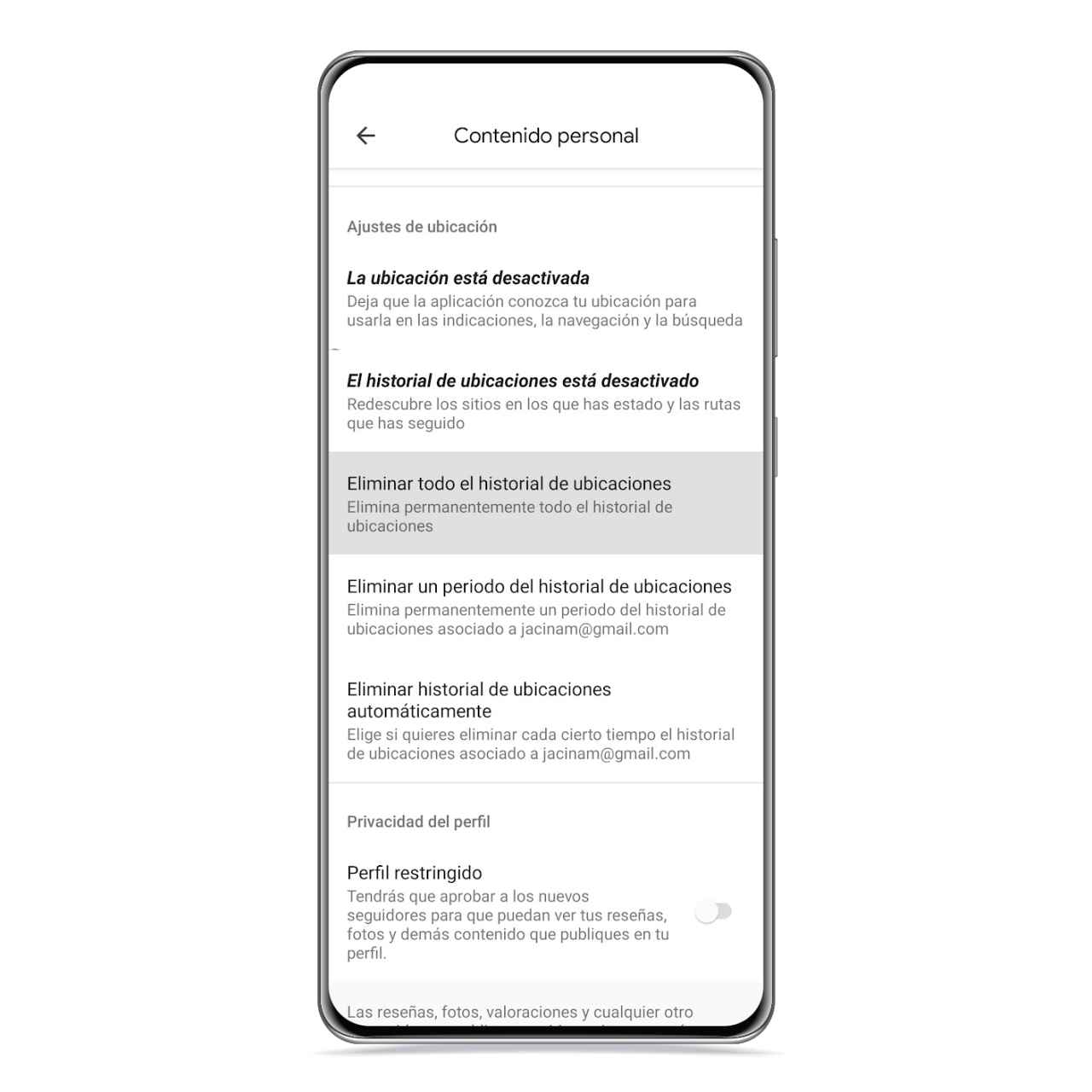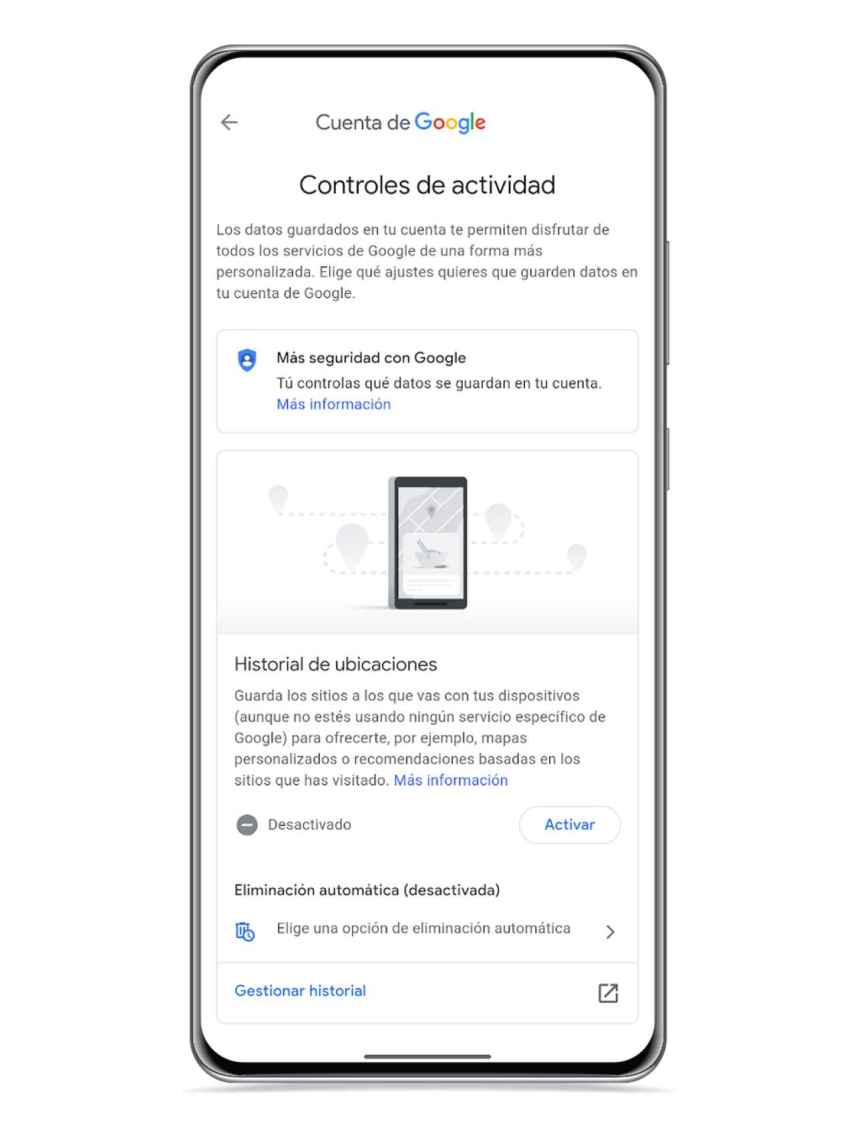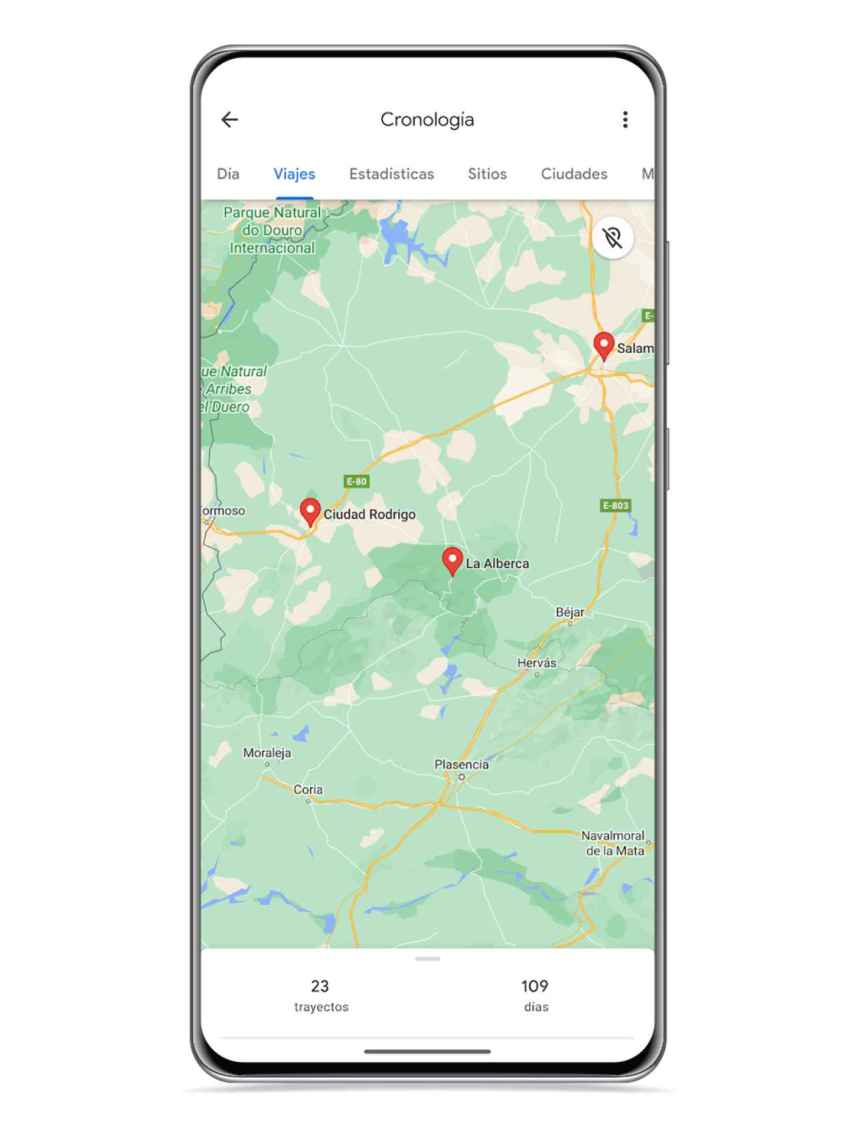Related News
You can easily clear google maps location history if you do not want the platform to keep track of your movements with date, time and itinerary included. Google Maps has plenty of tricks, and enabling location history is one of them, but you might not be too keen on the idea of the Google platform recording the movements you make, including including date and time.
Delete your location history
Delete Location History in Maps
The free Android
Google Maps has a location history that keeps an extremely detailed record of the places you have visited, with information such as the day, time and the exact movement you have made, and if you do not want it to be recorded, there is an option to delete it. Follow these steps:
- Open Google Maps.
- Click on your profile picture.
- Give your timeline.
- Click on the button with the three dots and click on Settings and privacy.
- Scroll down to “Delete all location history”.
If you click on this delete button, all historical data from Google location history will be deleted, make your own account in this regard.
How to Disable Google Location History
Maps location history
The free Android
Logically, It is of little use to delete location history if you do not stop its activity and it continues to record the places where you are. Luckily, you can easily disable this location history. You just have to follow these steps:
- In Google Maps, tap your profile picture.
- Click on “Your data on Maps”.
- Tap the “Location History” section.
Google Maps Timeline
The free Android
Once you have done this, the history will stop its activity and it will not continue to record the sites you visit. This means that certain sections of Maps, such as the timeline, which summarizes your recent visits and vacations, will not display personalized information about your recent locations.
You may be interested
Follow the topics that interest you
Table of Contents