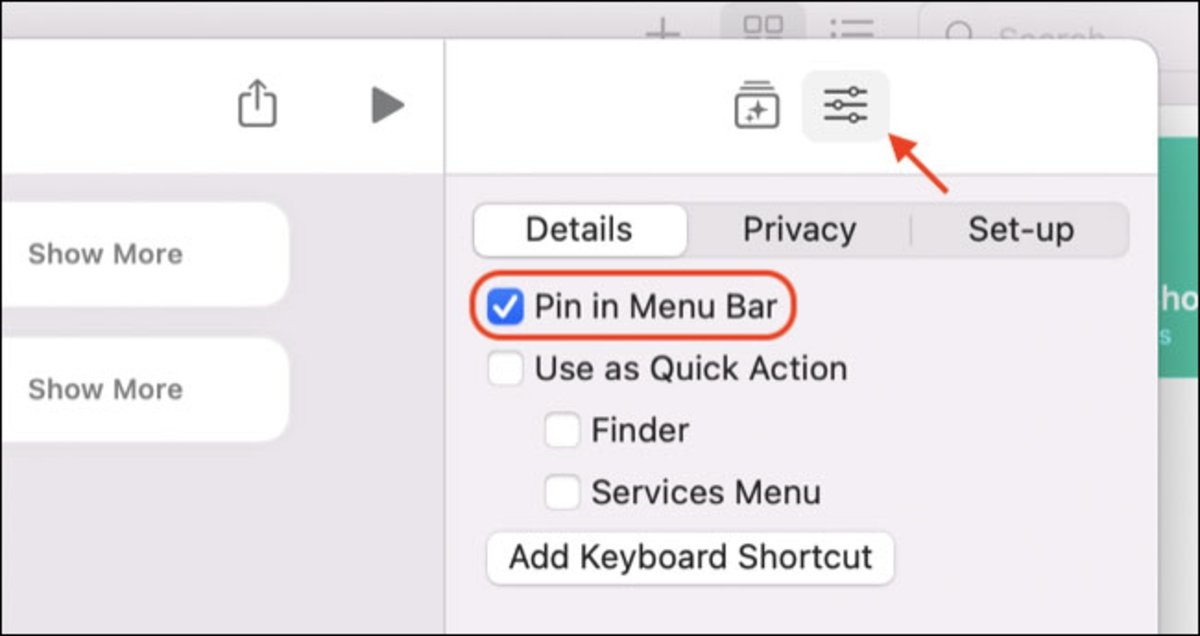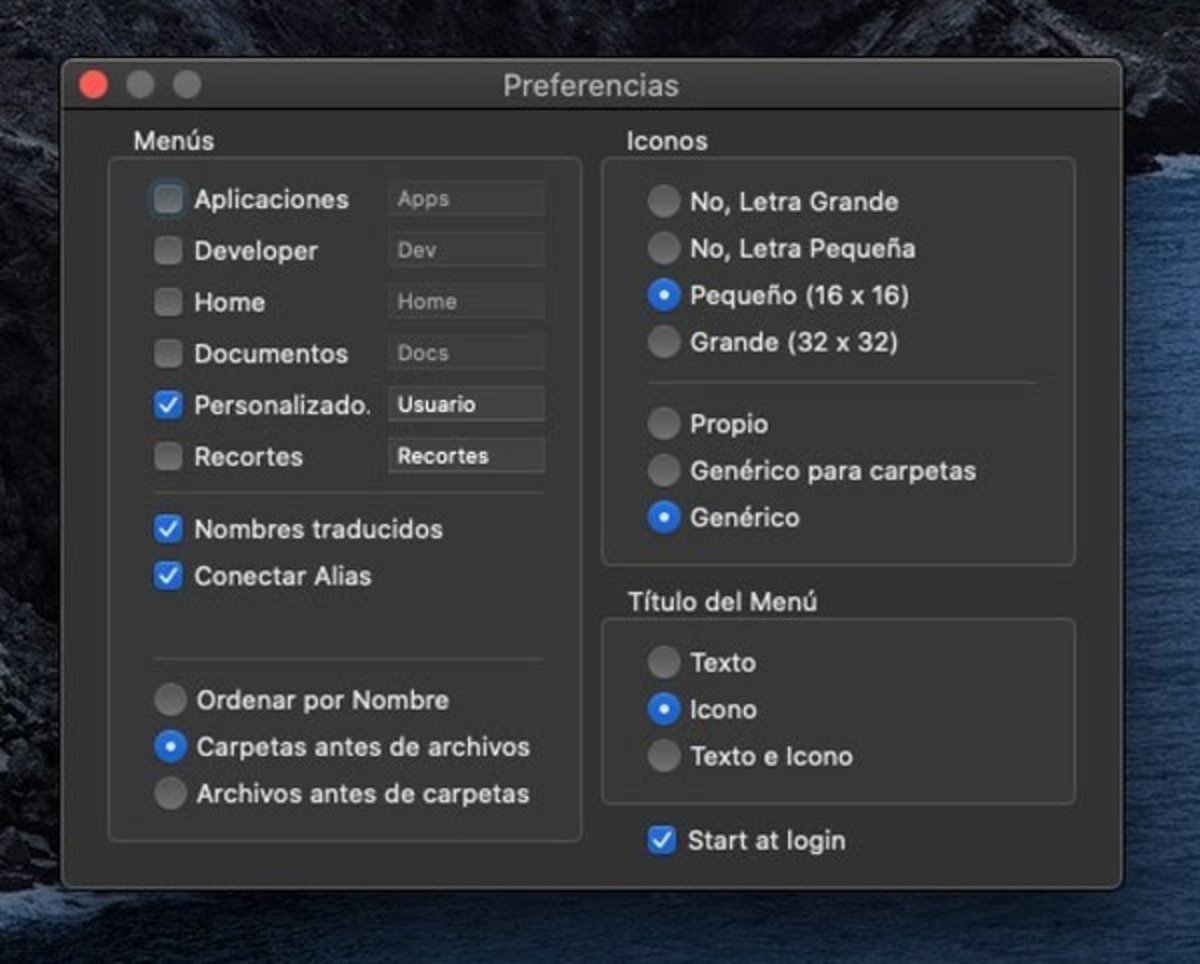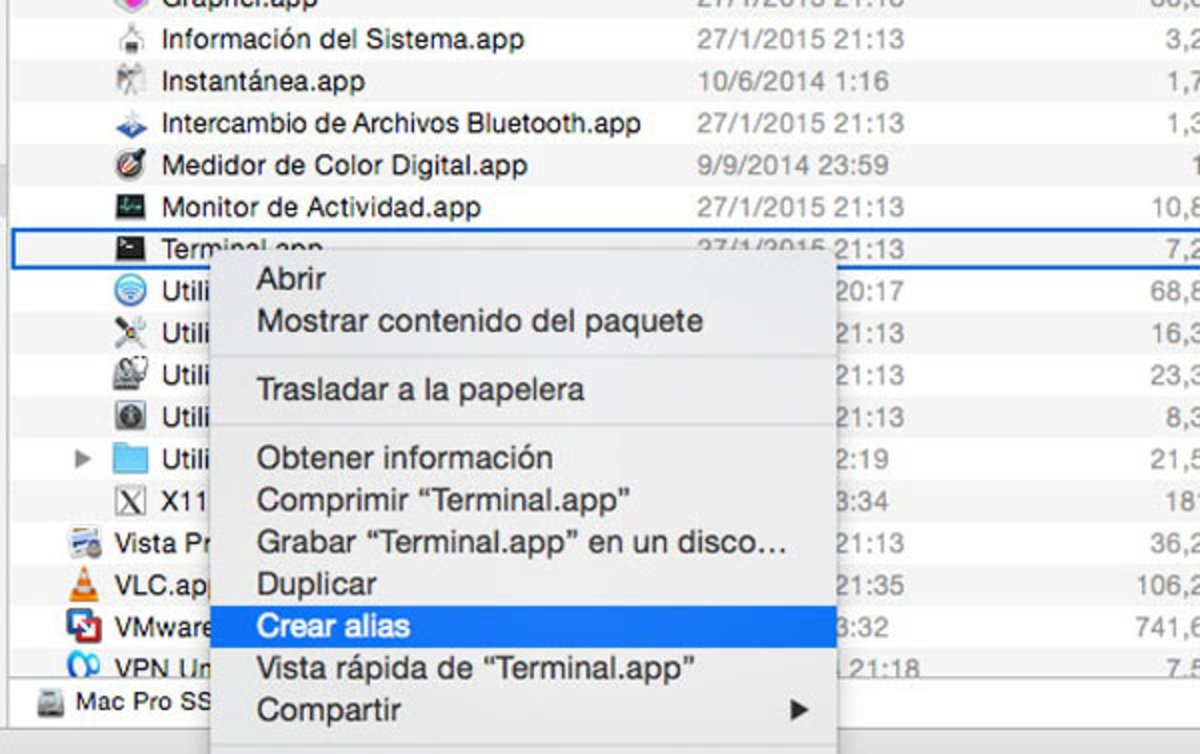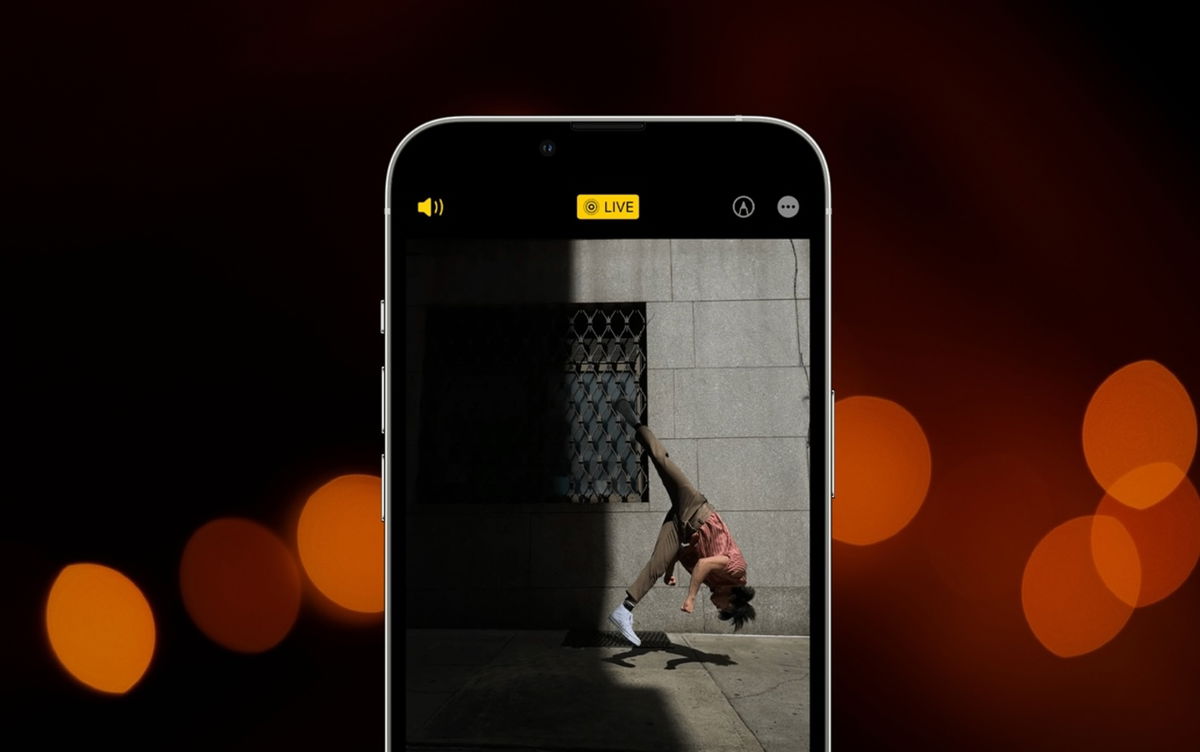So you can access more items from this bar on the Mac.
The excellence of macOS comes from years of development and improvement. Not only in the stability of the operating system, but also in the possibility of customizing the interface to the taste of each user. Even in areas where it was more difficult to change. You can customize the shortcuts in the Mac menu bar to take advantage of more space.
Since the macOS Monterey version, there is a function to add a series of buttons and items to this top bar of the screen. We will explain how to do it, but also, we have another surprise. And it is also possible to add access in other versions, thanks to an external tool. But all in due time.
How to add shortcuts to the menu bar with macOS Monterey
Most know what shortcuts are. This idea was adopted by Apple to create a program to manage the menu bar. So you can get to different programs, folders or other features faster, like dark mode etc.
From its interface, the program allows you to see all the shortcuts available to macOS Monterey, which can be implemented by dragging the access button to the menu bar. To access the program, search for it directly on the Mac Launchpad under the name “Direct access“.
After opening it, you will see the full list as buttons. Find anyone to activate the access and click on the button, whatever it is. When you open it, you will be able to observe all the configuration details, among which you are interested in one over the rest. And this option is “Pin to menu bar“.
Then an icon with two layers will appear in the menu bar, which is the shortcuts one. When you tap on it, all the hits you added will appear in one window. To add an access as well as to modify it, you will have to enter the tool to perform these procedures.
Some access, like the calculator, you can download them to continue developing the catalog in the menu bar. From this iCloud link, you can get direct access and add it to this top bar.
How to Customize Shortcuts on Any Mac
If you don’t have macOS Monterey that’s fine, there are still options to add shortcuts. It would be a shame not to take advantage of this space, which is why there is a tool external to the operating system with which you can do the same. The only requirement you need to meet is that your computer has macOS 10.10 installed.
That being clear, all that remains is to install the XMenu program and use it, which we leave the link below. Once installed, an icon will appear in the menu bar, where you will have up to 6 additional sub-menus. One for the applications, another for the developers, another for the user folder, another for the documents folder, another customizable and finally one more to manage the clipboard.
The one that interests you the most is the customizable one, that if you tap on it you will have a star icon in the top bar. If you click on the XMenu option, you must click on “Open the folder in Finder“A window will open where you can drag a shortcut to anything you want in that menu. It could be apps, folders, or even files.
To create one, just right click on any icon and look for the option “Create aliasesA copy of this item will be created, although you can name it whatever you like.
Related topics: Mac
Subscribe to Disney + with a 75% discount, only until November 14!