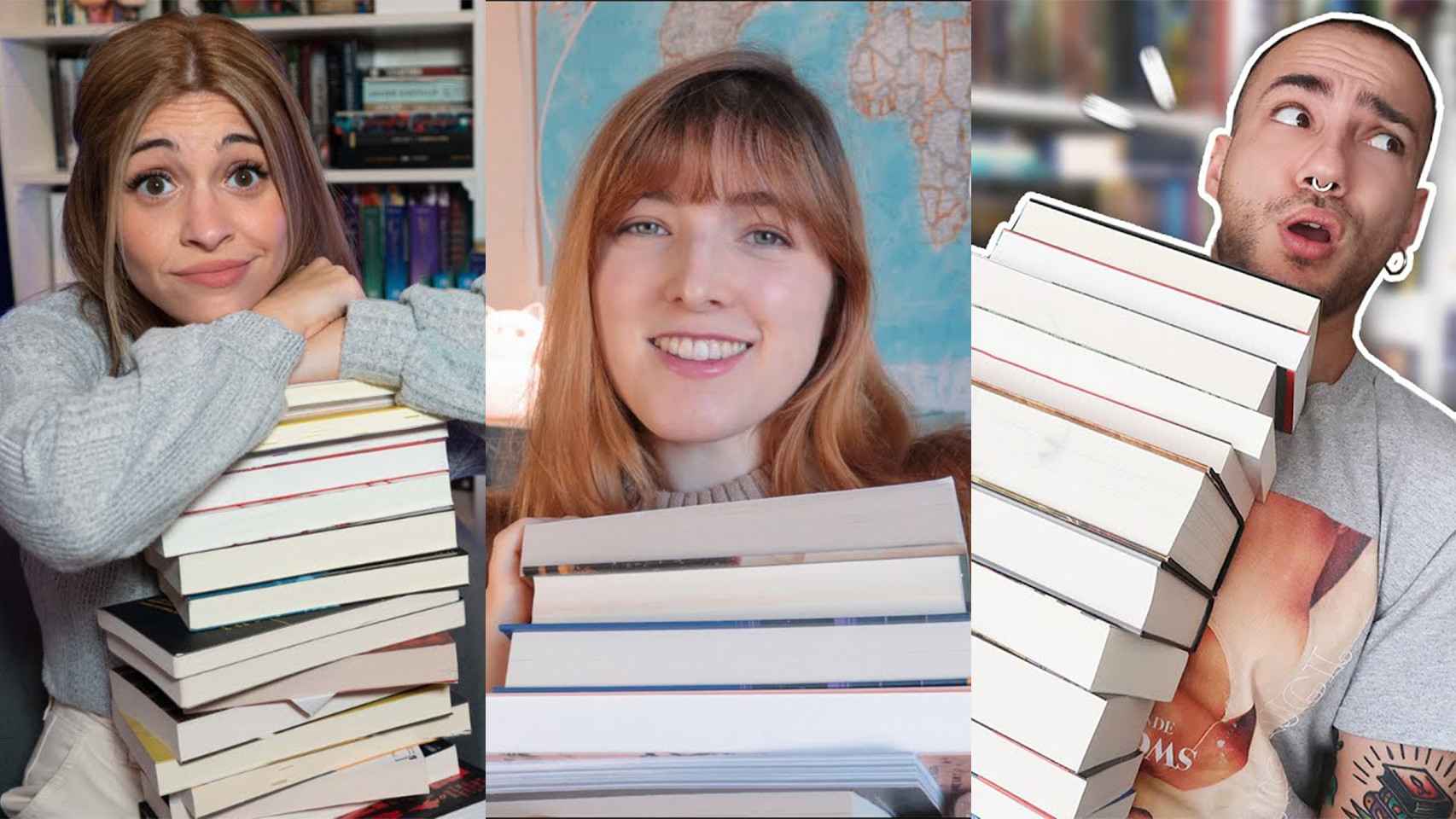With iOS 13.5 Apple introduced a tool to our notification devices when identified by a COVID-19 affected device. in our environment, which collaborates with individual government programs to identify those affected.
This new feature focuses on user privacy, too does not share any information or location with applications for public health authorities. In any case, there may be users who wish to uninstall this activity on their devices, who automatically activates when updated to iOS 13.5. Today we tell you how to make it step by step.
Disables COVID-19 exposure notification
With the introduction of this new functionality Apple has installed a slide button that allows it to make it less efficient. To access it, simply follow the steps described below:
1st Open "Settings".
2º Enter "Privacy".
3 Now go to the section "Health".
4º Click on the first option, where it says "COVID-19 Exposure Notices".
5º Slide the button you will get to make this inactive.
As you can see it is as easy as finding a place where Apple has put this option within "Settings".
It may interest you | With iOS 13.5 Face ID knows when you're wearing a mask and asks for the code directly
The purpose of this new function is to help control the expansion of COVID-19
Redo work if you are interested
By acting as a radio anchor between two devices via bluetooth for our iPhone, this function will work better as more users work. If you decide that you choose to reset it on your iPhone you can do it by following the same steps to activate it. Just on the last menu we did it again.
IOS 13.5 is currently in beta, too currently there are no applications that take advantage of the new functionality until this section is completed and the final version is published. Once it is available it will be necessary to download the application to our affiliated health authorities to receive notifications of possible disclosures.
Table of Contents