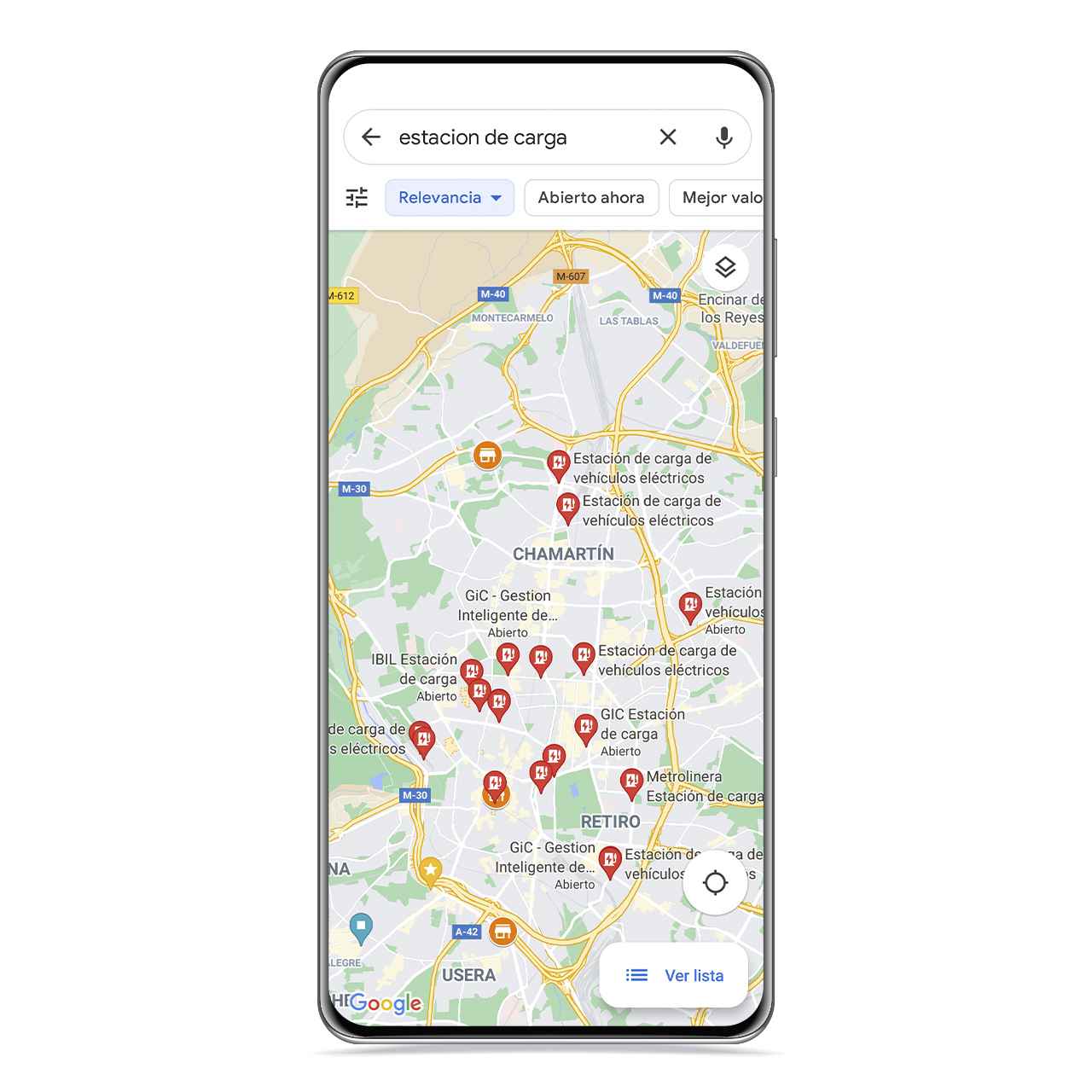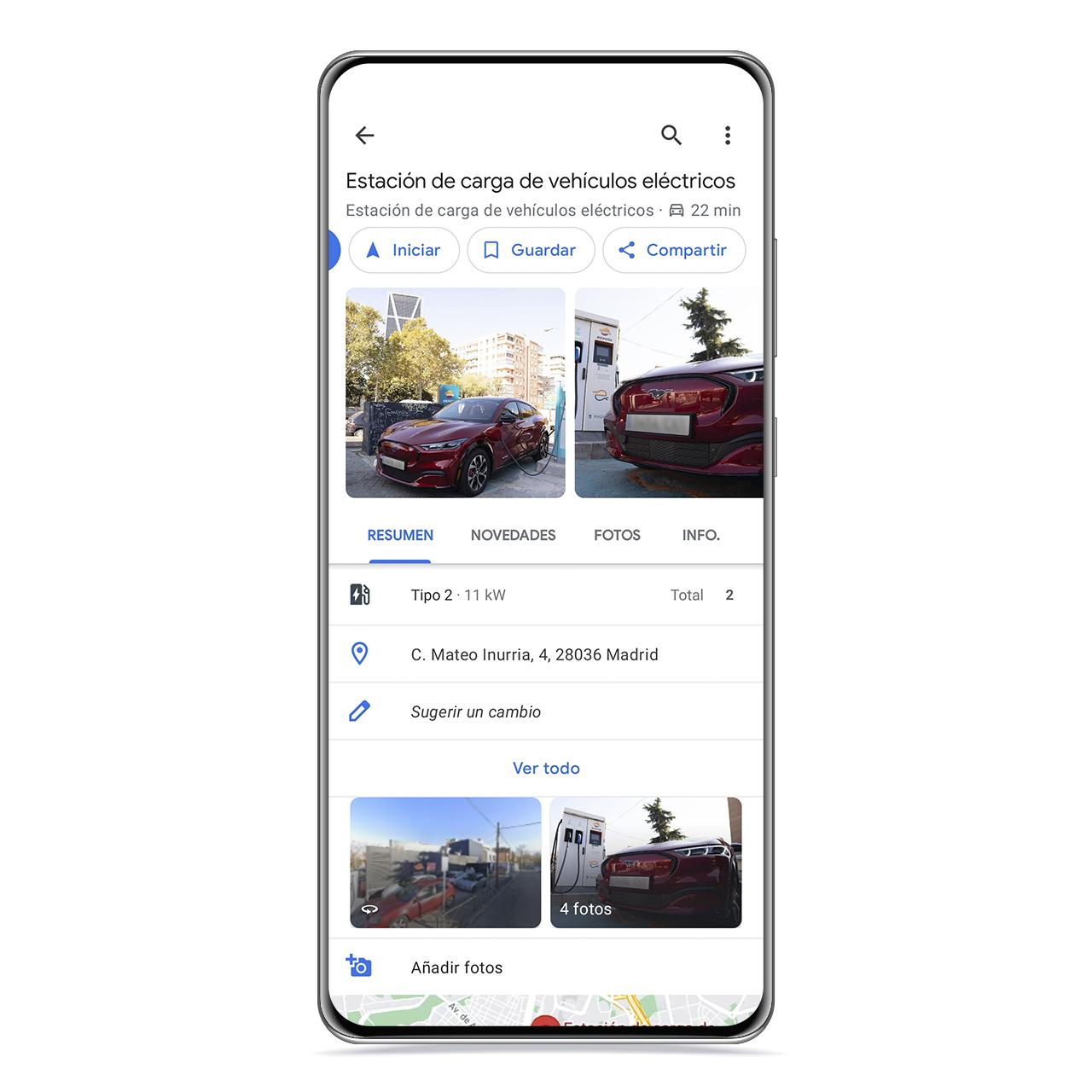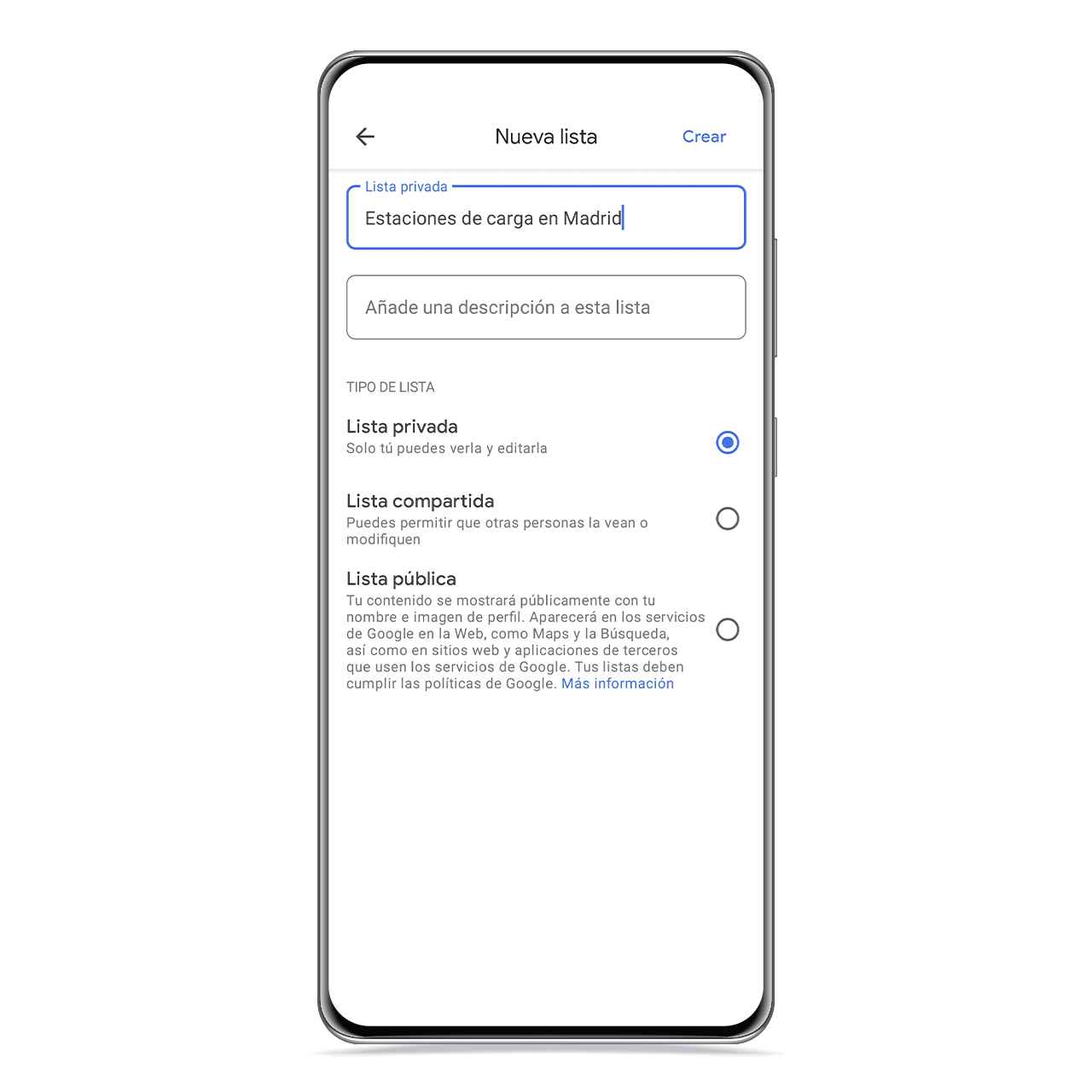Related News
Google Maps is a constantly evolving platform and over time it has adapted to the news that has arrived in the world of technology and automotive. If you have an electric car, you can pull a lot from Google Maps, which, just as it is able to show you traditional gas stations nearby, can show you the charging stations for electric cars, something of utmost importance if you don’t load the car in a private garage. Today you are going to learn how to locate and register all these electric car charging stations.
Find and register charging stations for your electric vehicle
electric vehicle charging station
The free Android
Electric mobility is quite different from that of fossil fuels, and one of its characteristics is that in the event of exhaustion of the autonomy, it is necessary to stop to refuel, not in a classic service station but at a dedicated charging point, and Maps has already integrated them into its database, To find them, just do the following:
- Search for “charging station”.
- Locate on the map those you wish to save, or click on “See the list”
Charging station tab
The free Android
After that you just have to go one by one save the ones you want to locate and ready for quick access. When you are in the tab of each, you must click on “Save”, and after that select the list in which you want it, or create a new one to save all the charging stations for electric vehicles you want.
Change the order of your list
Charging stations for electric vehicles
The free Android
Once your list is established, you can rearrange the charging stations as you wish, so you can prioritize which ones are closest to home, work, or in any other order. To do this, you just need to do the following:
- Access the list in question from the “Registered” section in the bottom bar.
- When you do, click “Edit List”.
- Check the box “Customize the order of the list”
After that, you just have to swipe with your finger by clicking on the three bars that appear in each box and rearrange the charging stations you have saved as you wish.
You may be interested
Follow the topics that interest you
Table of Contents