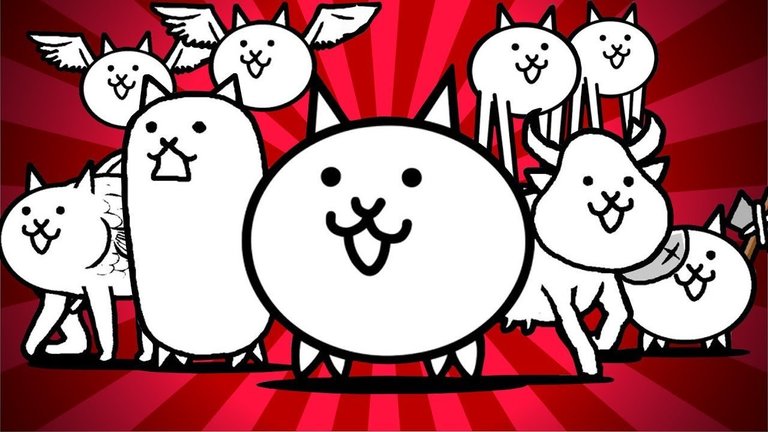Do we need to find the serial number of our AirPods Pro? to exist several ways to find it and the places to check it out, whether we have the AirPods right now or they’re in our home. Let’s see what resources we have.
Inside the charging case

The easiest way. Inside the charging case
On our iPhone
- We connect AirPods Pro to our iPhone or iPad.
- We open the app Settings.
- We entered General.
- We played on Information.
- We played on AirPods Pro by X.
The serial number will appear, among other data, we can copy it by holding it down.
Apple, wrapping or in headphones
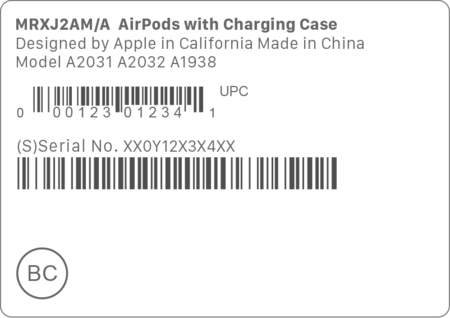
- If we don’t have the AirPods on hand and need the serial number, we can call apple (900150503) to find for us. Easy especially if it is a recent order.
- We can also find the serial number on the original purchase packaging, on the label next to the barcode.
- Finally, on AirPods Pro and second generation AirPods, each earphone printed your serial number under the main body of the helmet. In general, for procedures like repairs, we need the code on the box, not the helmet code, which we got with the previous options. However, the serial number of a headset can help Apple locate the general serial number.
Whether we have our AirPods Pro on hand or are without them, if we need your serial number for any management with Apple, we’ll have several resources to find it.