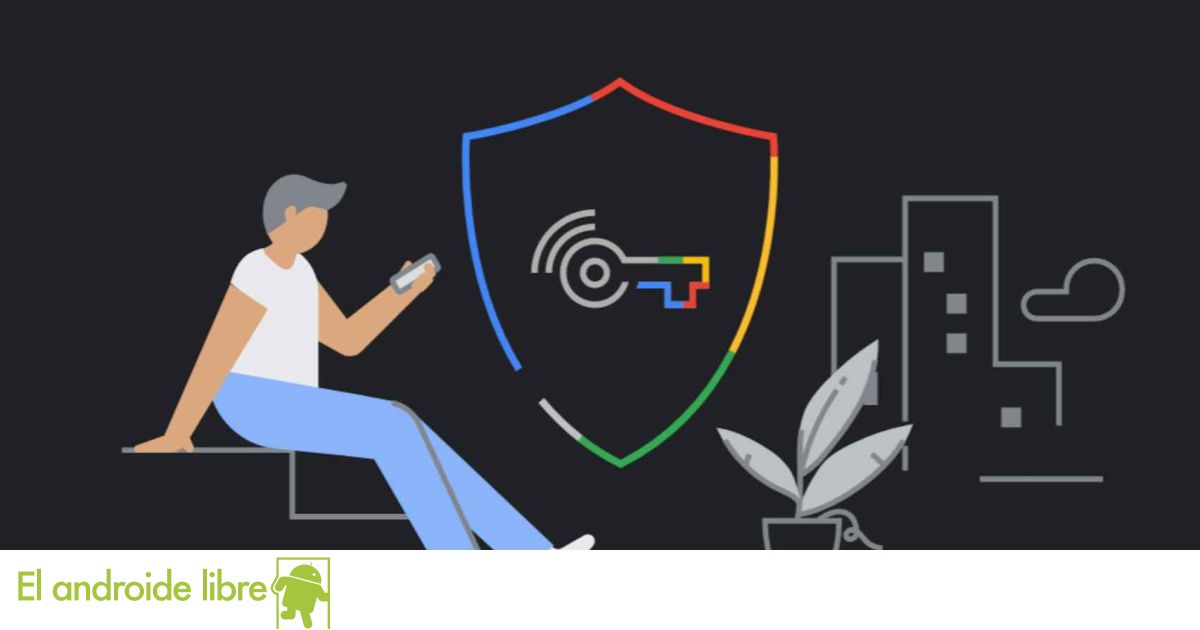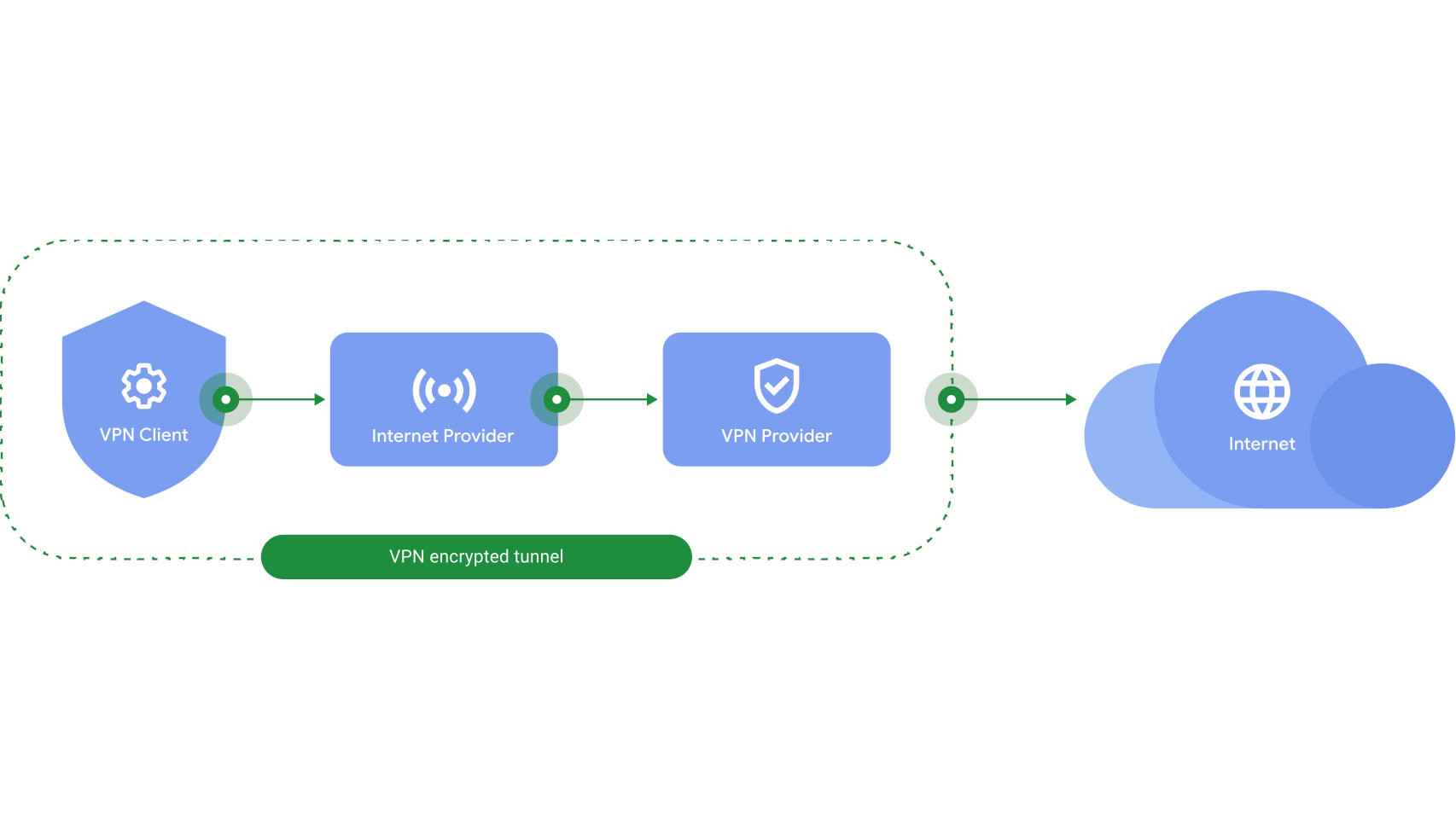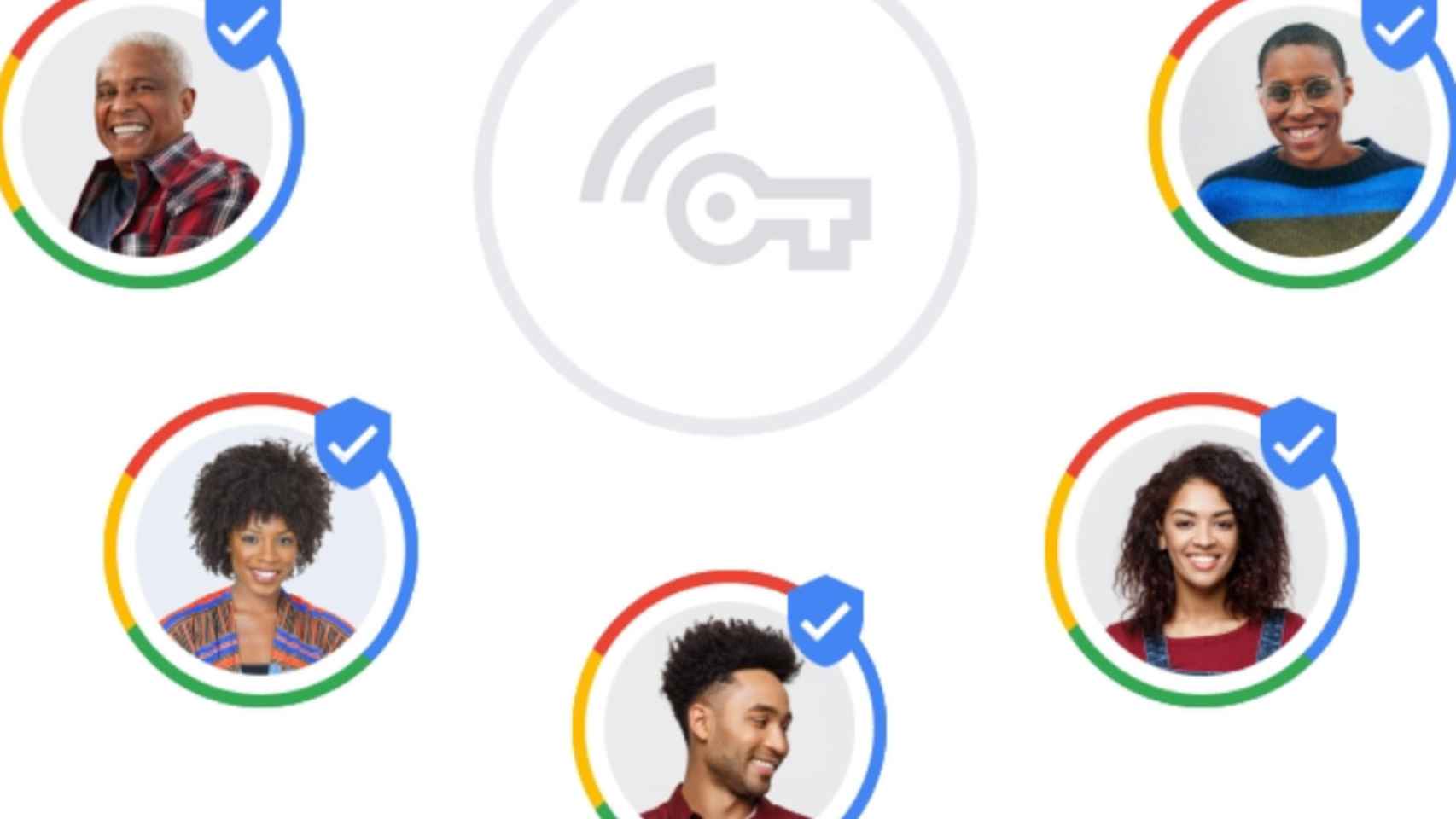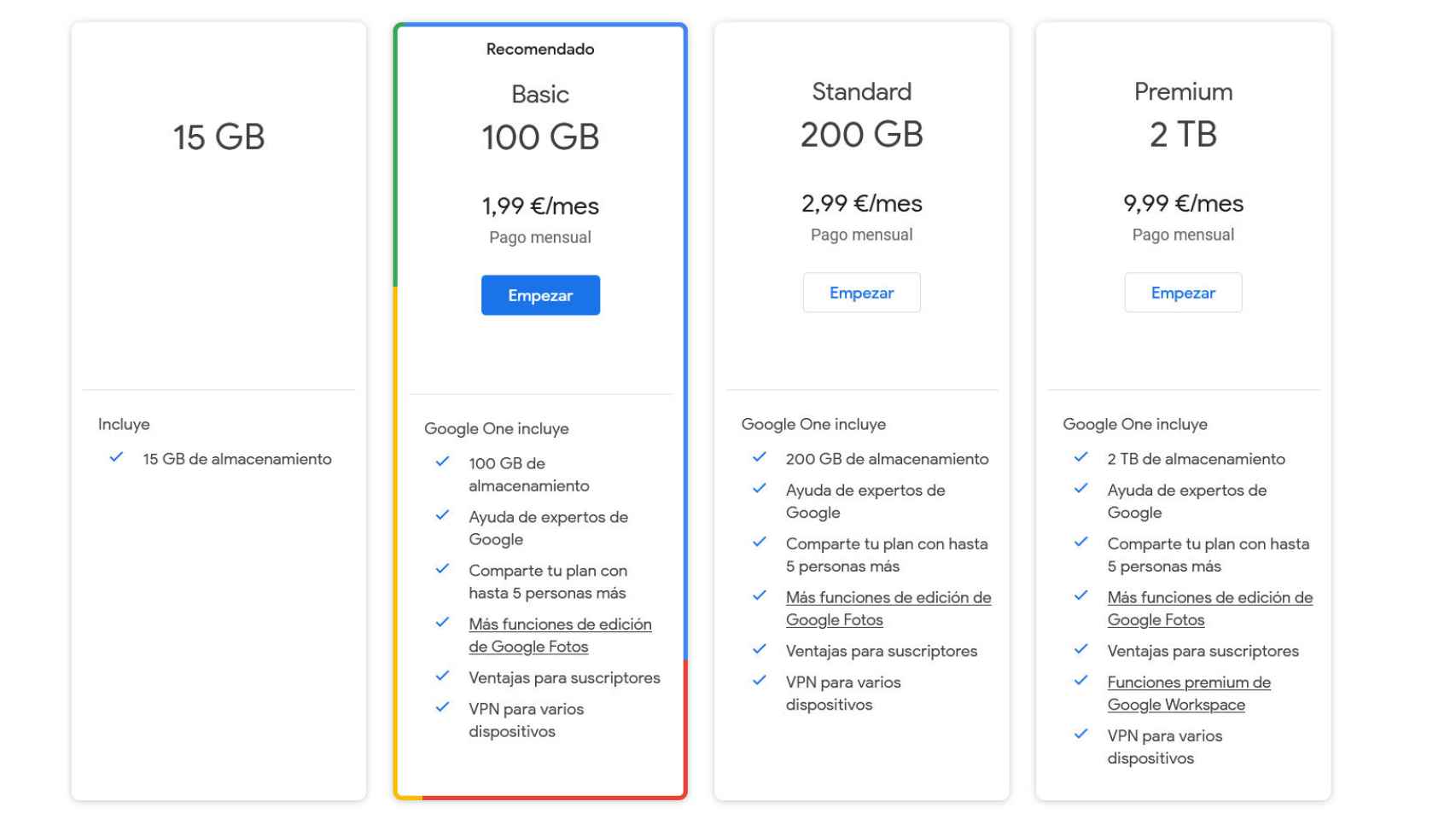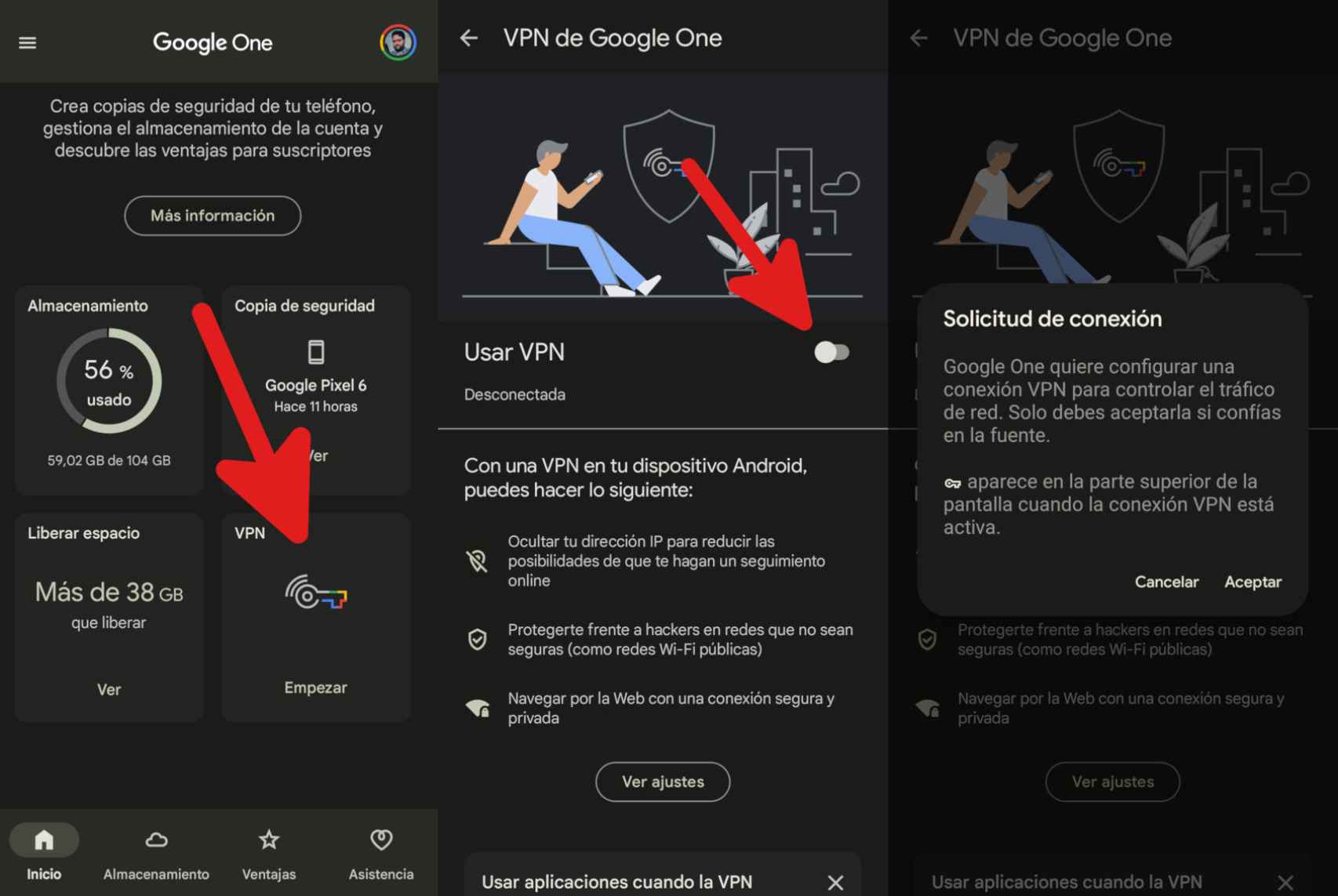One of the lesser-known Google services is also one of the most useful. We are referring to Google VPN, which allows us to add an extra layer of security to our Internet connection and which we can now achieve very easily.
What is Google VPN
A VPN is a private network that acts as an intermediary for an Internet connection. Normally, when you want to open a web page, you open your favorite browser and enter the address; at that time, your device connects directly to a specialized computer called a web server, which hosts the page files and transmits them to your mobile or computer so that it can display them.
How Google VPN Works
With a VPN, everything is the same, except that the connection is not made directly between your mobile and the server; your device first connects to an intermediate server, which in turn connects to the web server to get the necessary files.
The great advantage of a VPN is the increased security and privacy it offers, since the destination server receives the connection from the VPN and not from your device; This way there is data that it cannot obtain, such as the real IP address or our location (although there are other more advanced methods of obtaining this data).
Google VPN is Google’s implementation of this technology and has many benefits in common with others. For example, it adds a layer of encryption to the connection, to prevent an attacker from intercepting our data. But it also has advantages such as ease of installation and use, which on Android is integrated with the Google One application and also allows us to share access to the VPN with five other users, if they are in our family subscription.
A great advantage of Google VPN is that we can share it with four other people
On the other hand, Google VPN has a vital disadvantage compared to other VPN services: it does not allow you to change countries; In other words, web pages and applications will always know that we are connecting from Europe, but not our exact location. Google did this to prevent users from using the VPN to circumvent the blockade that services like Netflix have to access series and movies that are not available in Europe.
However, if you don’t mind that, Google VPN is a great alternative, especially if you trust Google. Since VPNs receive all internet traffic from our device, trust is very important and we should not sign up for a VPN service without researching their practices. Google has pledged not to log our traffic or associate our activity with our IP address.
How to Get a Google VPN
Although Google VPN was only available to a few users in the beginning, nowadays anyone can easily get one. The only requirement is buy a Google One subscription, the company’s service that offers several advantages such as storage in Google Drive and exclusive functions in applications such as Google Photos. Indeed, if you already have Google One, it is quite possible that you have already received an email explaining that you can use the VPN.
Google One plans, all with built-in VPN
For only $1.99 per month we can get the most basic Google One subscription, which offers 100 GB of Drive storage and access to Google’s VPN. But you can also opt for 200 GB (2.99 dollars per month) or 2 TB (9.99 dollars per month).
Once we have purchased the Google plan that best suits our needs, we can start using Google VPN on our devices.
On Android, the VPN can be activated using the Google One app. Just open it and enter the VPN section of the home page, where it says “Get started”. The VPN section will open and we can simply activate the “Use VPN” option.
How to Activate Google VPN on Android
An Android pop-up window will appear, asking us to confirm that we really want to configure it; Normally, if an application asks us to do so, we must refuse, but in this case we must click on “Accept”.
From then on, the connection of our mobile will go through the Google VPN, we have nothing else to do. We will know that we have the connection because a new key icon will appear in the top bar, next to the WiFi indicator. A notification will also appear indicating that we have the VPN active, and we can deactivate it from there.
Google VPN is also available for iPhone, as well as Windows and Mac computers, and you only need to install its official apps available on the Google One page.
You may be interested
Follow the topics that interest you