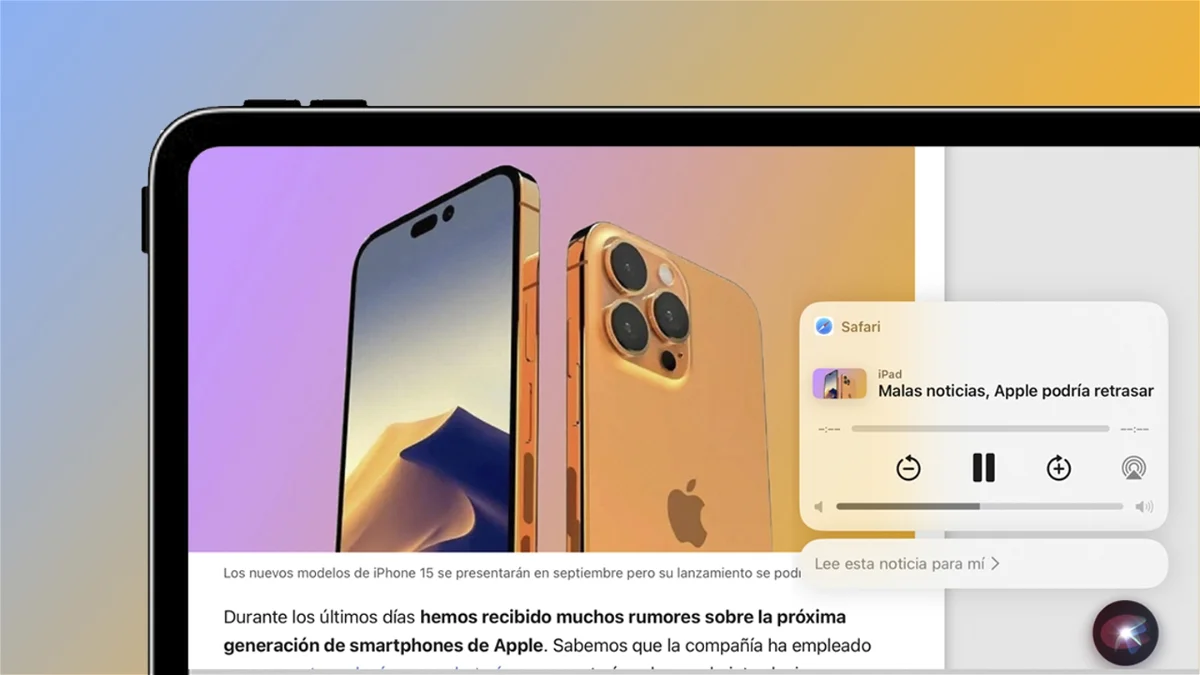This tutorial explains how to use Siri to read news from web pages with iOS 17 and iPadOS 17.
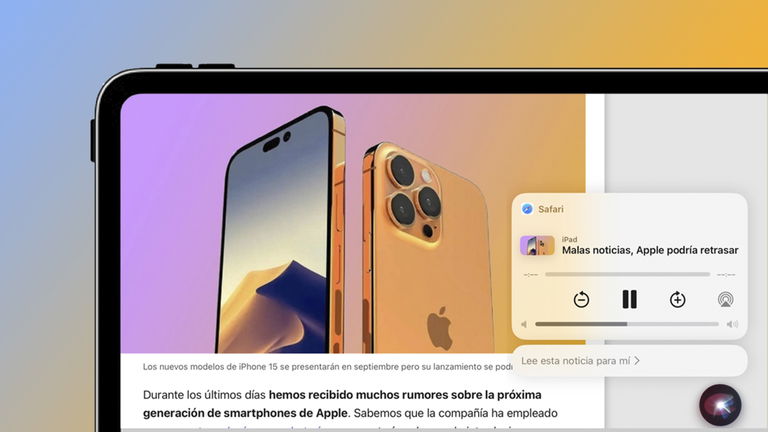
The presentation of iOS17 and of iPadOS 17 was full of News of great importance for the operating systems of Apple mobile devices. Such wonderful features as NameDrop or all news from Messages will help create a much more dynamic, complete and engaging user experience.
But there is a feature of iOS 17 that has been talked about very little. this is a new feature Siriwho can now read publications and news from web pages out loud as if listening to an audiobook on iPhone. And it even works with the iPhone locked! Below we explain in detail how this new feature of iOS 17 works.
Get Siri to start reading news on web pages
Don’t have time to stare at your iPhone screen? Is your iPhone screen too small to read the news? Do you want to read a website while you do other chores? In this case, you will be interested in this tutorial so that Siri starts reading the news aloud with iOS 17.
Before starting the tutorial, it is important to note that Siri will only read news from Safari. This feature is not available in third-party web browsing apps.
Follow these steps to read a news item from a webpage using Siri. It is an absolutely spectacular function.
- open Safari on your iPhone (iOS 17) or on your iPad (iPadOS 17).
- Afterwards go to a webpage like, to cite an example, this news about the iPhone 15.
- After activate siri using the “Hey Siri” voice command or by pressing and holding the lock button on your iPhone or iPad.
- Finally use voice command “Read This For Me” or similar.

Siri can read web pages for you
Another alternative option to read the news with Siri would be to simply press the “aA” button next to the URL address bar and select the option “Listen to the reading of the page”.

Safari reader has the ability to read the news with Siri
As you can see in the following image, you will have the option to control playback of Siri’s play web pages through the media panel in Control Center.

The Control Center panel lets you control playback when Siri starts reading web pages
Please note that this feature is only available in iOS 17 beta and iPadOS 17 beta.
Apple’s virtual assistant is a real marvel. While it’s true that some competitors like Google Assistant are above it, Siri has some really useful features. In fact, Siri is also able to read WhatsApp messages from iPhone notifications and has a ton of fun voice commands. What do you think of Apple’s virtual assistant?