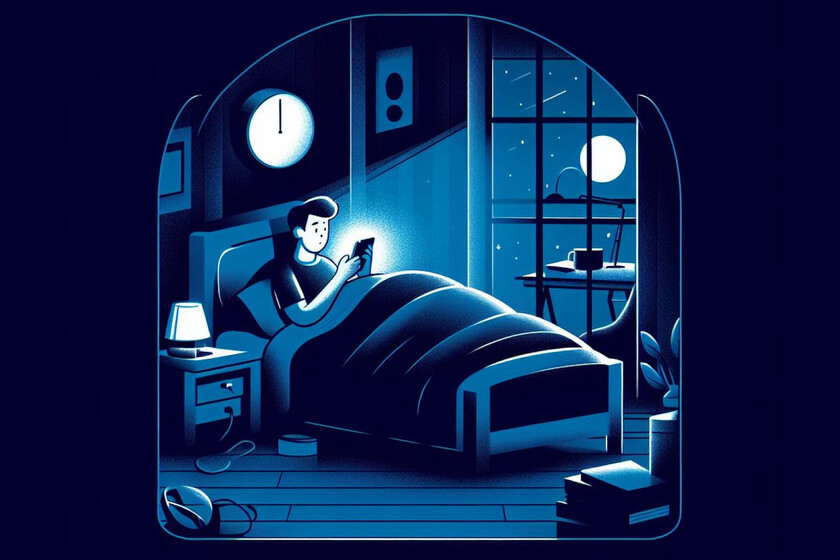We will show you how to manage different app permissions on Android TV. Although the menu in this section is similar to that of Android, it’s a bit tedious to access the route, because there are a few steps to take.
However, if you follow these steps, you will know within seconds what permissions each app uses
Manage permissions on Android TV
The permissions management menu on Android TV is very similar to Android, but accessing the route where you are is not very intuitive. To find out what permissions each app has, you need to follow these steps:
- Settings
- Device Preferences
- Storage
- Shared internal storage
- Applications
- See all applications
- Permissions

As you can see, on Android TV we access the list of apps from storage
On Android TV, apps don’t ask for as many permissions as on Android, because the TV doesn’t have as much hardware. However, sometimes they can ask for more than they should.
Like in Android, apps need a series of permissions to work, but They may ask us for other permissions that are not strictly necessary, so it never hurts to watch them to keep them under control.
If you have a device with Android TV, remember that we have compilations with the best apps, the best tips for Chromecast with Google TV or the best tips for mastering this operating system.