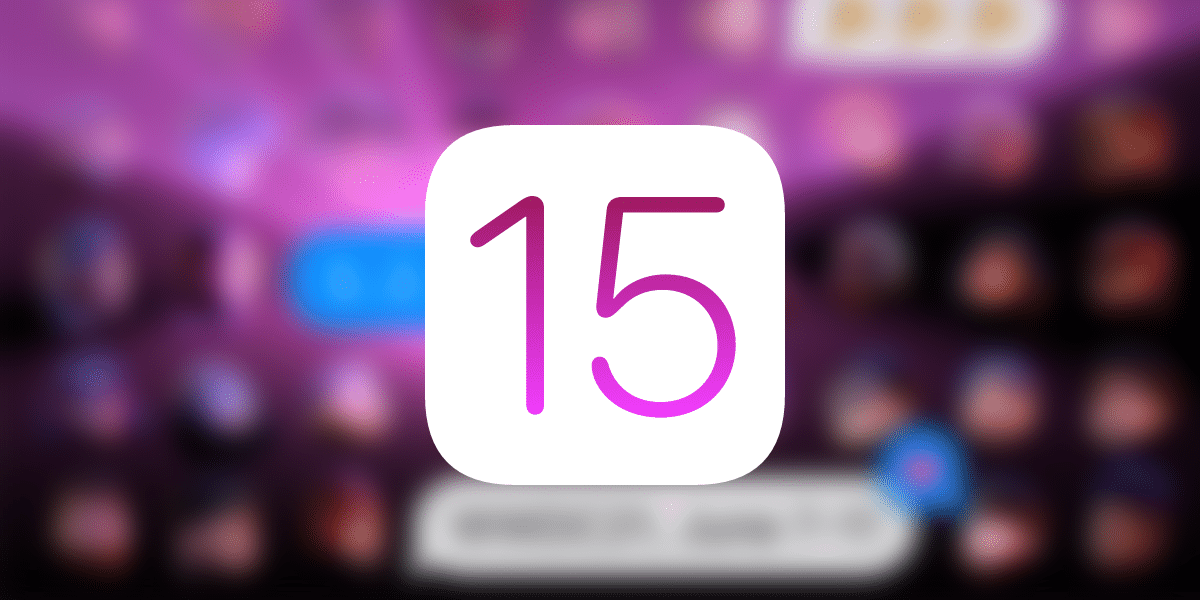The first version of the public beta of iOS 15 It is now available for all users who want to install it and enter the world of updates in which Apple is working. As you are well aware, the first public beta of iOS 15 corresponds to the second beta for developers which is available so far.
We show you how to easily install iOS 15 Public Beta on your iPhone and iPad so that you can try it out.
As always, we take this opportunity to remind you that you should not install iOS versions in development if your iPhone is a working tool or if you have important information. These versions may have bugs that cause loss of information or performance degradation, iOS 15 Public Beta is still far from being a final version of the operating system.
If you want to install iOS 15 Public Beta, follow these steps:
- Take a backup of your iPhone to avoid future problems
- Sign up for Apple’s beta program> LINK
- Access the iOS version and download the profile corresponding to iOS 15
- Once downloaded, go to Settings> General and at the bottom you will find a “Profiles” section, enter this section
- Select “install” and confirm the rest of the installation process pop-ups
- Now go to Settings> General> Software Update and you will see iOS 15 Public Beta
- Download and install it like any type of update
This is the fastest and easiest way to test the iOS 15 public beta, so You should not miss this opportunity if you have already decided to try it, however, we do not recommend making iOS 15 your primary operating system today.