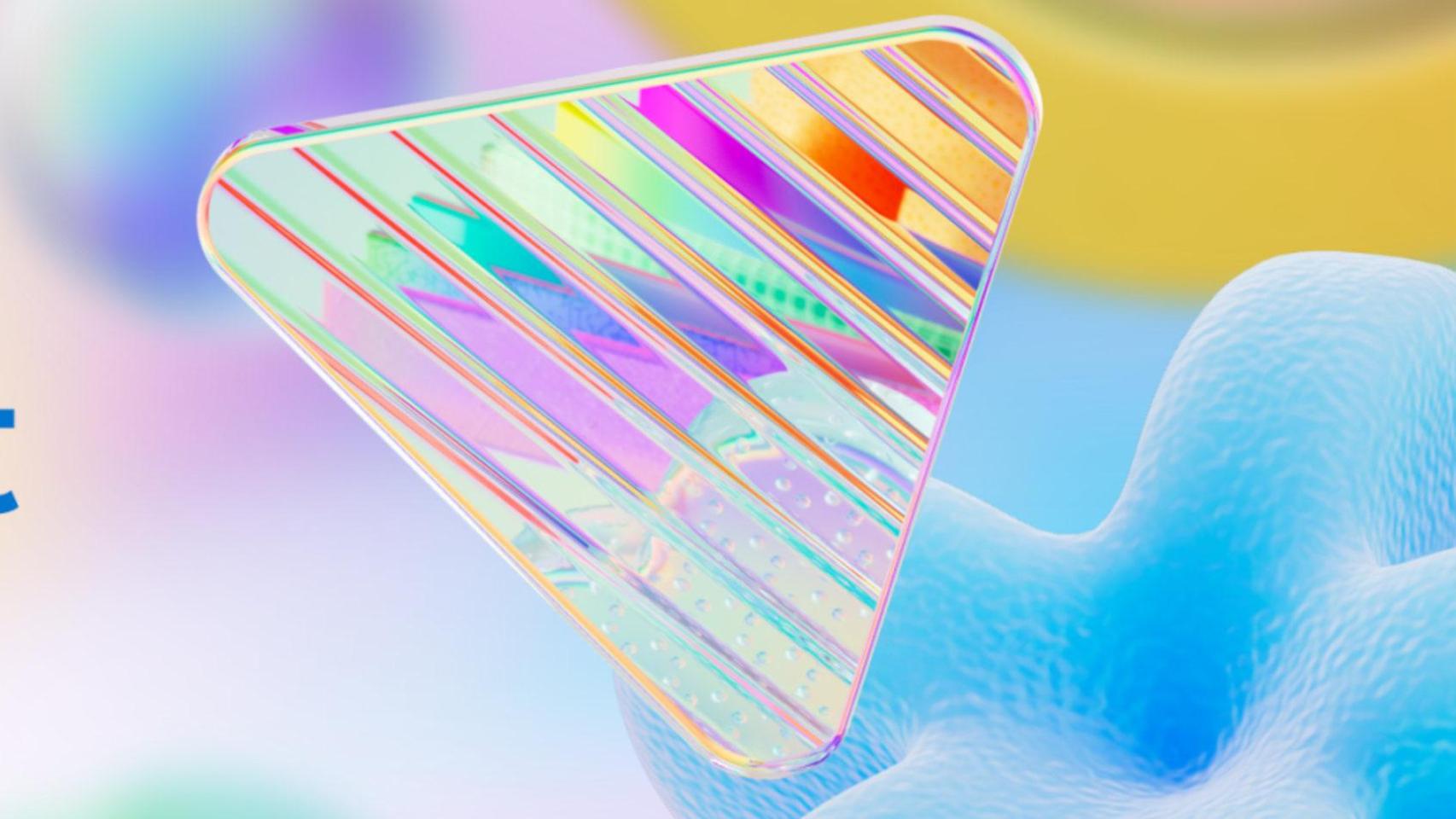In less than a year, you will have the necessary tools on your mobile to request the digital certificate. This electronic document has become the gateway to countless bureaucratic operations, even to obtaining a driving license, but it may not work correctly and some errors are generated.
When you request the digital certificate, you should know that has an expiration date and he is precisely four years old; although if it was requested with the electronic DNI, this figure increases to five years. Logically, the vast majority of users have recently requested it to access public administration through My Citizen Folder, which allows them to check their passport or find out if they have passed the driving license test with the application MiDGT.
But it’s easier than the validity of the certificate is lost for any circumstance other than its expiration. Indeed, the Tax Agency’s website lists a series of errors and offers a verification tool to find out if the certificate is valid.
Error image with revoked certificate
Free Android
Below you can find some of the most common errors (401) in certificate usage. Not that there are many, but even incorrect installation of the certificate on the mobile can lead to its cancellation.
- The certificate has not been signed by a recognized authority.
- It is not valid for the service you wish to access.
- Expired.
- Invalid certificate because the NIF was modified when switching from NIE to DNI or the letter of the NIF was modified.
- There is no data to identify the certificate: discrepancies between the name which appears in the AEAT census and that which appears on the certificate (for example: an additional space between two letters).
- Certificate invalid because it is a seal.
How to know if the certificate is valid
Before proceeding to check if the digital certificate is valid, you need to know the reasons why it can be revoked or canceled:
- It is renewed before its end of validity.
- Any change that legally must be registered in the commercial register, as is the case in the case of sole or joint director certificates.
- Death of the owner.
Taking all these aspects into account, the next step is check if the certificate is valid and has not been canceled or revoked. This is easily done using a link that ver ifies it:
- Go to the National Coin and Stamp Factory page from this link to find out if it is in force.
- By clicking on this link and accessing the web page, this message must be read: “Your certificate has just been verified. You are in possession of a VALID AND NOT REVOCATED Digital Certificate” (the image below shows the correct reading message in its entirety).
- If it was not possible to access to the response page where the message appears indicating that the certificate is expired or revoked, is no longer valid, or is damaged.
- The remaining option is to try making a copy of the original digital certificate when it was requested and try installing it to check its status.
Image showing how the digital certificate is examined
Free Android
Since the digital certificate you have is already damaged or invalid, All you have to do is request a new one.. Currently it is very simple to request one with video verification (priced at 2.99 dollars) through the FNMT application available on Android or iPhone phones, or using the physical DNI chip as an alternative method that does not require no payment.
What to do if the certificate is valid but not working
And the certificate is valid or in force and has not been revokedIt is recommended to perform these steps to verify what is happening:
- Check if other certificates are installed on the mobile which are not valid and can interfere with the valid one: they must be eliminated.
- Check antivirus settings in the browser or if you have a type of malware that is recommended to be forwarded for elimination. This error is called 403 and it is recommended to follow these steps in AET.
- On Mac, you must use Mozilla Firefoxthe browser compatible with this operating system.
- The certificate was installed in the “Untrusted Certificates” tab: it must be installed on a mobile in the path (on a Samsung Galaxy for example) settings/security and confidentiality/more security settings/user certificates. You can use this guide for correct installation.
Image of the route where the digital certificate must be installed on the mobile
Free Android
The last check would be to wait a bit in case the service is not operational (which may well happen). If you can’t get it to work, The AEAT offers different tracks contact support so that a solution can be found to the inability to use the digital certificate on the mobile.