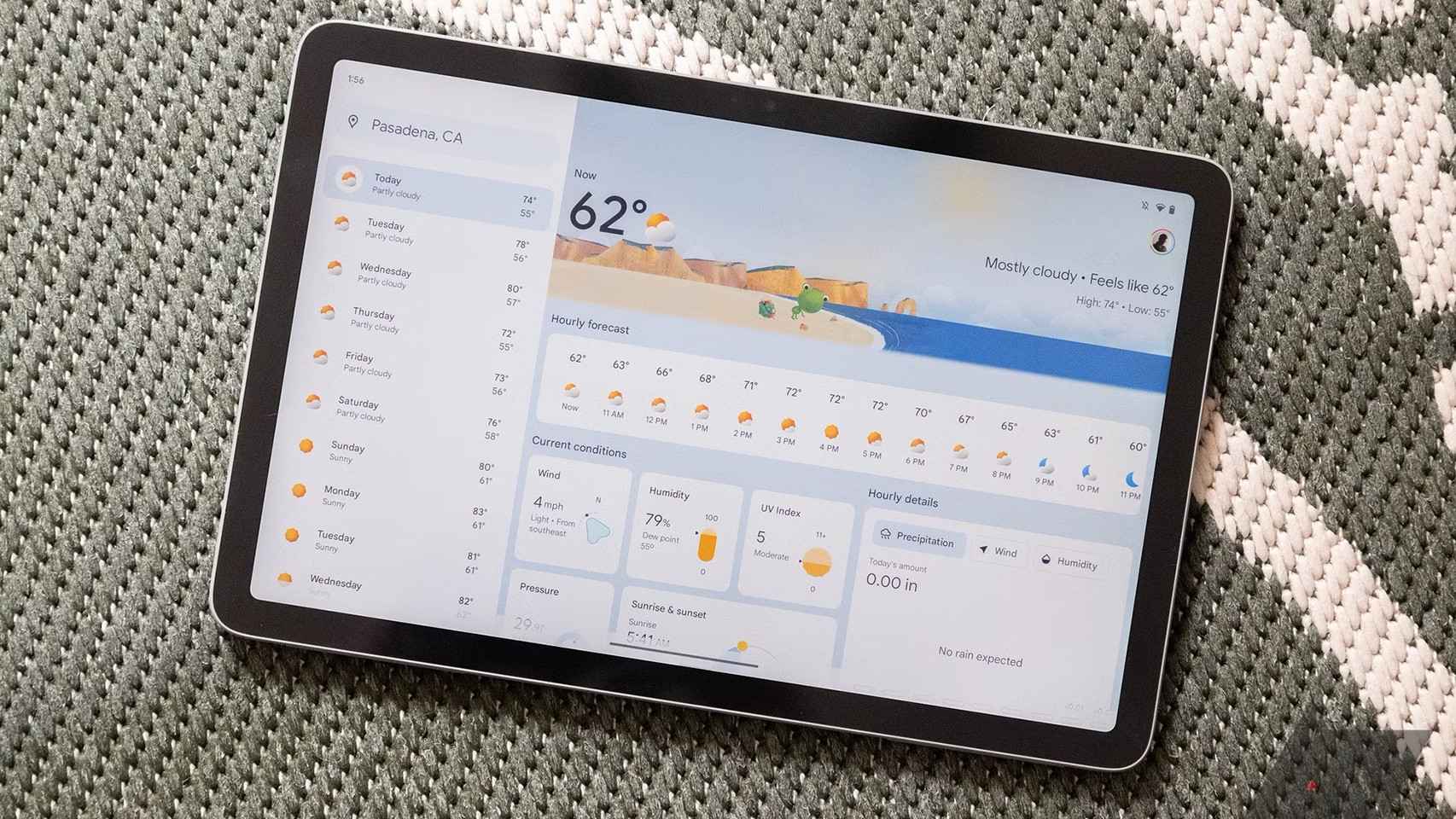- What information do all apps on my Android phone share and access?
- How to find out what information all apps on your Android phone have access to and share
You are looking for an application. You download it. You install it quickly by saying yes to everything and work. How many times do we do this? Have we really read and understood the app permissions and terms of use? Most people will probably answer no to the last question. Then come the surprises: not just Google, but many other companies that have access to our data and we don’t know what they’re doing with it. There are permissions that have every reason to exist in the world (for example, that a browser knows our location), but the usefulness of the others is more than questionable: aThis is how you can find out what information each app collects and shares about you on your Android phone.
If we think about the usefulness of an application, it is easy for us to list the permissions it has and the information it collects. So a messaging app like WhatsApp makes sense that it can access our contacts, camera, photo and video gallery, microphone and speaker (WhatsApp audio), location. But some permissions can make us cringe: why does this game have permission to access my contacts? (hint: probably so you can share your accomplishments). know for what information apps installed on your phone have access to, the key is in Data Security, a section of the Google Play Store. This mandatory measure from Google is less than a year old and is worth always having on hand as a good maintenance and security practice.
This section has two sections of particular interest to us. The first is its purpose itself: to provide insight into how our data is collected and shared. What data?
What purpose? Application functionality, analytics, advertising, fraud prevention, personalization, account management, eg. Thus, we will be able to discern which are essential for the proper functioning of the application or if they are in addition and therefore likely to be revoked.
How to Access Data Security in Google Play Store
To know this information, you just have to go to the Google Play Store and search for the apps you have installed. For our example, we used Telegram. Find it and click on it. Now scroll down until you find the section ‘data security

Note that here you can see if they share data with third parties, the type of data collected, if it is encrypted or not and if you can request the deletion of data. Click on ‘See the details‘ to get to know each section in depth. Specifically, the data collected is: Location, Personal Information, Messages, Photos and Videos, Audio, Files and Documents and Contacts. By touching each of them, you see their nature. This is how we discovered that, for example, access to Contacts is optional but Personal Information is feature-specific, and therefore necessary.
Now that you know what information it collects, if you wish you can revoke the permissions by going to ‘Settings‘ > ‘security and privacy‘ > ‘privacy‘ and enter the authorization manager. So by tapping on ‘Contact’, for example, you can see which apps have that permission (and which don’t) and you can change it.
In Xataka Android | How do permissions and data security work on Android?