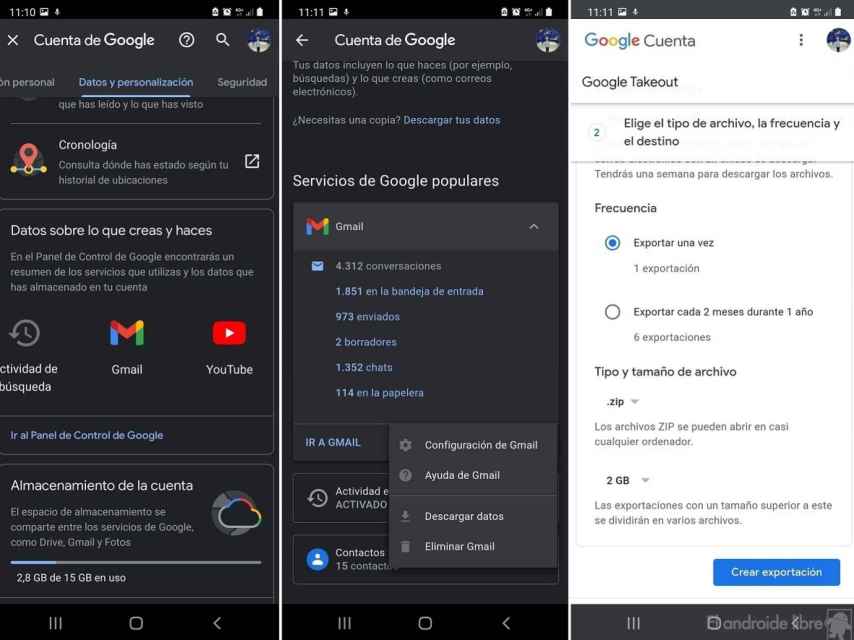Related news
A backup is something important for any Android user in Europe. There are ways to make a backup of all the content on your smartphone, as we have shown you earlier. Although for many users it is especially important not to lose any emails they have received in Gmail, so they are looking to make a copy of all content in the app.
It is common for us to receive emails in Gmail where we have important content, either the email itself or the attachments in it. Making a copy is something important
Here’s how to make a backup copy of your emails in Gmail
Backups on Android are done in many cases using the Google Takeout tool, which lets you download your data from all the Google apps and services you use. Among them we find Gmail, so that we can download a backup with all the content we have in the Google mail app, to keep them safe at all times. The steps we need to follow are:
- Enter this link.
- Go to the Data and personalization section.
- Swipe until you come to Facts About What You Create and Do.
- Credit on Gmail.
- Scroll down to the Gmail drop-down list, click the lower three dots, and click Download Data.
- Select what you want to download.
- Choose the file type and weight.
- Click the blue Create Export button.
- Wait for the file to download.
With these steps the file will be downloaded which contains all the emails in your account. This tool allows you to choose the type of file you want to download to your phone like a -zip file where you can have all the emails you have stored so far along with their files. The whole process is quick and so you will have this file with the backup copy of your emails.
Follow the topics that interest you
.