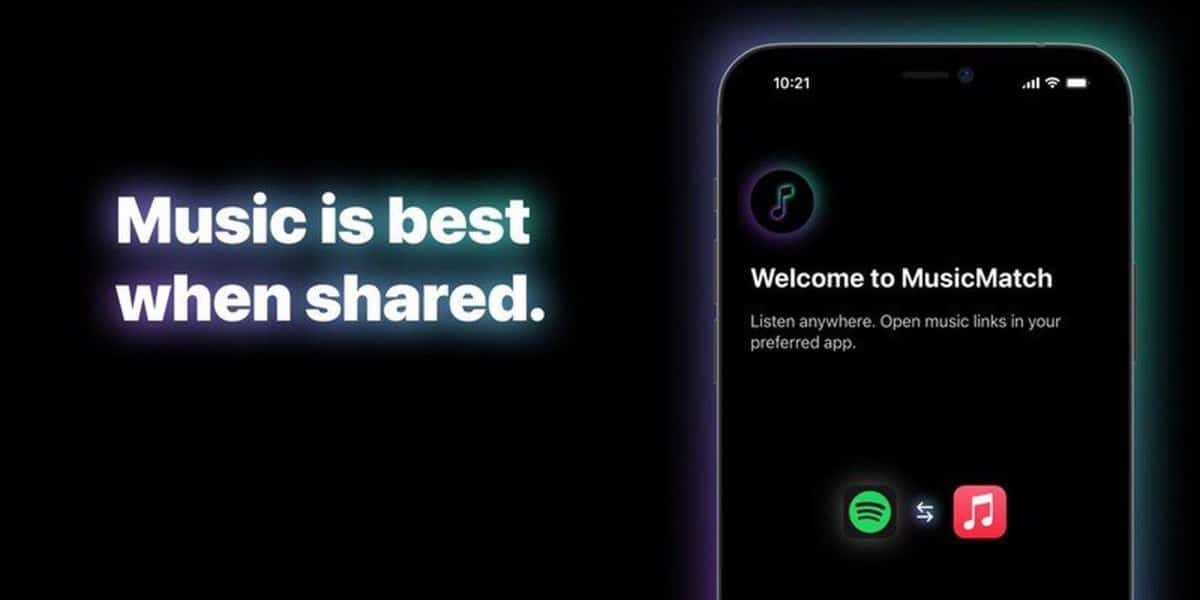We talk a lot about the number of users of Spotify or Apple Music, in the end, everyone decides which service is best for them based on the options that each offers. The catalogs are virtually the same, and the prices are similar. And no, also ignore what your friends are using … have they given you a link to a Spotify song to listen to and you don’t have Spotify? don’t worry … Atime with MusicMatch, you can listen to any Spotify link on Apple Music, and vice versa …
Pay attention that there are two apps called MusicMatch, in this case we mean MusicMatch: listen anywhere, an application that makes us bypass between Spotify and Apple Music, that is to say You just need to have a music link from one of the two services and then open it in the other. And all this by following the following steps, I am already warning you that it all boils down to copying the link and opening MusicMatch:
- Receive a link to someone else’s song, album, or artist (or find it on the internet or in any app).
- Copy the Spotify link you received to the clipboard by long pressing it and selecting To copy.
- open Music match.
- To touch Open in Apple Music.
VSWith these simple steps, we will see how MusicMatch opens the Apple Music app with the song we received for Spotify.. Keep in mind that this process works the same when we want to open Apple Music song on Spotify: copy the link, open MusicMatch, and it will automatically open the song on the other service. An interesting process so that we can see music from other services in the app that we want. You too, Which of the two services are you most interested in? Do you prefer to use others like Amazon Music instead of Spotify or Apple Music? We read you …