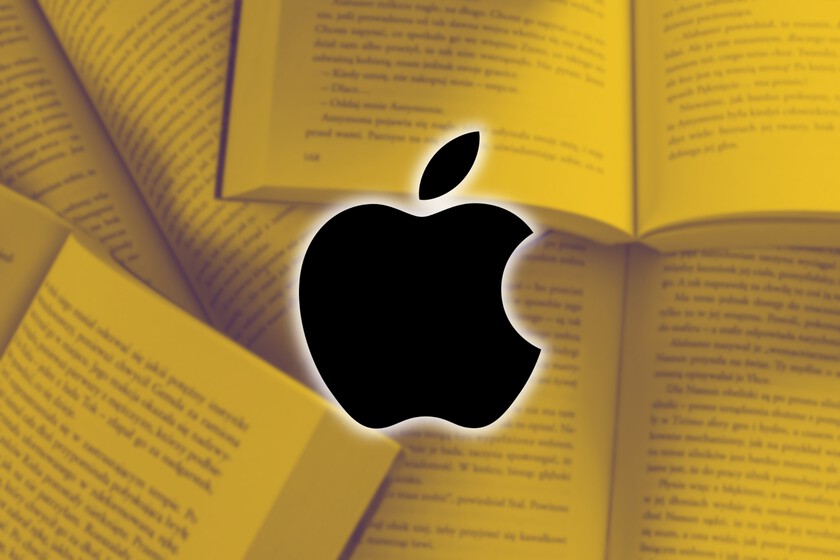Telegram is one of the most popular messaging apps in Europe. The app has introduced a host of new features in recent months, helping to make it an increasingly comprehensive option. Many users of the app send voicemail messages to their contacts instead of sending a text message, which not all users enjoy in the same way.
It’s common for someone I sent you a voice message on Telegram which is really long. Fortunately, if you want to be able to listen to this entire message a little faster, the app lets you read it twice as fast. The way to do it is really simple.
The telegram as a working tool: 5 fundamental tips
Telegram is one of the most used messaging apps, and here are our top tips for using it as a work tool.
Listen to voicemail messages faster on Telegram
Voice messages are more and more common in messaging apps such as Telegram. It is not uncommon for one of your contacts to send you a very long voicemail message and you don’t have the time or the inclination to listen to it, due to the length of time. The application allows you to increase this reading speed, which for many makes it more convenient to reproduce this message in your account in the application. The steps for this are:
- Open Telegram on your phone.
- Go to the chat where they sent you that voicemail.
- Press the Play button to listen to this voicemail.
- Look at the top of the chat, under the other person’s name.
- Click the button that says 2X.
- Reading speed is increased.
This will allow voicemail messages that someone has sent to you play at twice the normal speed. Plus, all voicemail messages you listen to from now on will play at twice the usual speed. To get them to play at normal speed, you will have to repeat this process, pressing that button again that says 2x, to return to normal playback.
It’s a simple trick that can help you suffer less with these too long voice messages that we sometimes receive in apps like Telegram. This can be done both in the desktop version and in the mobile version of the app.
Version:
Author:
Requires
Samsung Galaxy A72 review
Nubia RedMagic 6 Review
Xiaomi Mi 11 Lite review
Análisis Amazfit T-Rex Pro
Huawei FreeBuds 4i review
Análisis OPPO Find X3 Pro
Análisis Xiaomi Redmi Note 10 Pro
OPPO and Android 11: it’s Color OS 11
3 reasons to buy a gaming mobile