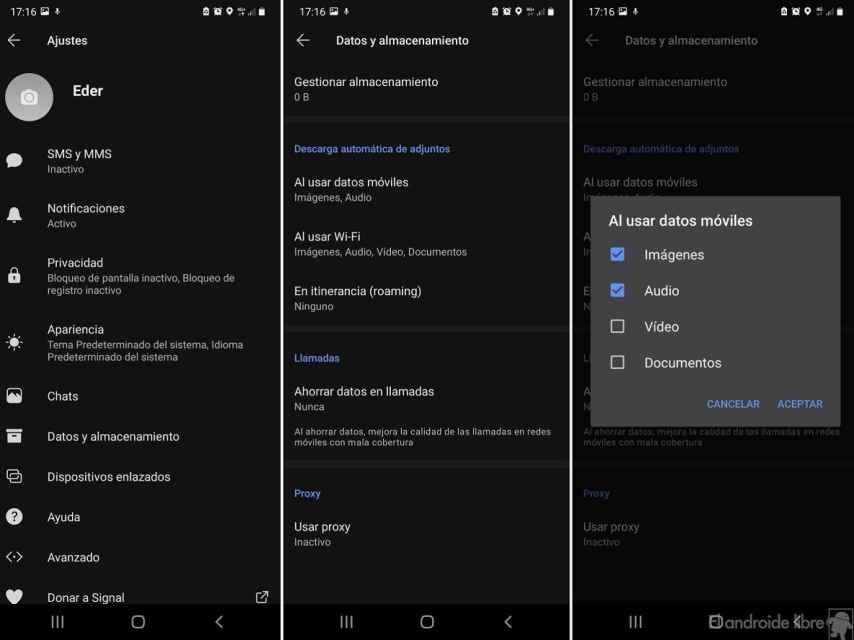Related news
More and more users in Europe have installed Signal on their phones. The messaging app is gaining a niche in the market thanks to its good privacy management and the many features it has, in addition to those it integrates over time.
If you are using Signal on your Android phone, it is possible that receive files in your chats with your friends, family or colleagues. In this case, it is important to manage these downloads, to avoid consuming an excessive amount of mobile data in the application. It is very easy to be able to configure this.
Manage how to upload files in Signal
Signal reduce consumption data downloads
As in any messaging application, the files sent to us in the chats it contains are downloaded automaticallyunless we do something to prevent it. While this is something particularly comfortable, it can mean that we end up spending more mobile data than we want when using it.
Signal therefore allows us to manage file downloads, in order to have more control over this data consumption. We can prevent files will be downloaded automatically when using mobile data, for example, a simple gesture that can already help reduce mobile data usage, ideal if you have a limited rate. To configure this, we need to follow these steps:
- Open Signal on your phone.
- Click on the three vertical dots at the top right.
- Enter the parameters.
- Go to the Data and storage section.
- Click on “When using mobile data”.
- Select the type of file you want to download automatically.
- Once chosen, click OK.
So, we have configured the type of files that can be downloaded automatically in our chats in the popular messaging app. Especially heavy files such as videos, it may be convenient that they are not downloaded without us performing the download, due to the high data consumption that they can cause. The best thing is that heavy file downloads are done using WiFi.
.