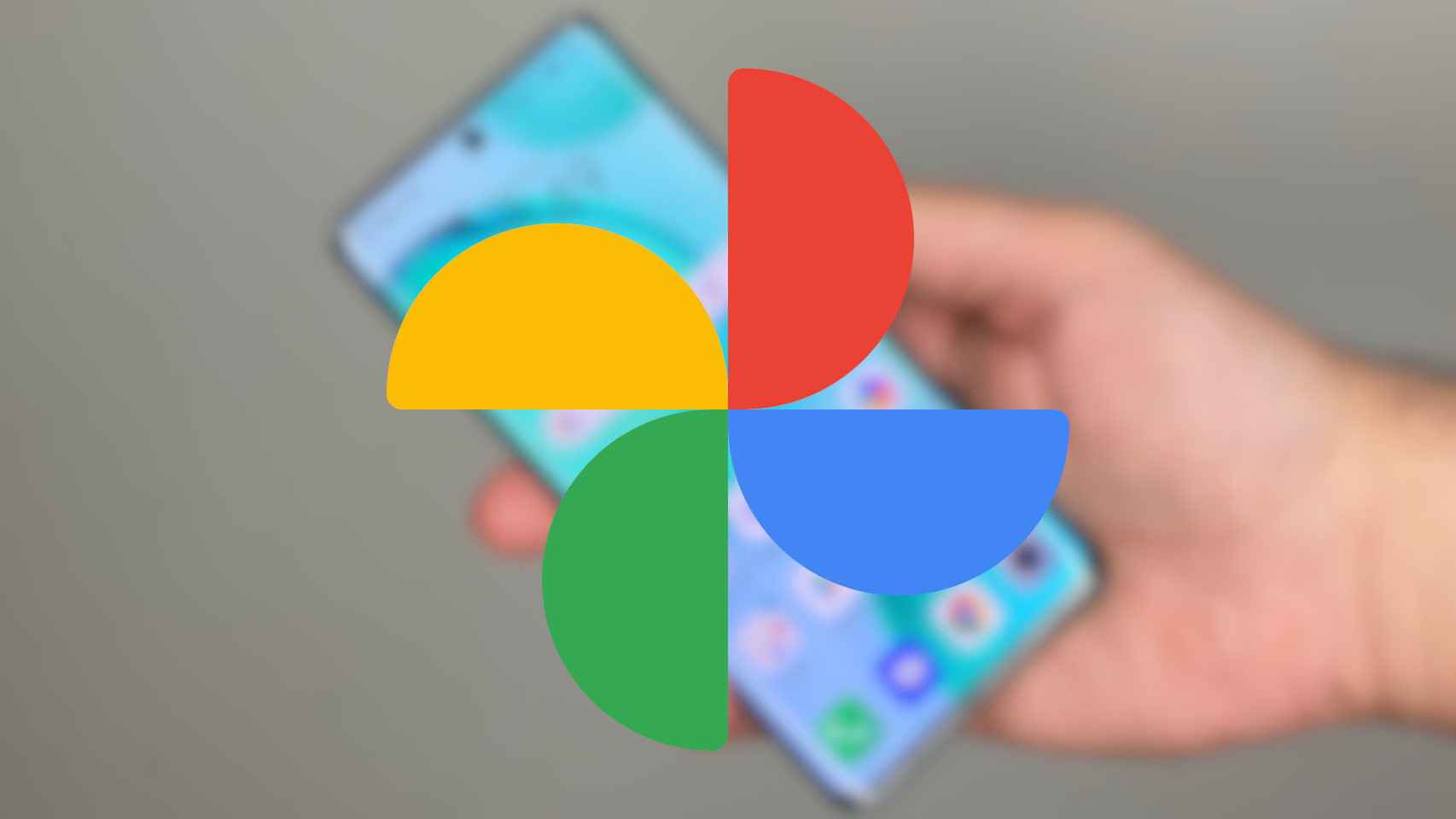Among the many new features introduced with iOS 15 and macOS Monterey, Apple added the ability to schedule FaceTime meetings. Here’s how to set up a call ahead on your iPhone, iPad, or Mac.
To access the new FaceTime features, you’ll need to make sure your device is running iOS 15, iPadOS 15, or macOS Monterey. We have already written guides on how to update your device, so check out how to update iOS on your iPhone.
How to Schedule a FaceTime Call in iOS 15 and iPadOS 15
- To pre-schedule a FaceTime call, you need to follow these steps:
- Open the Apple Calendar app.
- Press the ‘+’ button to create a new appointment.
- Give the date a name, for example “FaceTime with Karen”.
- Set the time and date you want it to take place.
- Tap the Location or Video call field.
- Select FaceTime.
- Click Add.

- Open the appointment that now appears in your calendar.
- Tap the Share option in the upper right corner and send the invitation to the attendees.
- When the scheduled meeting time arrives, go to your calendar, open the appointment, and tap Join.

For more tips on how to get the most out of Apple’s communication service, read How to Use FaceTime on iPhone and iPad.
How to Schedule a FaceTime Call on Mac
To schedule a FaceTime call in advance on your Mac, here’s what you need to do:
- Open the Apple Calendar app.
- Double-click on the square of the day you want to schedule the meeting.
- In the box that appears, give the appointment a name.
- Click the video camera icon to the right of the Location or Video Call field.
- Select FaceTime.
- Set the correct time for the call.
- Click Add Guests and enter the email addresses of the people you want to invite.
- When the FaceTime meeting is ready, click the “Join” button to begin.
You can find more tips in our guide to using FaceTime on Mac.
If you want to include people who don’t use Apple devices or want to have an impromptu meeting with them instead of a scheduled meeting, you can read our guide on how to FaceTime an Android user. On the other hand, if you want to talk to several people at once, read how to make group FaceTime calls.
Original article published in English on our sister site igamesnews UK.