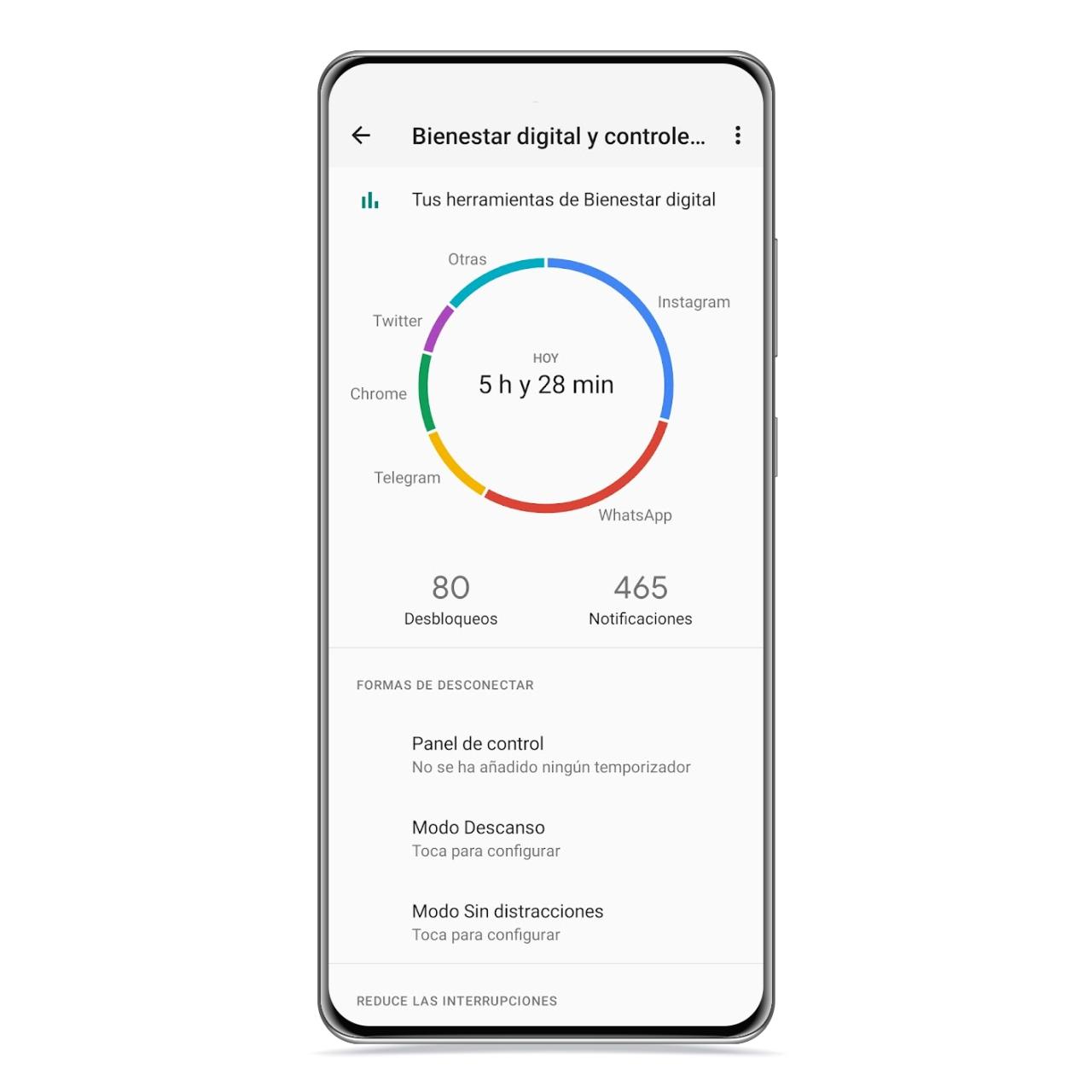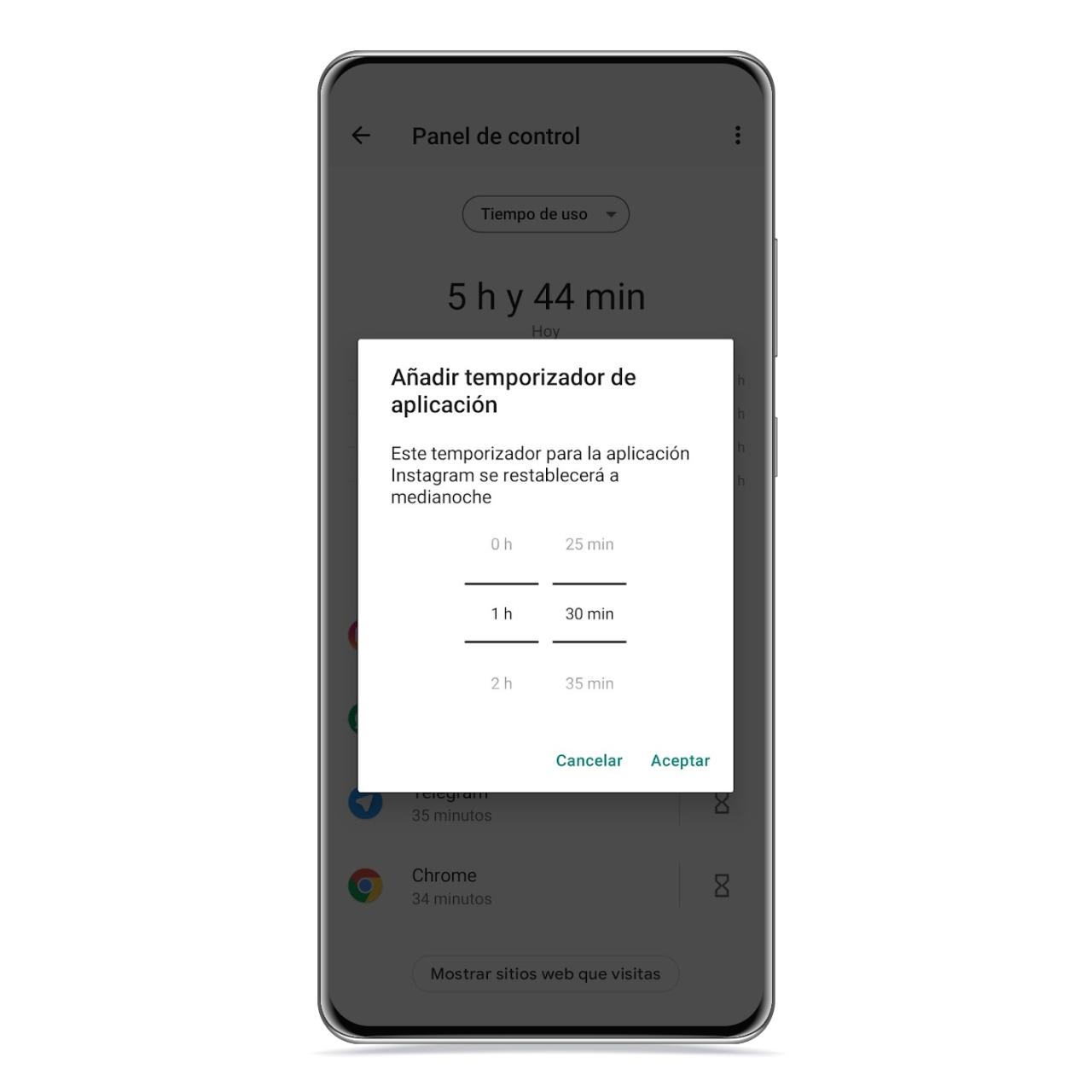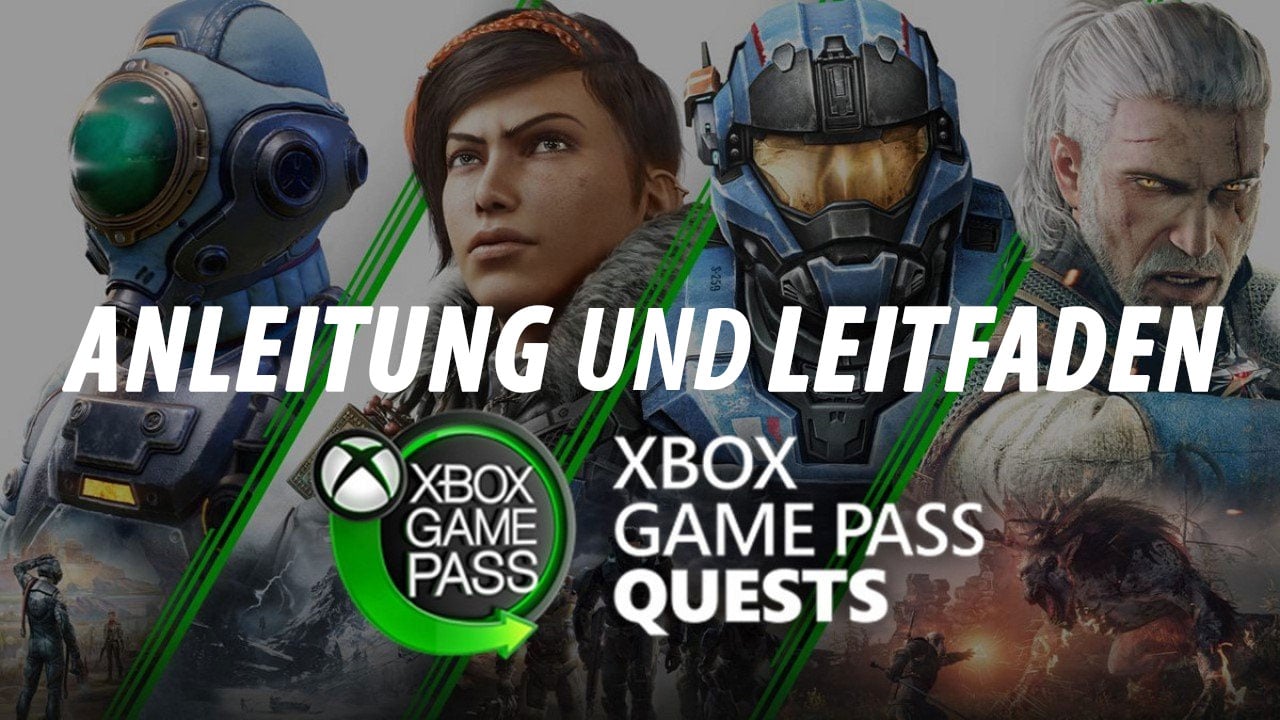In these times it is important not to abuse the use of the mobile phone, especially in the case of younger users, They can develop an addiction at an early age.
[Bienestar Digital: la herramienta ideal para dejar de viciarte al móvil]
There are times when it can be difficult to control the time your children spend with the mobile on a daily basis, but thanks to the flow that we are going to teach you, you will be able to do it. without the need to install any type of application to monitor it.
And it is that, thanks to the Android settings and the digital wellbeing function, you can know how each specific mobile is used.
Find out the hours that your children use the mobile
Addiction to smartphones and social networks is an important problem to treat and prevent, especially in childhood, but it is true that It’s hard to do that if you don’t know how your kids are using mobile. By following these steps, you will be able to see which apps you spend the most time on:
- Open Settings.
- Look for the Digital Wellbeing section.
- Access the application usage list and graph.
Here you will see the time spent using each app, not the time the app was open in the background, but the time spent with the app open on the screen.
Limit the time they can spend each day in this app
One of the most interesting possibilities offered by the Digital Wellbeing section is that of limit the daily time that can be spent in each of the applications,
- Open Digital Wellbeing.
- Click Control Panel.
- Tap the hourglass icon of the app you want to limit.
After choosing the maximum usage time, it will be applied the next day to prevent your children from spending more time than necessary in these applications, which you can configure more restrictively from the parental control.
You may be interested
Follow the topics that interest you
Table of Contents