Like every summer, it’s time to see the Perseids. If we want to take advantage of this phenomenon and see it fully, we can use an application to locate its “rain” quickly from our terminal. Let’s see how to see the Perseids from the iPhone with a selection of apps.
See the iPhone’s Perseids with these apps
The so-called Perseids take place between July 16 and 24. This meteor shower also called Tears of Saint Laurent (August 10 is his day), he peaks precisely on August 12 and 13. To be able to see it, we will naturally need a clear night. And also knowing where to look.
Although this rain occurs all summer, it is these days that the Perseids are most concentrated. Be able to see up to 100 phenomena in an hour. To see the Perseids, you have to look towards the constellation Perseus, where they are concentrated.

An iPhone app can be a good guide to finding Perseids when the time comes. You can try Night Sky, which is free. It has a search engine that allows you to find any constellation
Sky View in its light version has also useful functions for viewing Perseids. You just need to use the search engine to guide you to the constellation Perseus using augmented reality. Star Walk 2 is also free and offers a guided constellation search if we click on the compass. Of course, their ads are pretty boring when it comes to research.
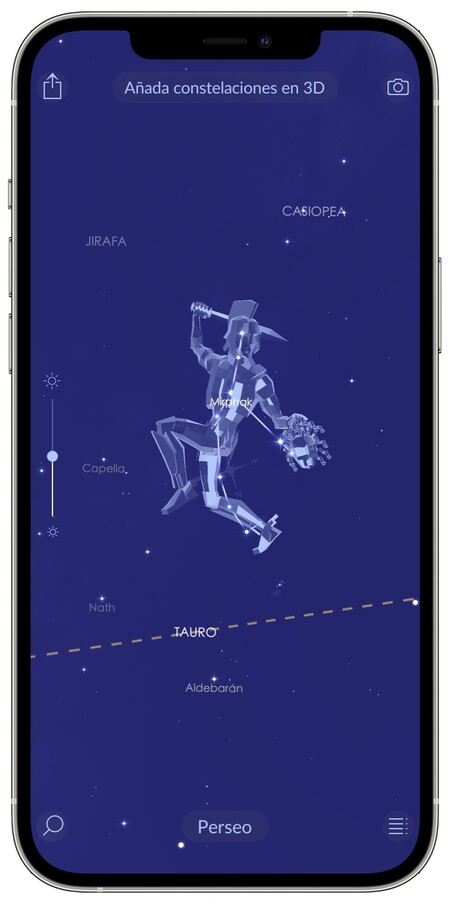
To find the Perseids, we can put their name, that of the constellation Perseus or try in English with “perseids”
Another great option to see the meteor shower these days is SkyGuide. It is a paid application that for only 2.99 dollars will allow us to search, find, get information (a lot and well explained) and see everything in a spectacular way. This is our favorite app to see the stars, since SkyGuide is almost like a pocket astronomer.
With any of these apps you will quickly find the Perseids. Enter their name or the constellation’s name and launch iPhone until you find them. For the rest, you will have to stay awake.









