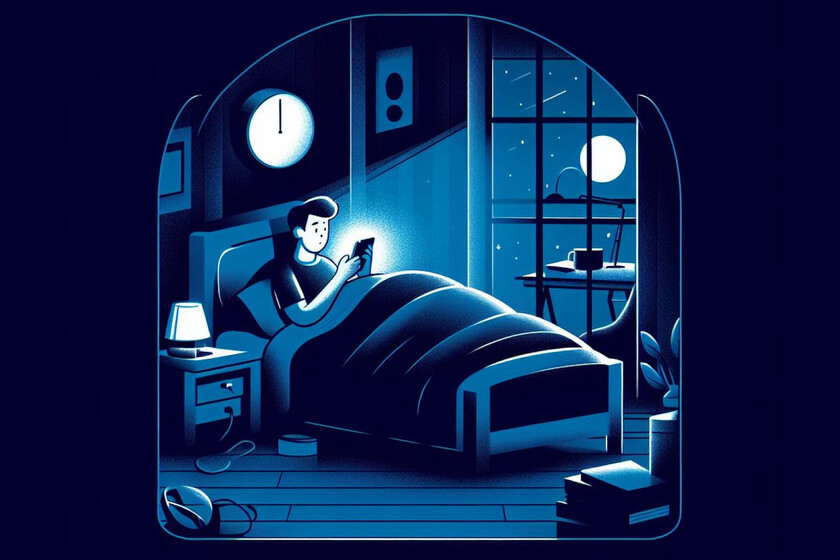Gmail is the most widely used email application in Europe, both its desktop version and its Android application. It is very common that in the emails they send us is there an attached file, be it a photo, video or document. We may not always be interested in downloading such an attachment, especially if we don’t know what it is.
Gmail has the ability to manage or configure attachment downloads. You will be able to choose whether you want said files that someone attaches to an email to be automatically uploaded to your account or not. The steps to configure this in your account are very simple.
The most common problems with Gmail for Android and how to fix them
Gmail for Android may suffer from certain working issues, if you are suffering from them, these solutions will help you.
Set up downloading attachments in Gmail
Being able to decide what we want to happen with the attachments in our Gmail account this is something important, either because we want to prevent a large attachment from being downloaded directly, or because it is an attachment that we do not know and which could be a danger . In the app settings we can configure this in a simple way:
- Open Gmail on your Android phone.
- Pull down the side menu.
- Go to Settings.
- Click on your account name.
- Scroll down to the end and go to the Download Attachments section.
- Disable the option to automatically download email attachments over WiFi.
When you turn off this option, when using WiFi, attachments that someone sends to you will not be downloaded automatically, as was the case until now. This is something that can be useful in the event that there is a suspicious file among the attachments that someone has sent you. If you want to download one because you know it’s safe, you will need to click on that file to do so.
If you are using mobile data, Gmail will not automatically download attachments, this only happens with WiFi. Either way, the best thing is that when you want to download something, you’re the one who clicks to download it. You can thus avoid malicious file problems.
Version:
Author:
Requires
Review Samsung Galaxy S21 Ultra
Samsung Galaxy A42 review
We tested the Samsung Galaxy S21
Xiaomi Redmi Note 9T review
5 + 1 Android mobiles of less than 300 dollars to offer
Android 11 analysis on Vivo mobiles
The reality of mid-range mobiles at 800 dollars
vivo X51 5G: exceptional camera
OnePlus Nord N10 5G review