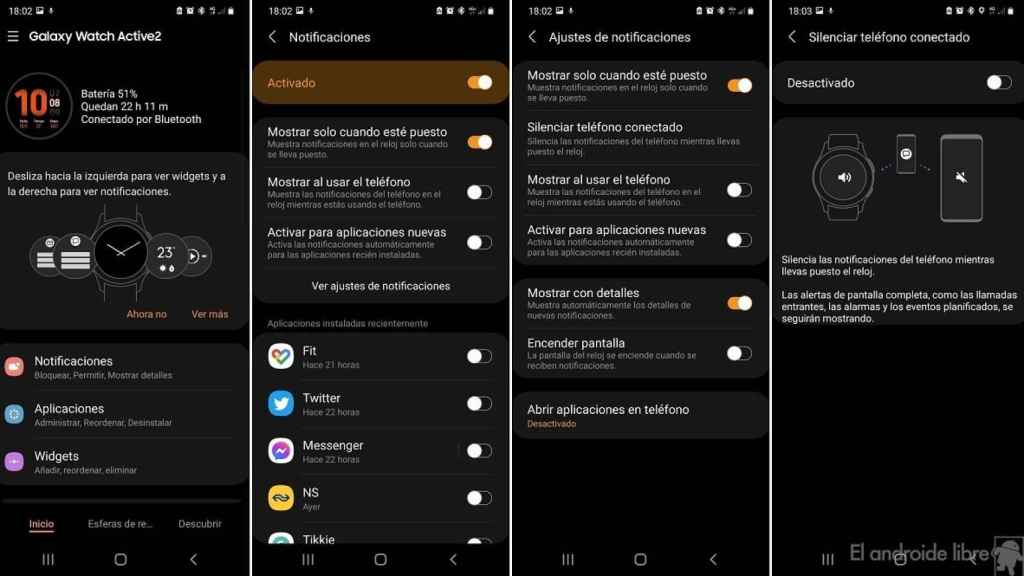Related news
Many users in Europe with a Samsung phone use one of the portable devices brand, such as Galaxy Watch watches. When you get a notification it is usually double as it will be shown on your phone and also on the watch. While we are using the watch, it is not necessary for us to see it on the mobile, so we can silence the mobile.
This means that when your Galaxy Watch is linked to your Samsung mobile, you can choose to notifications are only visible on the watch. This way you will avoid getting notifications twice which is annoying for many.
See notifications only on your Samsung Galaxy Watch
Samsung Galaxy Watch mute phone
It is an option that you can use on any brand watch, since it is compatible with the Galaxy Watch, the Galaxy Watch Active, the Galaxy Watch 2, the Galaxy Watch Active 2 and the Galaxy Watch 3. Thanks to it, you make notifications appear directly on your watch, thus preventing their display on your Samsung mobile.
It’s a good way to prevent your mobile from ringing and a second later, your watch vibrates for this notification. The phone will be muted so that we can all see them in the Galaxy Watch that we have. The steps to follow are:
- Open the Galaxy Wearable app on your Samsung phone.
- Choose your watch from the side menu.
- Go to the Home tab at the bottom.
- Go to Notifications.
- Tap see notification settings.
- Go to Connected Phone Silence.
- Activate this option.
Having made it ours Galaxy Watch will be where we see these notifications when we receive one, like messages on WhatsApp or Telegram or if they call us, for example. Very comfortable while we play sports.
Your phone will be muted as long as it is connected or paired with your watch. The moment the watch is disconnected, your Samsung mobile will sound again and display notifications normally.
it may interest you
Follow the topics that interest you
.
Table of Contents