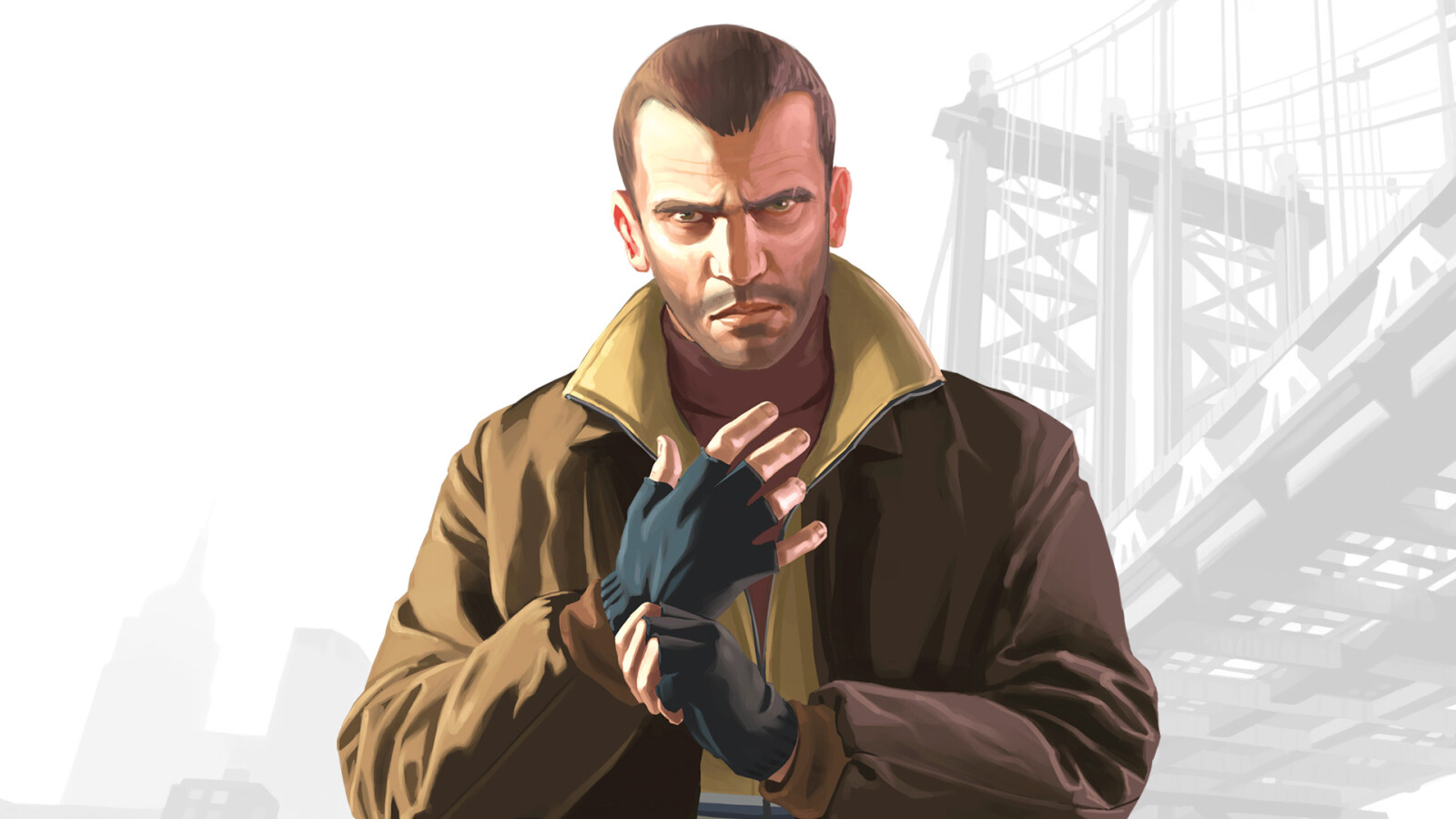Cell phones are a basic tool for many users today. And we’re not just talking about calling or texting. Sections like photography are fundamental and companies are striving to offer more and more options to their mobiles. One of them is present in the most recent Samsung mobiles and allows you to take photos without touching the screen.
It is above all a utility that can be used to take selfies with the front camera or photos with the rear camera. And to improve the final results and avoid a possible blurry photo, you can always use this “trick” by activating a function that allows take a photo without touching the screen
Abracadabra … photo

We have at our disposal several methods to take a photo with the front camera of our device without having to activate the shutter manually. We just have to activate voice control or gesture control, something that we explain to you now.
The first thing we need to do is enter the app “Camera” and access the “Settings” by clicking on the icon with the cogwheel that appears at the top left of the screen.

In the new screen we have to find the section “Shooting modes” and inside activate the switch of the “Voice command”. From this moment you can use one of the defined commands (smile, potato, shoot, capture …) so that the mobile takes the photo without touching it.
You can also activate another section on this same screen, for example by using the palm of your hand (“Show palm”) so that when the mobile detects the palm of the open hand, it takes the photo.

In both cases and once the phone detects the command, a timer will appear that will tell you how much time you have before the photo is taken. Moreover, with this system, you can also record video if you are in “Video” mode and say “record video”.