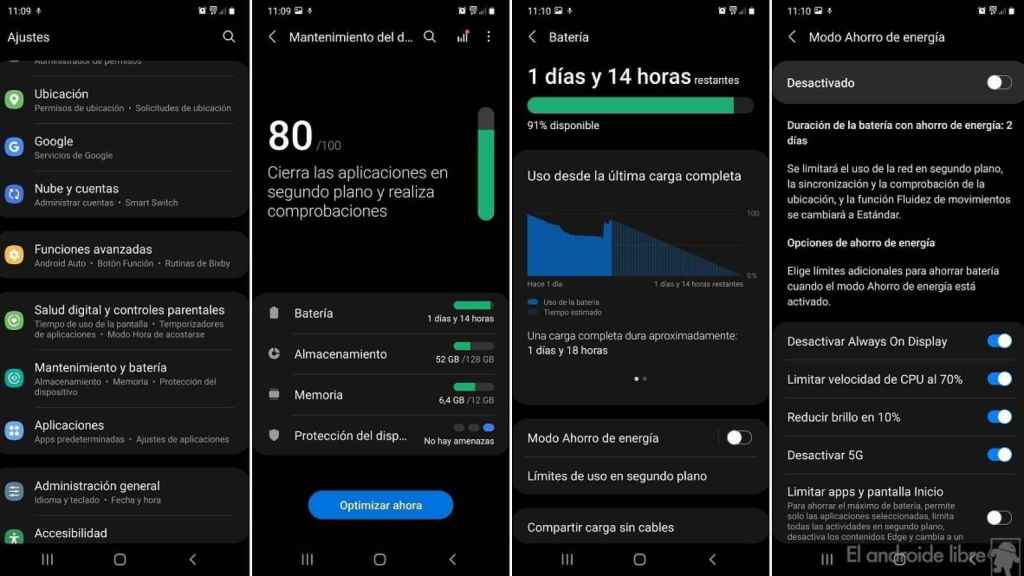Related news
Millions of users in Europe have now access to 5G coverage in their place of residence and they can already have a mobile compatible with this new generation network. Among them there are those with certain models in the Samsung catalog.
Whenever they are plus Samsung models with 5G support. Although many already know, active 5G consumes more battery and there may be times or places where you do not have access to this network. Therefore, on your Galaxy phone, it is possible to turn it off whenever you want.
Turn off 5G on your Samsung phone
Many high-end and increasingly mid-range phones from Samsung support 5G. This allows thousands of users in Europe to enjoy a higher connection speed, ideal when browsing or consuming streaming content. Although this 5G also means higher power consumption in the phone.
Use energy saving mode disables this 5G on your Galaxy mobile, but not all users want to use this mode on the device. The good news is that in One UI we have another way to disable this 5G manually. The steps to follow are:
- Open your Samsung phone’s settings.
- Go to Maintenance and battery.
- Tap Battery.
- Go to the Power saving mode section.
- Find Disable 5G.
- Turn on said switch.
During this operation, even if the phone’s power saving mode has not been activated, we turn off 5G. This helps reduce power consumption, which can be useful if we are in an area with poor 5G coverage or if at that time we are not going to use it and need to save battery on the phone.
If at some point you want 5G will work again on your Samsung mobile, just follow the same steps to activate it. As we mentioned, if at any time you use power saving mode on the phone, 5G will automatically turn off on the mobile.
.