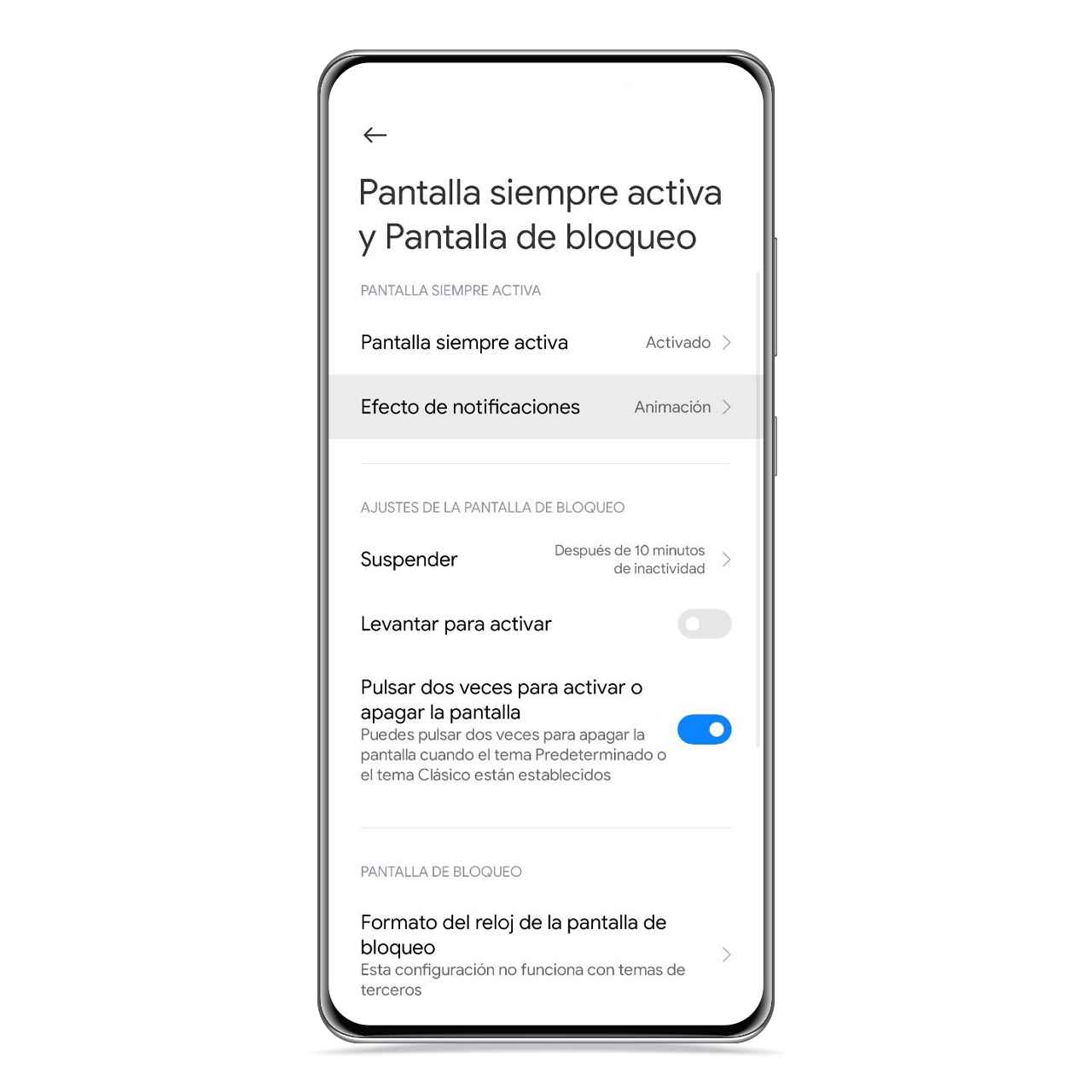Related news
Xiaomi is one of the manufacturers with the most options in your personalization layer, MIUI, which typically reaches a fair number of branded devices, even those that have been on the market for a few years.
These devices have many options in terms of notifications, and one of them is the ability to turn on the mobile screen each time a new notification arrives, so that you can experience them in a more visual way.
If your Xiaomi mobile has an AMOLED screen
Notification effect
Free Android
If your Xiaomi device has an AMOLED display, you can activate the option “Notification effect” so that the screen of the device is activated in a somewhat peculiar way, with different types of animations. Although you can also choose to turn on the screen, without further ado. Follow these steps:
- Open Settings.
- Go to the Always on screen / Lock screen section.
- Click on “Effect of notification”.
- Choose your favorite effect.
The options are limited, and there isn’t much to choose from, however, the effects are quite interesting and not overwhelming.
This device will also have the possibility to activate the always-on screen, which is aptly named and which enjoy the energy benefits of AMOLED screens
If your Xiaomi mobile does not have an AMOLED screen
Activate the lock screen for notifications
Free Android
If your Xiaomi device has an IPS screen, the notification effect option will not appear, but you can turn on the screen
- Open Settings.
- Go to the Always on screen / Lock screen section.
- Click on “Effect of notification”.
- Choose your favorite effect.
These settings can be very useful to you, especially if you work with your mobile on the table, because the mere fact that it lights up will make you realize that you have just received something. In this case, it will have the same effect as if you had turned on the screen of the mobile.
it may interest you
Follow the topics that interest you
.
Table of Contents