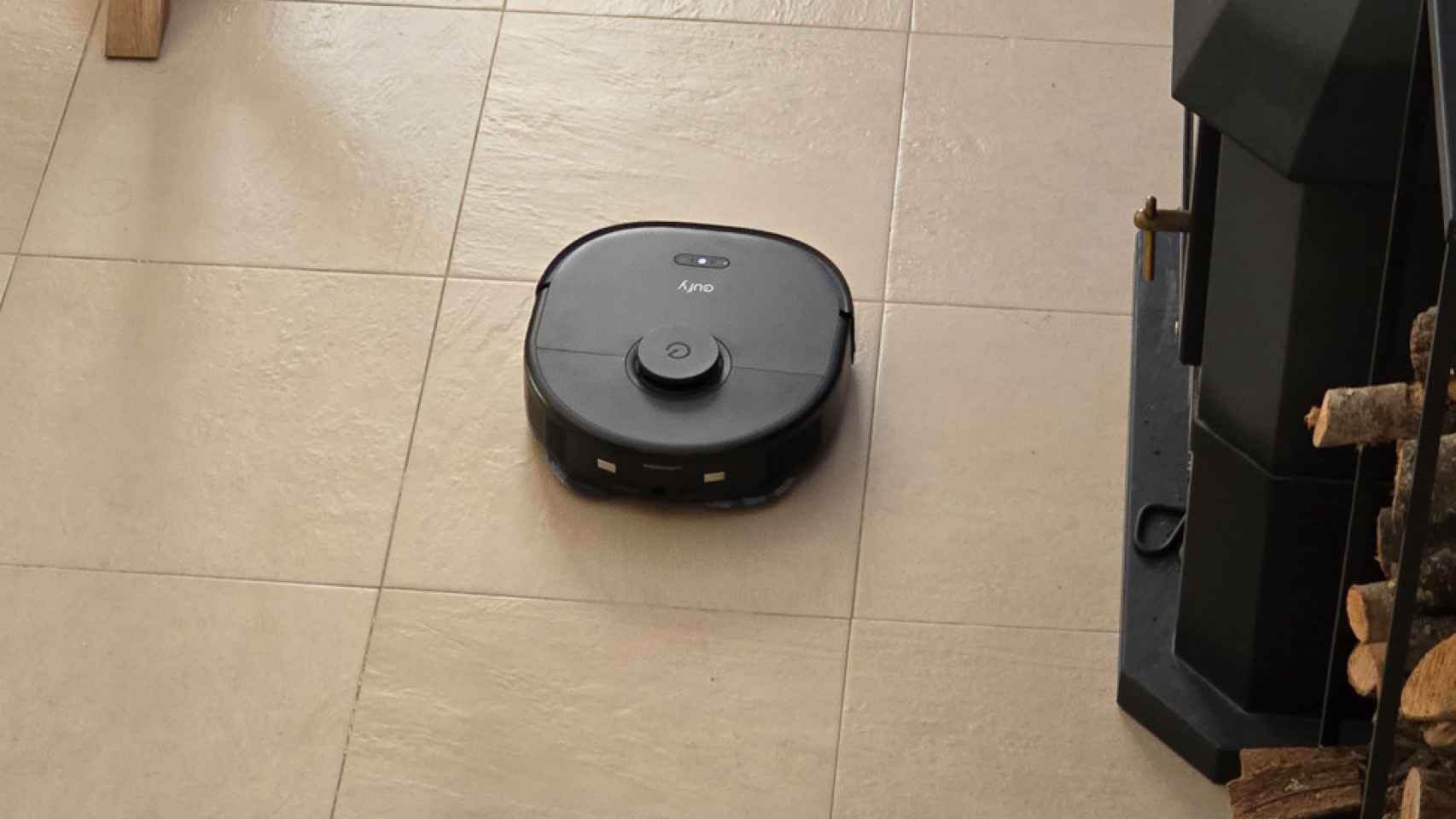A little over a year ago, with the arrival of iOS 14.5 and watchOS 7.4, Apple solved one of the most annoying problems related to the use of iPhone and Face ID technology. , which is none other than the management of Face ID with a mask. the face effectively.
From that precise moment, all users who had an Apple Watch and managed it with their iPhone could unlock their mobile phone quickly and without problems using Face ID and keeping a mask covering the face, so much used by the pandemic.
A year later, Apple made it possible to unlock the iPhone using Face ID while wearing a mask, but now without having to wear the Apple Watch. To do this, it is enough to have the version of the operating system updated to the latest iOS 15.4.
When will iOS 15.4 release?
What interests you the most is surely when the final version of iOS 15.4 will be available. Well, this version has already been released by Apple since March 14th, so now you can unlock your iPhone with Face ID by wearing a mask and without using the smart watch.
Check your iPhone settings for the “Software Update” section to download the latest version. First, check that you have an iPhone that is compatible with the operating system version.
After turning it on, you’ll be prompted to start the Face ID setup process again, where you place your face in the center of the camera frame and slowly look around while wearing a mask.
How to use Face ID with your Apple Watch
If, in addition to having a last generation iPhone that supports iOS 15.4, you also have an Apple Watch in your possession, things become even easier, since since the release of iOS 14.5 the devices support the unlock using Face ID as long as you have your Apple Watch on.
First, you’ll need an iPhone with Face ID and an Apple Watch. The iPhone needs to be updated to iOS 14.5, while the Apple Watch will also need to be updated to watchOS 7.4.
Also, your Apple Watch will need to be secured with a passcode (if you don’t already have one for security), and you’ll need to wear it on your wrist to unlock the iPhone. It should also be close to your iPhone phone.
In short, the requirements for unlocking your iPhone with your Apple Watch are the same as unlocking your Mac with the smartwatch.
Enable Apple Watch Unlock
To enable the feature, you will need to open the “Settings” app on your iPhone and tap on “Face ID & Passcode”. You will be prompted to enter your iPhone passcode.
Next, scroll down to the “Unlock with Apple Watch” section and tap the switch to enable the feature.
Once enabled, it works surprisingly well. Your Apple Watch is likely to be unlocked most of the time on your wrist (by default, you’ll need to unlock it once when you first put it on, but it will stay unlocked until you take it off).
If you try to use Face ID, either on the lock screen or to access a passcode or something from an app, your iPhone will work as usual.
But if Face ID recognizes you’re wearing a mask, it will immediately unlock with your Apple Watch instead of showing you the typical screen full of numbers where you have to enter the passcode.
The screen may briefly notify you that it’s unlocking with your Apple Watch, and you’ll feel a vibration on your wrist from the Apple Watch’s haptic motor. It’s a bit like unlocking your Mac with your Apple Watch.
This article was published by Jason Cross in igamesnews United States.