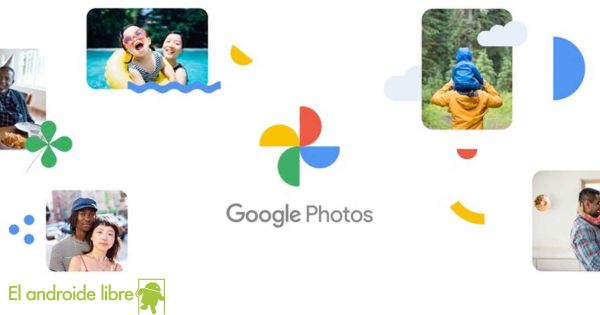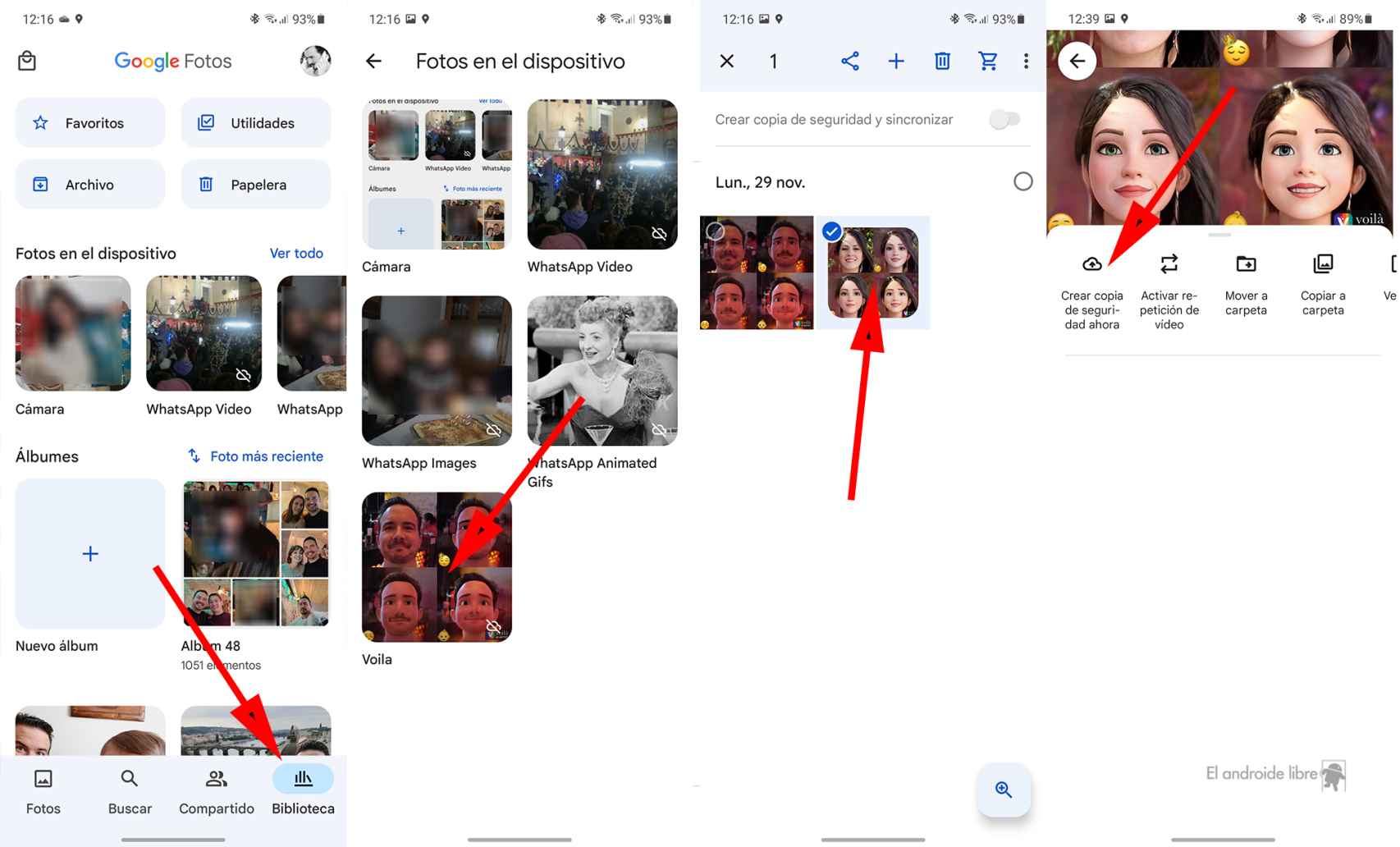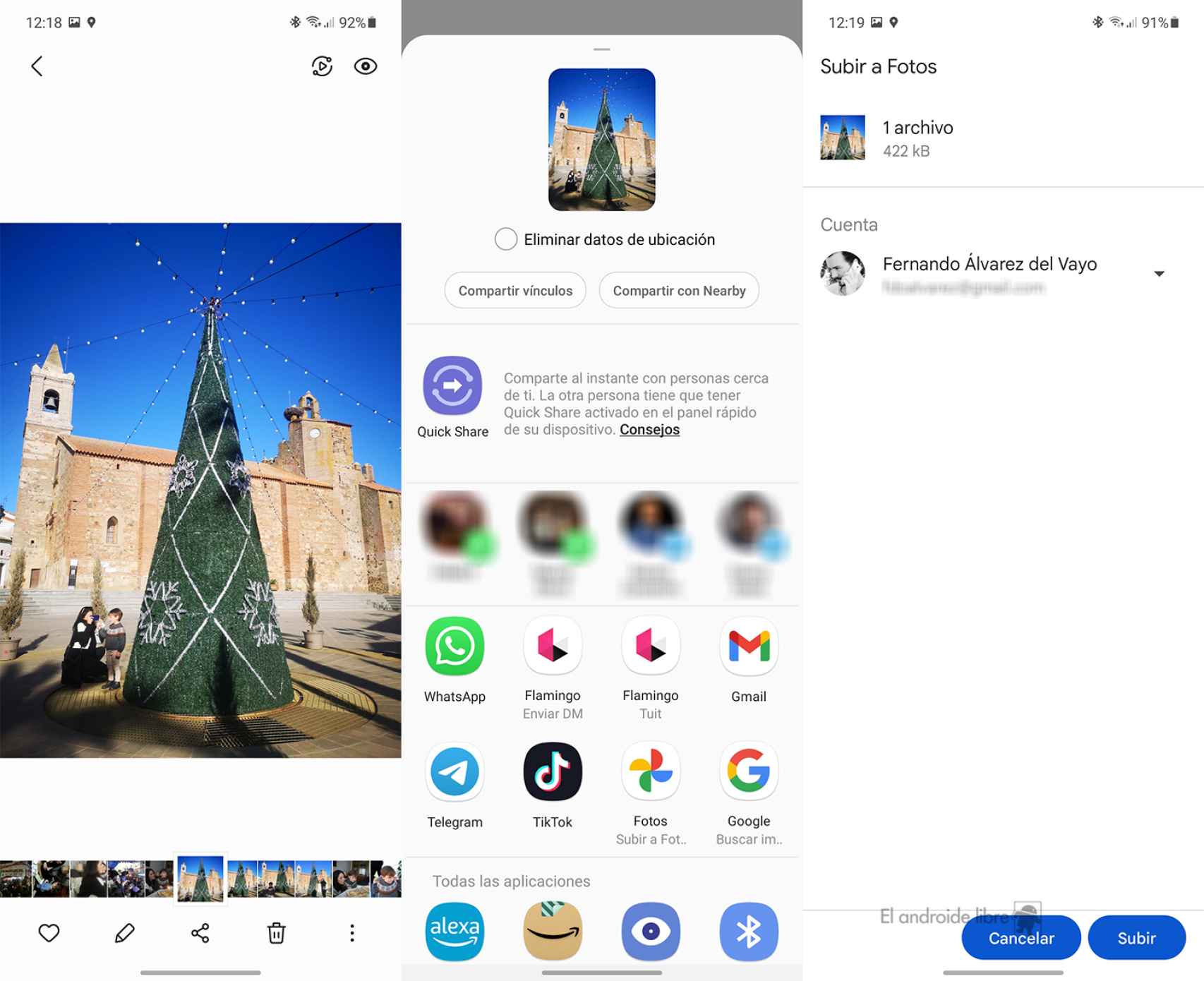Related news
If there is one service that has become popular thanks to the word of marriage, beyond instant messaging applications, it is Google Photos. Although it does not give the possibility of storing our photos for free and unlimited, it remains one of the best options for preserving our memories.
The vast majority of people simply save the photos they take with their mobile cameras here, which Google does automatically in this app. Others also save the photos they receive from WhatsApp. But the reality is that we can save any image we have on our smartphone.
How to upload any image to Google Photos
This feature has been available since the service’s launch in May 2015, but it has gone largely unnoticed. To upload the photos we can use two methods, either from the Google app itself or from the Gallery app we are using.
Download any image from Google Photos
The function is somewhat hidden because we have to go to the library, which is the fourth icon in the lower area.
- Click on See everything, next to the Photos on device text.
- We are going to case where the image is.
- We open it.
- Click on the three dots button in the upper right corner (or we slide up).
- We select Make a backup.
Download any image from the gallery
From an image management application, it’s even easier. Just click on the photo sharing icon and select Google Photos. In the dialog that appears, we need to press Download.
In either case, once done, we will have the image in our photos, as if we had done it ourselves.
it may interest you
Follow the topics that interest you
.
Table of Contents