It’s not the ultimate or the most useful tip. It’s also not going to change your life forever. But it’s a curious trick that not everyone knows. I wonder for a long time how to write bitten apple symbol on apple device, whether it’s a Mac, iPhone or iPad. To clarify, I refer to this symbol .
And here we have the solution.
How to Tap a Bitten Apple on Mac
Sometimes you may want to paste Apple bitten apple on WhatsApp, Instagram or Twitter from iPhone. The solution is very simple, so much so that it is possible that you found it by chance in the past
As a result, you will see the Apple symbol . As a recommendation if you plan to write it on a recurring basis is to use a combination of letters so that macOS au tomatically replaces them with this symbol.
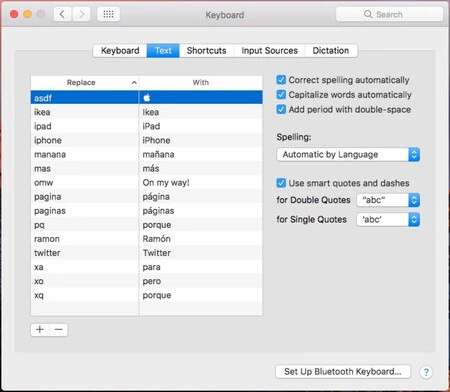
To do this, go to System Preferences > Keyboard > Text and use the “+” symbol to add the desired key combination. As you can see in the image above, I used “asdf” as apple apple trigger symbolbut you can choose the one you want.
How to Put the Bitten Apple Symbol on Your iPhone or iPad
The apple symbol Apple is not an emoji. It is also not a special character that can be searched on the iOS keyboard. So to write it on an iPhone or iPad we will have to copy it somewhere before using it. Follow these steps:
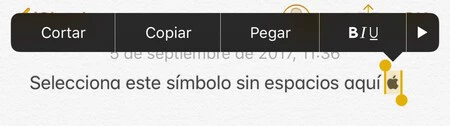
- Select this symbol on your iOS devices and no spaces here
- From the options that appear, choose copy.
- On your device, go to Settings > General > Keyboard > Text Replacement.
- Press the “+” symbol to add the bitten apple.
- Write the sentence that will “trigger” the symbol.
- Paste the apple into the shortcut and hit save.
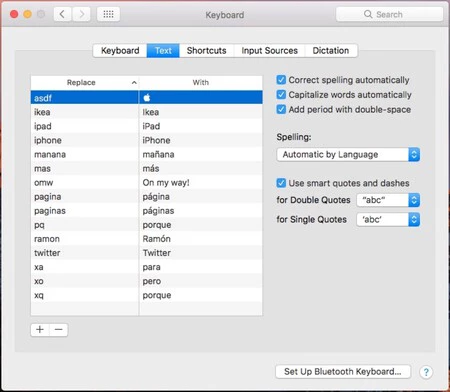
It is done. If you have a Mac and followed the steps in the previous section, you should see this shortcut when you enter the text substitution menu through iCloud synchronization. However, the shortcut on macOS may not be as convenient to run on an iPhone or iPad. If you want, you can choose another one.
From now on, you will be able to write Apple products using this curious keyboard shortcut. Apple Pay, Apple Watch and Apple TV will become Pay, Watch and TV. The only catch is this: not a universal symbol. So Android or Windows users will see a hole or a square every time you put a .








