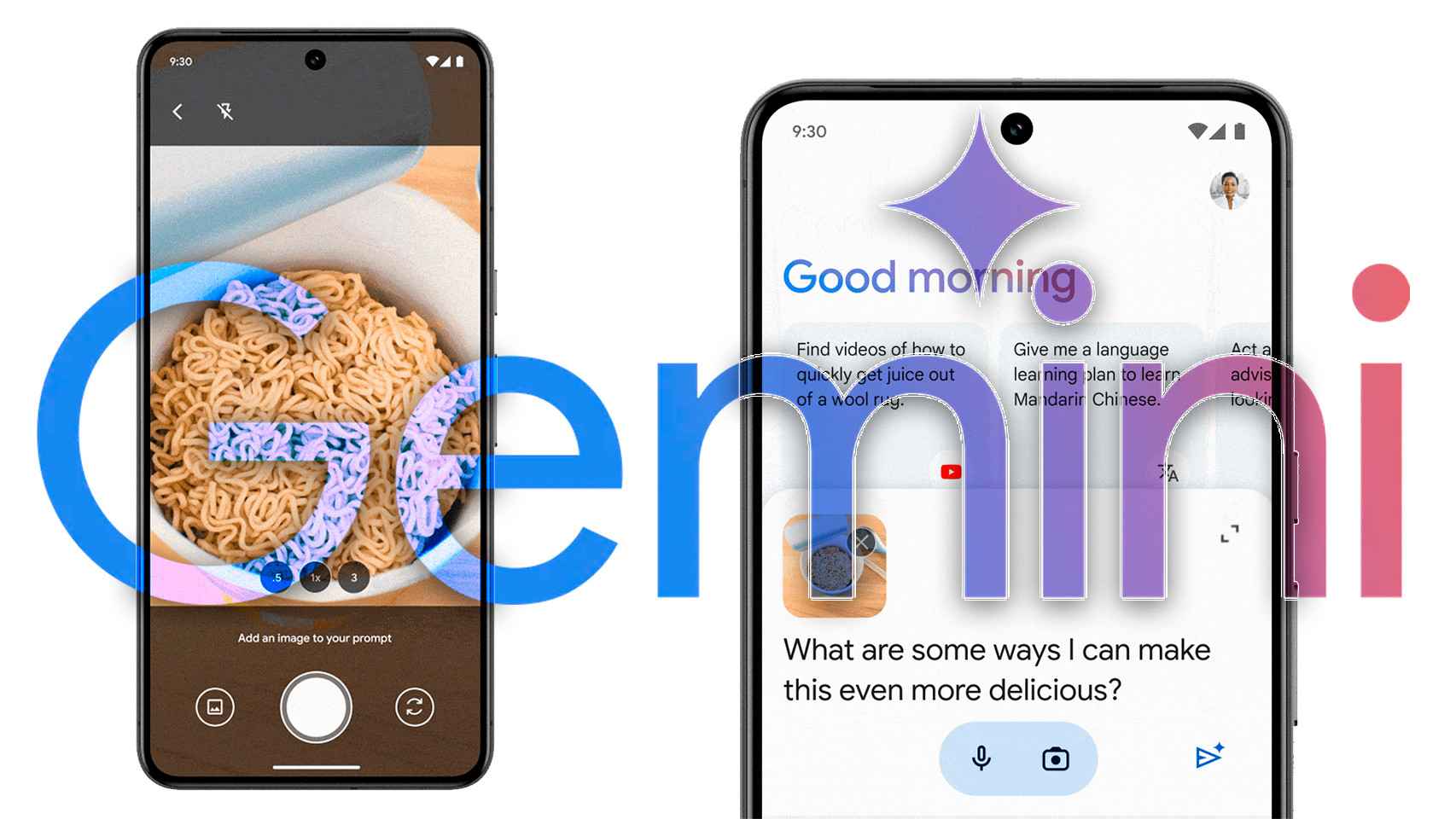OneDrive is Microsoft’s cloud storage solution to compete with established options such as Dropbox or Google platforms with Drive or Apple with iCloud. And as with these, OneDrive is a cross-platform client, accessible on Android, operating system on which it has just been updated.
In order to improve its user-friendliness, the application saw a revamped interface arrive on the homepage and with more possibilities such as video support in 8K resolution or with the ability to reproduce moving images from Samsung devices and even with the ability to share them from the web application.
8K video no download

And from the foundations, the first thing that catches your attention is a renewed home screen in which now appear three accesses– Recently viewed files, files downloaded for offline use, and “Today” photos.
This section appears in personal OneDrive accounts and it replaces the previous home screen which showed a root view of your files (this section now appears with the “Files” charm at the bottom of the screen.
In the case of using a OneDrive account for work or school, the difference is that instead of the “Souvenirs” section at the top, shared libraries appear in order to facilitate teamwork.
Another change, now in OneDrive you can play videos in 8K resolution in the app, which avoids having to download the file locally to see it in all its quality.
Also, OneDrive in personal accounts (not at work or school) is now compatible with SamsungMotion Photos (moving photos), so as in the previous case, it will not be necessary to download the files locally. Additionally, the web version of OneDrive also lets you share Samsung Motion Photos with other people if you are using a Samsung phone.
All of these changes come with OneDrive for Android version 6.23 which can now be downloaded from the Google Play Store.
OneDrive
More information | Tech community
Via | Android Police