Following the WWDC keynote on June 5, we now know that the next version of macOS will be called Sonoma, named after the Californian wine region. New features coming to Macs include changes to widgets, a new game mode, the ability to easily turn web pages into web apps, and fun additions to video conferencing apps. Read on to learn about all the new features and improvements coming later in 2023.
macOS Sonoma: release date
The final version of macOS 14 will be released to the general public in the fall. In the recent past, the release came several weeks after the release of the new version of iOS. Here are the release dates for the five previous versions of macOS:
- upcoming macOS 13: October 24, 2022
- macOS 12 Monterey: October 25, 2021
- macOS 11 Big Sur: November 12, 2020
- macOS 10.15 Catalina: October 7, 2019
- macOS 10.14 Mojave: September 24, 2018
Based on this, we expect macOS Sonoma to arrive on October 23, 2023.
macOS Sonoma: beta release date
Here’s what the beta timeline might look like:
- June 5: macOS 14 is revealed and the developer beta is released.
- July: Apple releases the first public beta.
- June to September/Oc tober: This is the beta period. Apple will release several beta updates during this time.
- September October: macOS 14 is released to the public.
macOS Sonoma: how to install the beta version and the official version
Apple changed the beta process in macOS 13.4, so the way to install macOS 14 beta is different than before. Instead of downloading the beta access utility for each device, you will only need to register your Apple ID for the beta program to install the betas on each Apple device logged into that account.
Then when you go to software update you will see a new tab for Beta updates, which lists the beta version you’re using. If you want to install the beta version, select macOS 14 Public Beta, and if you want to return to Ventura, select Off. To install the official version, you have to wait until Apple starts shipping it in the fall. Then you can use the software update in the system settings or you can download it from the App Store.
Remember: beta versions are not as stable as the official version: features may be implemented and then removed, or they may not work properly, the user interface may change, and third-party app compatibility is not guarantee.
If you want to install the beta, follow our macOS beta installation guide. To learn more about joining the beta program, read: How to Join the Apple Beta Program and Try New Software.
macOS Sonoma compatibility: Which Macs will be able to run macOS 14?
Apple dropped support for some 2017 Macs with Sonoma’s compatibility list.
These are the Macs capable of running macOS Sonoma.
- iMac from 2019 and later
- Mac Pro from 2019 and later
- iMac Pro from 2017
- Mac Studio from 2022 and later
- MacBook Air from 2018 and later
- Mac mini from 2018 and later
- MacBook Pro from 2018 and later
When Apple released macOS Ventura, the following Macs could run it:
- 2017 or later MacBook models
- 2018 or later MacBook Air models
- 2017 or later MacBook Pro models
- Mac mini models from 2018 or later
- 2017 or later iMac models
- iMac Pro (all models)
- Mac Pro models from 2019 or later
- Mac Studio (all models)
It’s still possible for a Mac to be compatible with macOS 14, but some of the new features won’t work on older Macs on the list. Some new features may also require Apple chips and may not work on Intel-based Macs.
To find out which version of macOS older Macs can run, check out our compatibility list.
New features in macOS Sonoma: What’s coming to the Mac this fall?
Apple has unveiled some of the new features in macOS 14. Here’s what to expect:

Apple
Widgets
You can add them anywhere on the screen. Apple has gone to great lengths to make sure they’re not distracting – they should be “visible without feeling intrusive” according to the company.
You will be able to add more widgets from the widget gallery.
You will also be able to add Widgets from an iPhone using Continuity. The iPhone just needs to be nearby, on, or on the same Wi-Fi network.
Game mode
This new mode will ensure the game has the highest priority on the GPU and CPU, which should help with gameplay. According to Apple, this will make gaming on the Mac “more immersive”. There are also changes that should reduce latency with controllers and improve responsiveness in-game. These look like improvements that could help improve gaming on the Mac, but maybe it’s too little too late.
Apple announced that there were more Mac games to come and showed off “Death Stranding: Directors Cut” (which unfortunately isn’t a new game). Apple also explained how it will help game developers bring their games to Mac with a new Game Porting Kit that includes tools developers can use to quickly port their games to Mac, dramatically reducing game development time. .
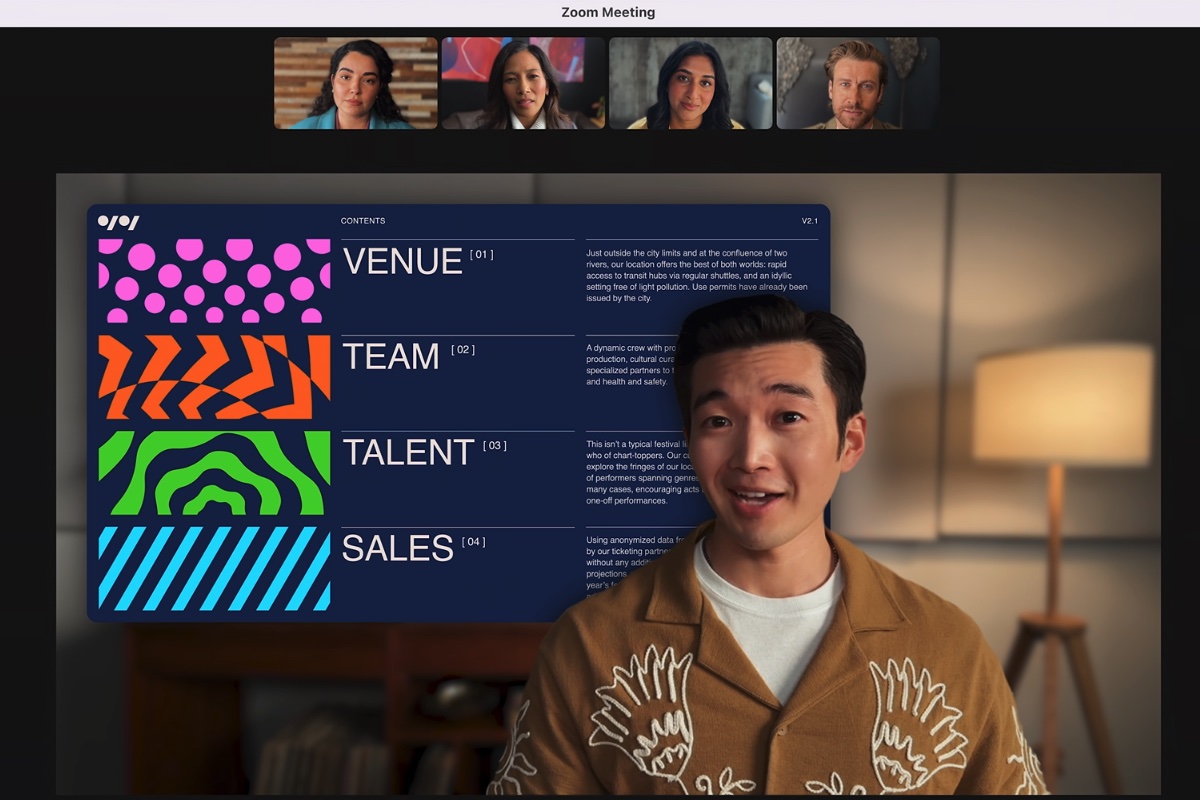
Apple
Video Conferencing Features
Apple has described how when you share your screen during a presentation, your presence can get lost. To solve this problem, Apple has designed a new video effect called Presenter Overlay that will overlay your face on the presentation, separating you from the background.
Other new features include the ability to add a reaction to your video to show how you feel about something. For example, if you show two thumbs up, a firework animation will play. These features can also be used as video effects with other video conferencing apps, so they are not related to FaceTime.
Safari
More updates are coming to WebKit, including new typography. Private Browsing will get a new feature that will block private browsing windows when you’re not using them. It will be possible to share access keys and passwords with family members, it will be end-to-end encrypted via iCloud Keychain. You will be able to create Safari profiles to separate accounts between work and home/school profiles
Web apps
It will be easy to turn a website you use a lot into a web application. Simply add a webpage to the Dock as an icon and open it to get an app-like appearance for that webpage.
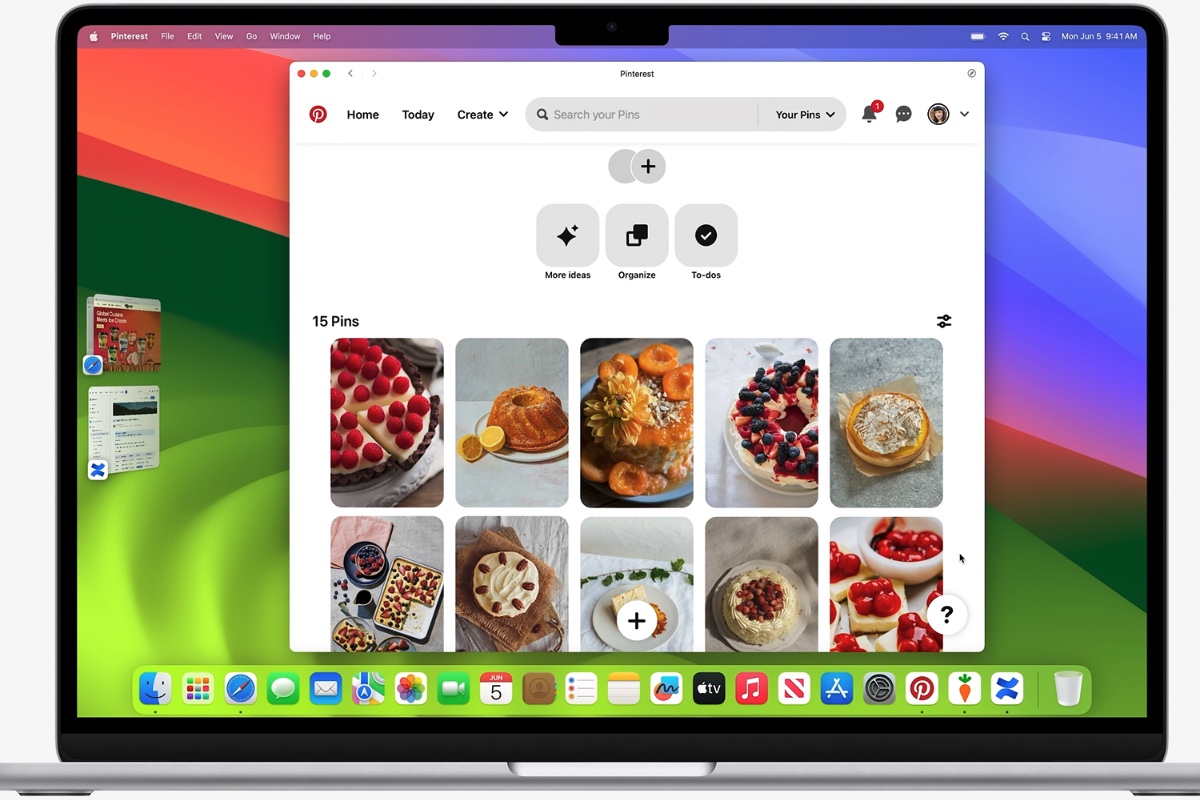
Apple
Table of Contents








