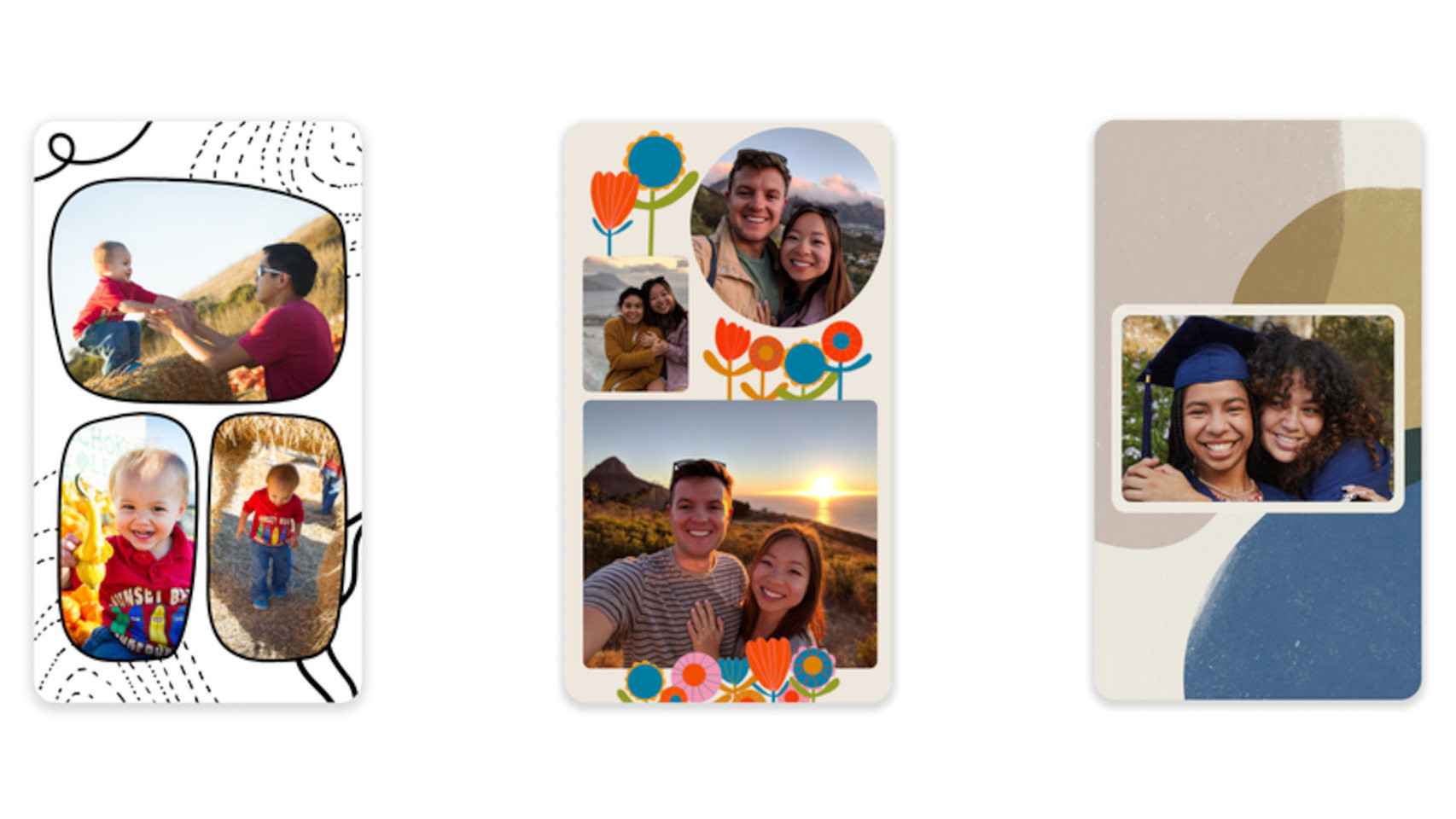One of the main reasons for using Google Photos on our Android mobile is to never miss another special moment in our life, by storing our photos and videos in the cloud.
[Cómo configurar los recuerdos en Google Fotos]
The Memories function takes the opportunity to remind us, every day, what happened years ago and what we captured with our mobile; While it sounds simple, it actually leverages advances in Google’s artificial intelligence and machine learning to select and group photos into experiences that make sense.
Google Photos memories are getting better
Today, three years after first introducing this feature, Google introduced the biggest change yet to Google Photos Memories, with the aim of making them more engaging, dynamic and “immersive”.
The most fundamental difference is that now videos will be more important in the memories, and we will see more of them in the selections; but that doesn’t mean he’s going to put the full videos on us, especially if they’re long. Instead, the highlights of each video will be displayed along with the photos.
And photos will not display as usual; to better adapt to videos, they will now be more dynamic, with a subtle zoom that will add movement to pictures; To make matters worse, Google promises that instrumental music will also be added to photos soon, and hopes that this combination of videos and moving images with sound will help revive our memory.
One of the coolest features of memories is “cinematic photos,” which add a 3D effect to images; not in vain, Google has confirmed that this is the most registered effect in Google Photos since its launch. So now the new Cinematic Memories will stitch together multiple photos into a video experience that also has music; the goal is to give the impression that they have created a film about our lives. In the same way, the new Styles will add modifications to photos, applying frames or visual effects on memories inspired by the works of great artists.
The way you enjoy your memories will also change in Google Photos; Normally we can swipe left to right to see the memory photos, but now we can also swipe up or down to change the memory. Finally, the new collage editor allows us to select multiple photos and arrange them in a grid with different styles and order.
All of these new features will be coming to Google Photos users today.
You may be interested
Follow the topics that interest you