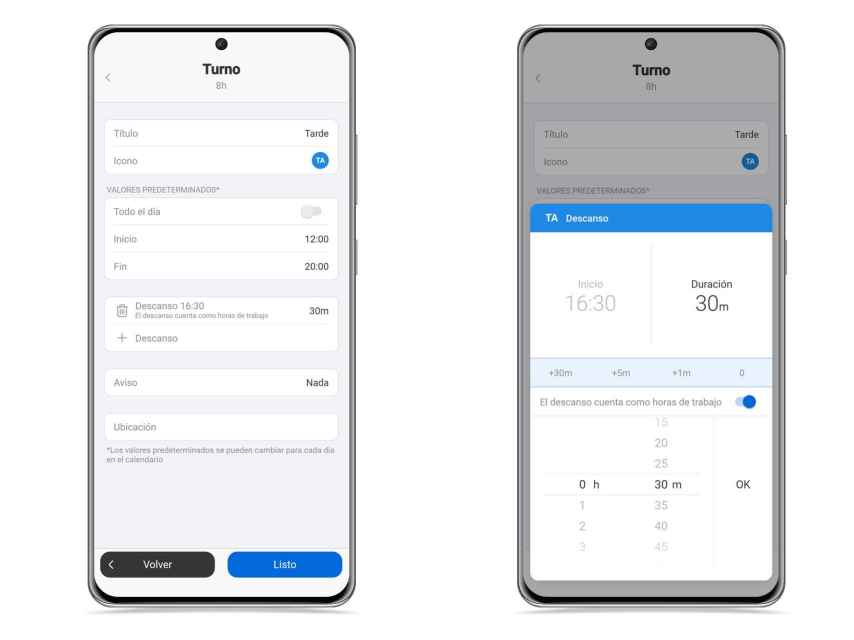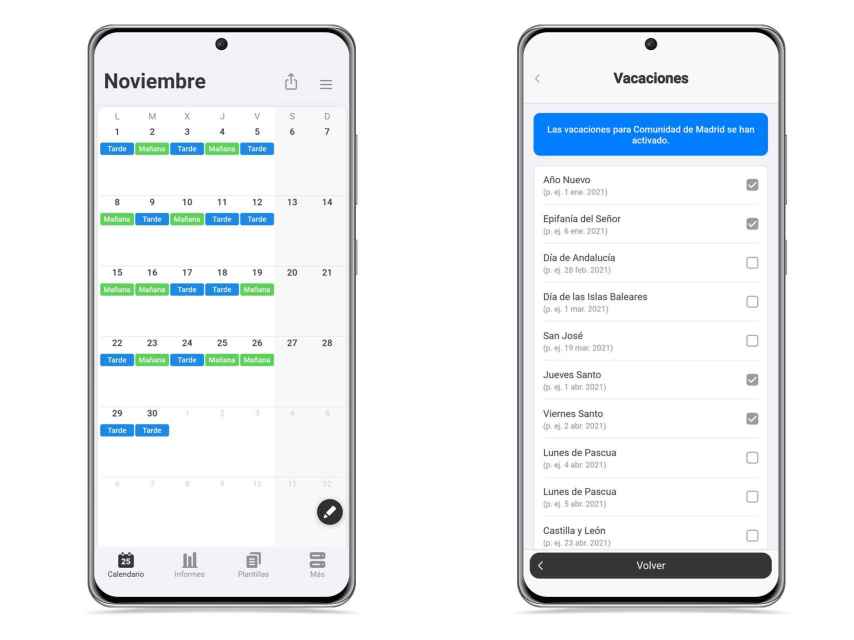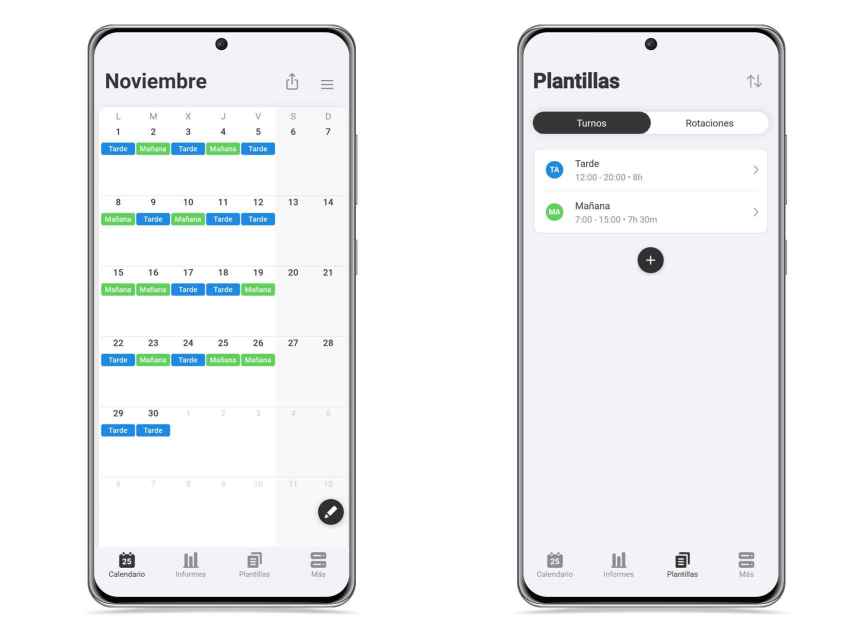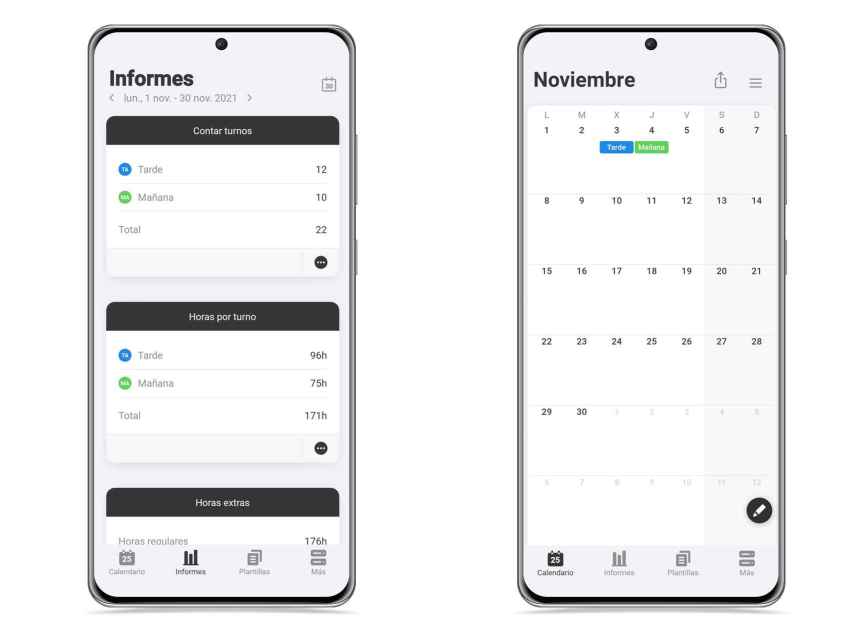Related news
Smartphones are increasingly powerful tools that offer a great number of possibilities in terms of productivity and work management. Supershift is one of those apps, and it will let you organize your shifts and work schedules that works perfectly and can make your life much easier.
It is a clean and organized application with the most interesting automatic functions, as the number of monthly working hours or overtime pay. Of course, this may save you some time.
Calendar with an overview to control everything
Calendar changes
Free Android
The first thing you see when enter ing the app is an excellent schedule in which you can set up your shifts
To assign a team to a day, you must first create a team template, which you can do by clicking on a day and adding a team, or from the models section. This way, you can have direct access to the different shifts you have at work, instead of having to enter data manually in each case.
Team models in Supershift
Free Android
On the other hand, you can add rotations so that they are done automatically and you can have updated work schedules. The app itself includes a video tutorial to learn.
Maximum control over your schedules
Another interesting point included in the application is the power choose your region to configure the holidays of your Autonomous Community and you can find out what they are from the calendar view.
Supershift Holidays
Free Android
You can also change this view to show team title, start time, holiday color and other presentation options
There is an option that allows you to share and even print the calendar so that you can have it on paper and put it on your desktop or wherever you want. This is a feature available only for premium version users demand.
Whole month and models available in Supershift
Free Android
Reports and additions that add a lot of value
Finally, be aware that Supershift is able to generate automatic reports on the hours you have worked per month or the number of times you have completed each shift, which This can be useful to verify that your pay is correct. or that you are not wrong with the account.
There are several types of these reports that you can also customize. so that they adapt to the vicissitudes of your profession, like monthly hours worked, which will check the number of overtime hours you worked per month.
Inform Supeshift
Free Android
Other options such as cloud synchronization, calendar export as PDF or possibility of sharing the view with the events of your classic calendar, They are only available in the paid version of the app, which you can purchase in a single payment.
How to download Supershift from Google Play
Supershift is a free app that you can download from Google Play, although you should keep in mind that it is a application with a paid version which will unlock some of the features that are not available to users of the free version.
it may interest you
Follow the topics that interest you
.
Table of Contents