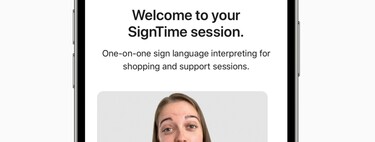It is true that these are not functions intended for the general public. It is also true that for this reason they do not receive the same attention during the inaugural WWDC keynote. And yet, Apple is not slowing down include more and more accessibility features in all systems. iOS 15, presented at the last WWDC21, is a living example of this with many new features such as the ability to explore images through VoiceOver, individual settings for each app and much more.
Nine additional features to add to an already very accessible system
Apple’s operating systems have always been some of the most accessible of all available. Now, with iOS 15, even more features are added to the many already present. Features that may go unnoticed by most users, but which radically change the experience of others
- La Lupa is now an app: Now the magnifier function, which was previously hidden among the accessibility options, becomes a full-fledged app. A great way to make this useful feature more widely known and within reach.
- New languages in voice control: Voice Command is now available in French, German, Mandarin Chinese and Cantonese.
- Background sounds: With the background sounds, we can reproduce different white noises, as well as rain, water or ocean sounds, directly from the Settings app.
- Navigating pictures using VoiceOver: The VoiceOver system now lets you explore people, objects, text, and tables that appear in pictures. The system even supports recipes or ingredient labels in their logical order. By simply sliding our finger over a photo, we can hear a description of it, focusing on the area we are touching.
- Descriptions of images in markup: Now using the image tagging tool we can add a description of the content. This description can be read through VoiceOver in the pictures we share with other iPhone, iPad or Mac users.
- Sounds in the system controls: Now the system allows us to enable or disable options in the Settings app without having to touch the screen. With sounds like click, pop or “ee”, we interact with the controls without a single keystroke.
- Individual settings for applications: Sometimes it is necessary to increase the size of a text, its contrast, or other accessibility options in a specific application. Now with iOS 15 the system allows just that, a granular setting for each app instead of a general setting for the entire system.
- Audiograms in the Health app: Audiograms can now be imported, either by scanning them or via a PDF file, to quickly personalize the sound of the headphones. The system is responsible for optimizing the output of certain frequencies according to the content of the audiogram.
- Accessibility comes to Memoji: Memoji now includes accessibility accessories such as oxygen tubes, hearing implants, and more.
It is clear that the philosophy of inclusion that Apple applies to all areas of the business translates into, among other things, important accessibility features when we talk about the operating system of our iPhone. A dedication and investment of resources that, while not designed for their return, marks the difference from what Apple operating systems are.